User Manual
Stems
The Stems Folder is designed to allow files to be quickly dragged and dropped for easy high quality stem preparation.
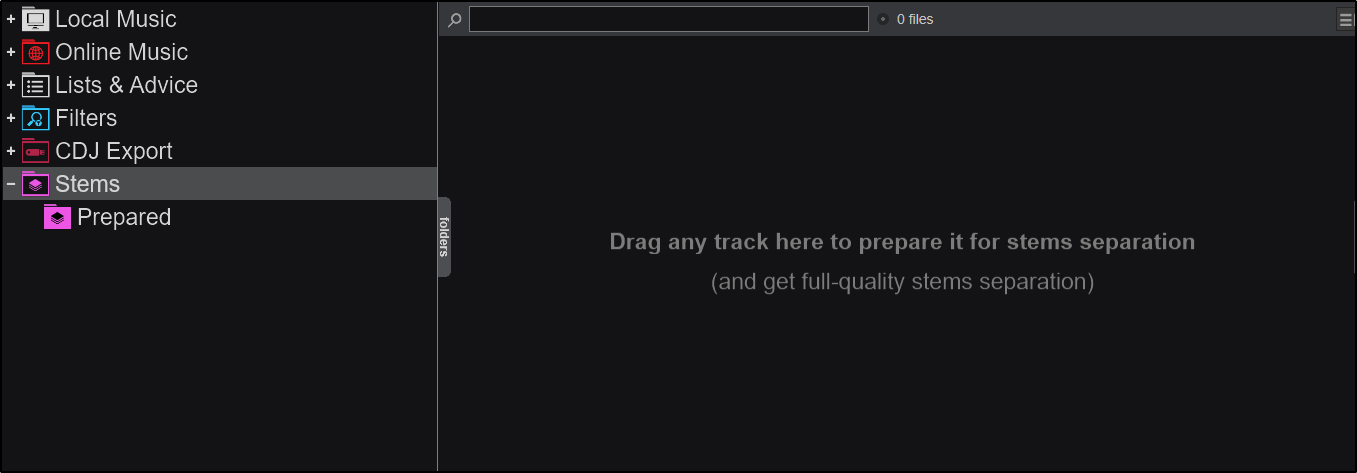
Files that are dragged to this folder (or right clicked and Save Prepared Stems is selected) will appear in the main folder during the preparation process with a progress bar indicating it's overall completion.
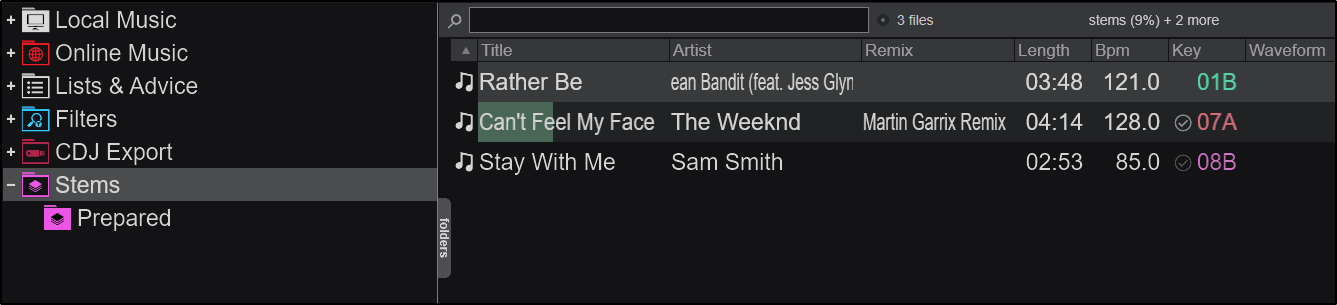
The Prepared sub-folder will display all the tracks that have been analyzed for stems and are ready to be used with stems in the decks.

For more information on Stems, please see the Stems 2.0 page in this manual. AI Prompt





