XDJ-RX3
SETUP
Firmware & Drivers
Firmware: Update the firmware of the XDJ-RX3 to the latest available version from https://www.pioneerdj.com/en/support/software/xdj-rx3/#firmware-update (if any available)
Drivers (for both Windows and Mac OSX): Install the latest drivers from https://www.pioneerdj.com/en/support/software/xdj-rx3/#drivers
VirtualDJ Setup
Once VirtualDJ is opened, a Connect Window will appear to enter your virtualdj.com account credentials.
A Pro Infinity or a Pro Subscription License is required to fully use the Pioneer XDJ-RX3 Without any of the above Licenses, the controller will operate for 10 minutes each time you restart VirtualDJ.
https://www.virtualdj.com/buy/index.html
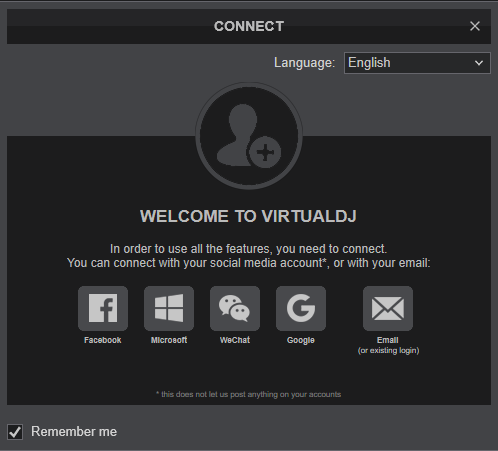
Select the Software Control mode from the XDJ-RX3 if the relative message appears.
- Press the SOURCE button at the top side of the Display
- Select the SOFTWARE CONTROL mode
- Press the LOAD 1 button at the right side of the Display
- Press the LOAD 2 button at the right side of the Display
Click to OK

The unit is now ready to operate.
MIDI Operation
The unit should be visible in the CONTROLLERS tab of Config and the “factory default” available/selected from the Mappings drop-down list. The factory default Mapping offers the functions described in this Manual, however those can be adjusted to your needs via VDJ Script actions.
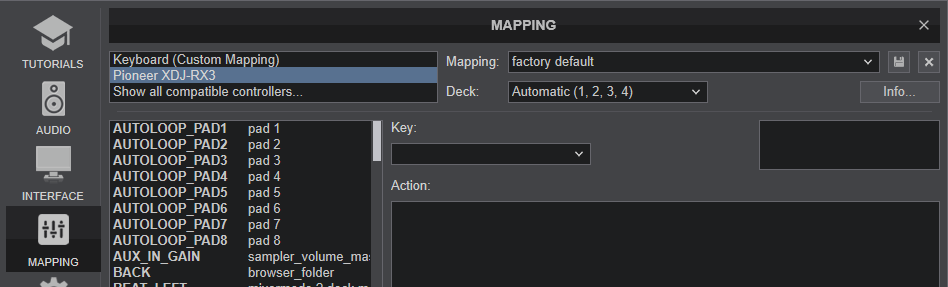
Find more details at https://www.virtualdj.com/wiki/VDJ8script.html
AUDIO Setup
The unit has a pre-defined Audio setup and a special button in the AUDIO tab of Config to provide that.
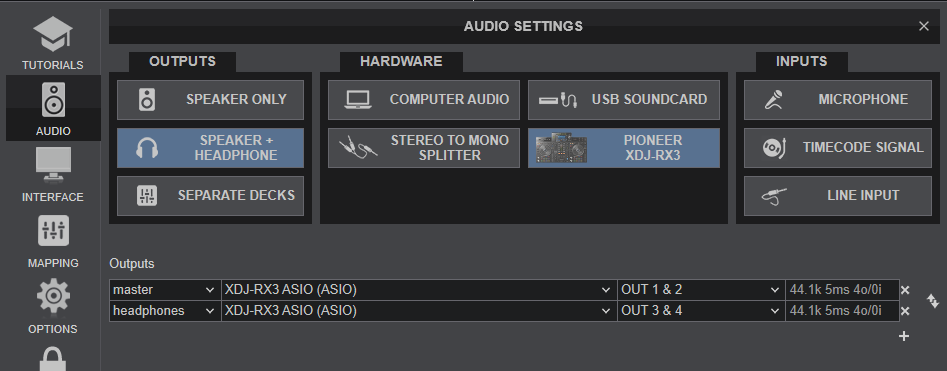
Alternative audio configurations can be applied See Advanced Setup
For further software settings please refer to the User Guides of VirtualDJ 8.
https://www.virtualdj.com/manuals/virtualdj/index.html
Refer to the manual of the unit for further features-settings. at... https://www.pioneerdj.com/en/support/documents/xdj-rx3/
Layout





