Hate to be a nag, but any good news? :)
Posted Tue 13 Oct 15 @ 11:01 pm
Yep, the wife's divorcing me...
Posted Tue 13 Oct 15 @ 11:26 pm
tayla wrote :
Yep, the wife's divorcing me...
LOL +1
Posted Wed 14 Oct 15 @ 7:18 am
tayla wrote :
Yep, the wife's divorcing me...
Snap!
Posted Wed 14 Oct 15 @ 9:10 am
Oh crap, your divorcing me as well!.. can't we talk about this.
Posted Wed 14 Oct 15 @ 10:03 am
Lol, too funny!
Posted Wed 14 Oct 15 @ 4:21 pm
*le sigh*
any way at all we can have a reliable countdown for 8 before new years?
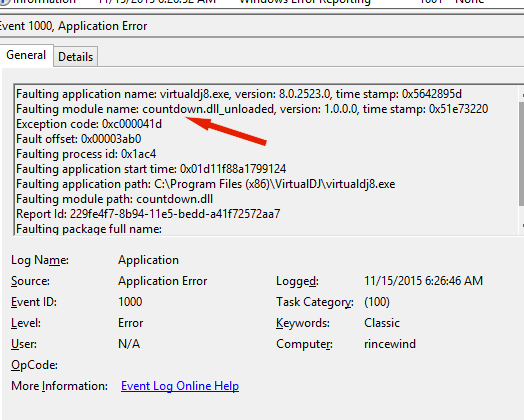
any way at all we can have a reliable countdown for 8 before new years?
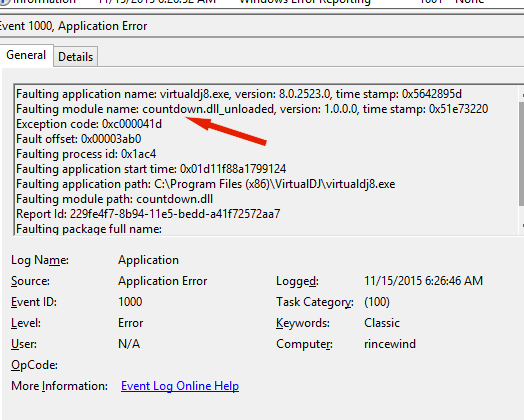
Posted Mon 16 Nov 15 @ 12:26 am
It's not far off, I've had a couple of other major plugins I've been working on too ;)
Posted Mon 16 Nov 15 @ 9:34 am
you da man Scott.


Posted Mon 16 Nov 15 @ 11:35 am
Scott, would be good if you would allow your countdown for 8 to run in both 7 and 8 and give it the same name as the 7 plugin. Right now, your countdown 7 plugin is causing problems in 8 and all it has to do is be in the list. It does not need to be activated etc. If you do this it means I and others do not have to spend time on something that you have left behind.
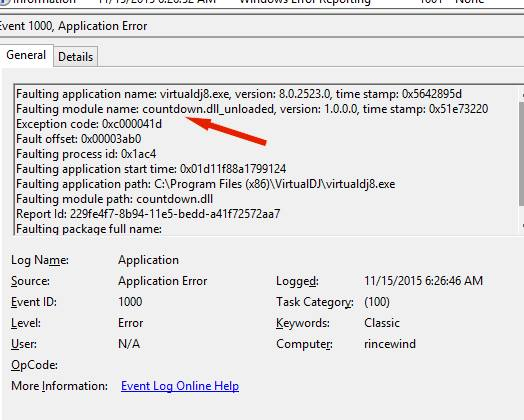
Talked about long ago here:
http://www.virtualdj.com/forums/196270/VirtualDJ_8_bug-report_Forum/Crash_when_scrolling_through_V__Effects.html?search=countdown&page=1
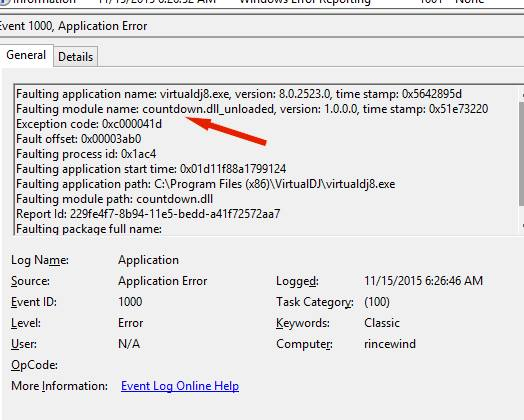
Talked about long ago here:
http://www.virtualdj.com/forums/196270/VirtualDJ_8_bug-report_Forum/Crash_when_scrolling_through_V__Effects.html?search=countdown&page=1
Posted Tue 17 Nov 15 @ 5:21 pm
Nope, the countdown plugin will be v8 only. I'm no longer doing anything with v7 plugins.
I will blacklist the v7 plugin internally in VDJ8 so that it cannot be used. I've not been able to replicate this crash in current VDJ8 builds however.
I will blacklist the v7 plugin internally in VDJ8 so that it cannot be used. I've not been able to replicate this crash in current VDJ8 builds however.
Posted Tue 17 Nov 15 @ 6:15 pm
As long as you do something pro active about it, it would help. Right now being close to New Years it is rearing it's ugly head again. I did not have a problem creating the crash on multiple machines and many others see the same thing.
Posted Tue 17 Nov 15 @ 6:26 pm
SBDJ wrote :
Nope, the countdown plugin will be v8 only. I'm no longer doing anything with v7 plugins.
I will blacklist the v7 plugin internally in VDJ8 so that it cannot be used. I've not been able to replicate this crash in current VDJ8 builds however.
I will blacklist the v7 plugin internally in VDJ8 so that it cannot be used. I've not been able to replicate this crash in current VDJ8 builds however.
Please dont blacklist it until your new v8 version is released please as the v7 version is working for me... :)
Posted Tue 17 Nov 15 @ 10:42 pm
Weird how it works for some but not for others. It's sat in the background of my system for ages, not causing any trouble, until I tried to use it a couple of weeks ago and crashed everything out, and kept doing so every time I restarted VDJ. Temperamental things at times, computers.
Posted Wed 18 Nov 15 @ 2:33 pm
Scott, yer still awesome even if we disagree on something.
but are ya ready for this? 8.1?
countdown works.
dunno how they did it... but it does. the first problem with 8.1 (solved already. see thread if you haven't) was with automix and I had reinstalled countdown on laptop to make a video clip for someone using 7 while waiting for the fix. got turned around at work and then when I could finally go back I opened 8.1 back up, countdown was in the drop down and it started up just fine. so I ran with it.
for 3 hours. as long as I didn't use the automix editor it was fine.
stay tuned
but are ya ready for this? 8.1?
countdown works.
dunno how they did it... but it does. the first problem with 8.1 (solved already. see thread if you haven't) was with automix and I had reinstalled countdown on laptop to make a video clip for someone using 7 while waiting for the fix. got turned around at work and then when I could finally go back I opened 8.1 back up, countdown was in the drop down and it started up just fine. so I ran with it.
for 3 hours. as long as I didn't use the automix editor it was fine.
stay tuned
Posted Fri 20 Nov 15 @ 1:38 pm
Who is 'they'? ;)
Posted Fri 20 Nov 15 @ 1:39 pm
The old one hasn't been black listed yet?
Posted Fri 20 Nov 15 @ 5:01 pm
Nope. I'm loathe to blacklist it unless I absolutely have to, especially since I still can't get it to crash!
Posted Fri 20 Nov 15 @ 5:23 pm
Understood.. Not an actual question, but I am very curious why it crashes on some and not others.
Posted Sun 22 Nov 15 @ 6:16 pm
this just happened. ran update to latest release and soon after it closed. no crashguard report just straight to windows crash box
Faulting application name: virtualdj8.exe, version: 8.1.2585.0, time stamp: 0x5651c0be
Faulting module name: countdown.dll_unloaded, version: 1.0.0.0, time stamp: 0x51e73220
Exception code: 0xc000041d
Fault offset: 0x00003ab0
Faulting process id: 0x103c
Faulting application start time: 0x01d125a20805cbad
Faulting application path: C:\Program Files (x86)\VirtualDJ\virtualdj8.exe
Faulting module path: countdown.dll
Report Id: 8e5fc1ed-9195-11e5-bedd-a41f72572aa7
Faulting package full name:
Faulting package-relative application ID:
Faulting application name: virtualdj8.exe, version: 8.1.2585.0, time stamp: 0x5651c0be
Faulting module name: countdown.dll_unloaded, version: 1.0.0.0, time stamp: 0x51e73220
Exception code: 0xc000041d
Fault offset: 0x00003ab0
Faulting process id: 0x103c
Faulting application start time: 0x01d125a20805cbad
Faulting application path: C:\Program Files (x86)\VirtualDJ\virtualdj8.exe
Faulting module path: countdown.dll
Report Id: 8e5fc1ed-9195-11e5-bedd-a41f72572aa7
Faulting package full name:
Faulting package-relative application ID:
Posted Mon 23 Nov 15 @ 3:55 am













