Hi,
I have a Denon MCX8000 with 4 faders (3-1-2-4) that work correctly.
When all faders are down on the MCX8000 and I connect it to VDJ :
- The 2 faders on the left (3-1) are up => abnormal. Work only with VDJ.
- The 2 faders on the right (2-4) are down => normal. Work with VDJ & Denon
When I move down the faders 3-1, I can see on VDJ, kind of "shadow" faders that could explain the issue I have.
How can we fix the issue ? Is there a mapping to check / modify ?
Thanks


I have a Denon MCX8000 with 4 faders (3-1-2-4) that work correctly.
When all faders are down on the MCX8000 and I connect it to VDJ :
- The 2 faders on the left (3-1) are up => abnormal. Work only with VDJ.
- The 2 faders on the right (2-4) are down => normal. Work with VDJ & Denon
When I move down the faders 3-1, I can see on VDJ, kind of "shadow" faders that could explain the issue I have.
How can we fix the issue ? Is there a mapping to check / modify ?
Thanks


Posted Wed 17 Sep 25 @ 7:16 am
Normally this shouldnt happen. The MCX8000 has a "mechanism" to report the positions of all faders and knobs and is included in default implementation of VDJ.
Is this happening all the times, or randomly ?
Does it matter if you connect Denon before or after VDJ is started ?
If you choose a "full" 4ch-mixer view (with all Gain, EQ, Filter, Volumes for all 4 ch) such as the one in the Pro-layout of the default skin, position the hardware faders and knobs to random positions and open VirtualDJ, do their positions match with the software ones ?
Or the issue is just with the Vol Faders ?
Is this happening all the times, or randomly ?
Does it matter if you connect Denon before or after VDJ is started ?
If you choose a "full" 4ch-mixer view (with all Gain, EQ, Filter, Volumes for all 4 ch) such as the one in the Pro-layout of the default skin, position the hardware faders and knobs to random positions and open VirtualDJ, do their positions match with the software ones ?
Or the issue is just with the Vol Faders ?
Posted Wed 17 Sep 25 @ 9:24 am
Thanks for your answer.
It happends all the time, whatever if I start VDJ or Denon first.
If I use the pro-layout of the default skin, only the 3-1 volume faders don't work (all other faders or potards work).
My current outputs settings are these ones below
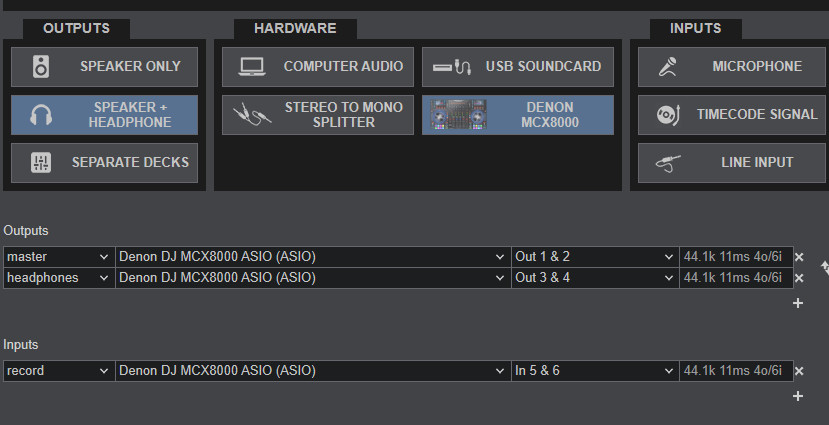
It happends all the time, whatever if I start VDJ or Denon first.
If I use the pro-layout of the default skin, only the 3-1 volume faders don't work (all other faders or potards work).
My current outputs settings are these ones below
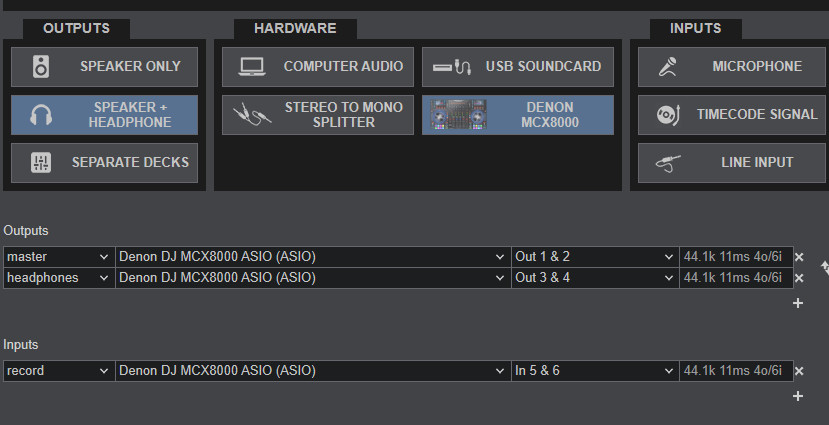
Posted Wed 17 Sep 25 @ 6:46 pm
If I play a track on deck 3 or 1, I have to control the volume directly with VDJ (no action with the Denon fader), and I have no information about the track on the screen for the left side of the MCX8000 (only "Denon DJ MCX8000").
When I move the 3-1 faders on the Denon, it moves very slightly on VDJ, as if it were ‘frozen’ or blocked by a setting. That's why I'm surprised to see these kinds of ‘shadow’ faders on my previous screenshot.
I confirm that all of these faders adjust the volume correctly without VDJ.
When I move the 3-1 faders on the Denon, it moves very slightly on VDJ, as if it were ‘frozen’ or blocked by a setting. That's why I'm surprised to see these kinds of ‘shadow’ faders on my previous screenshot.
I confirm that all of these faders adjust the volume correctly without VDJ.
Posted Wed 17 Sep 25 @ 6:59 pm
I'll boot up my one and see if there are any issues with a 4 deck skin.
Posted Wed 17 Sep 25 @ 7:33 pm
OK this is really weird. On my DJ laptop with build 8729 it's all working as normal with all faders in the correct startup position (I use the MCX8000 most weekends anyway) but on my home PC with build 8741 it's not responding to anything and VDJ keeps crashing out (not responding)
Maybe one of the team could have a look at this?
Maybe one of the team could have a look at this?
Posted Wed 17 Sep 25 @ 7:47 pm
Thanks
I have the version 8729.2173
I have the version 8729.2173
Posted Wed 17 Sep 25 @ 8:11 pm
OK, well everything is fine with that version on my PC. Perhaps try a different USB cable?
Posted Wed 17 Sep 25 @ 8:21 pm
I have the same issue with a cable totally new :(
Posted Wed 17 Sep 25 @ 9:10 pm
Let's first try to see if we all have the same starting point.
- All 4 Input Select switches are at PC at the top mixer panel
- Use the default Audio setup
- Use the Factory default Mapping.
- Use the default 4 Decks Pro layout skin to see all 4 Mixer Channels
For VirtualDJ normally shouldn't matter the Build - nothing is changed in between - but proffered to use the current Public one.
Do you see get the same issue with the above ?
- All 4 Input Select switches are at PC at the top mixer panel
- Use the default Audio setup
- Use the Factory default Mapping.
- Use the default 4 Decks Pro layout skin to see all 4 Mixer Channels
For VirtualDJ normally shouldn't matter the Build - nothing is changed in between - but proffered to use the current Public one.
Do you see get the same issue with the above ?
Posted Thu 18 Sep 25 @ 11:23 am
Did you get a crash log from yesterday?
Posted Thu 18 Sep 25 @ 11:40 am
No crash is uploaded to your account. Did VDJ auto-restarted ? Were you online at that time ?
Or was it a Windows crash ?
BTW, i just tested with Build 8741 and everything works as expected incl Vol Faders init positions.
ASIO Driver, Firmware to the latest version., default Audio setup, Default Mapping and default Deck Assign (1,2,3,4)
Also did a "Factory Default" reset - just in case a setting was set differently here - by entering the UTILITIES Menu
Or was it a Windows crash ?
BTW, i just tested with Build 8741 and everything works as expected incl Vol Faders init positions.
ASIO Driver, Firmware to the latest version., default Audio setup, Default Mapping and default Deck Assign (1,2,3,4)
Also did a "Factory Default" reset - just in case a setting was set differently here - by entering the UTILITIES Menu
Posted Thu 18 Sep 25 @ 2:22 pm
OK thanks. Looked like a VDJ crash as it instantly restarted. Just weird it worked on one machine and not the other. I'll have a dig and see if I can find out what happened.
Thanks for confirming 8741 is OK.
Just need a reply from the OP now.
Thanks for confirming 8741 is OK.
Just need a reply from the OP now.
Posted Thu 18 Sep 25 @ 2:32 pm
Hi,
- I didn't have a crash with VDJ or Windows.
- I always launch VDJ manually.
- I have an Internet browser open.
If I disconnect the MCX8000, I use the default audio configuration, the default mapping, the default pro 4-deck skin.
After restarting VDJ, so I have the result below (and I don't see "shadow" faders for the 3-1.

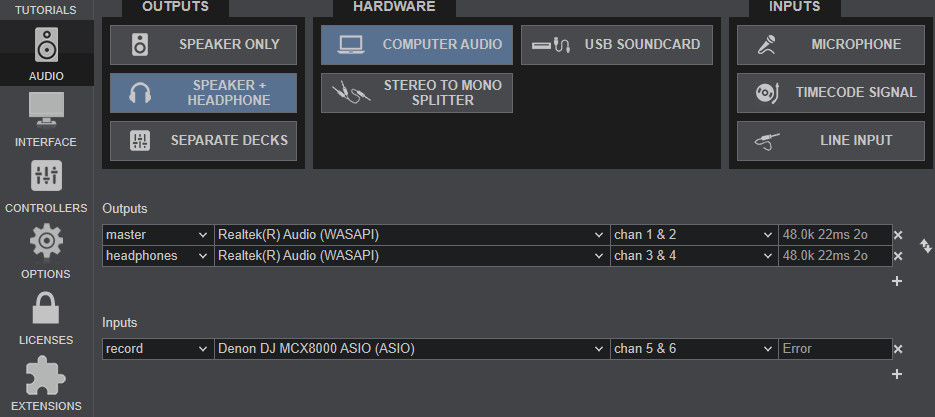
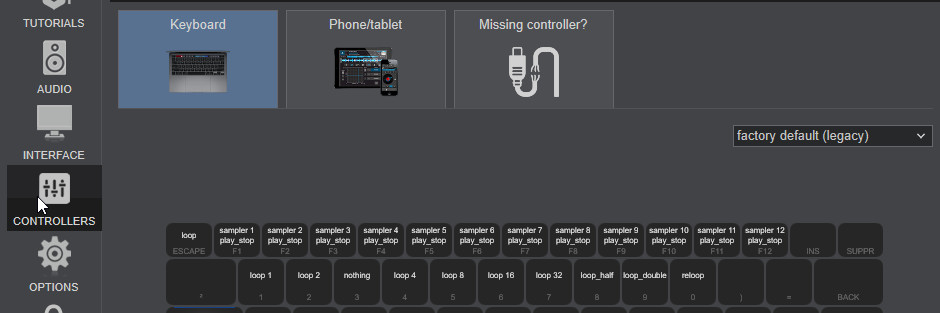
- I didn't have a crash with VDJ or Windows.
- I always launch VDJ manually.
- I have an Internet browser open.
If I disconnect the MCX8000, I use the default audio configuration, the default mapping, the default pro 4-deck skin.
After restarting VDJ, so I have the result below (and I don't see "shadow" faders for the 3-1.

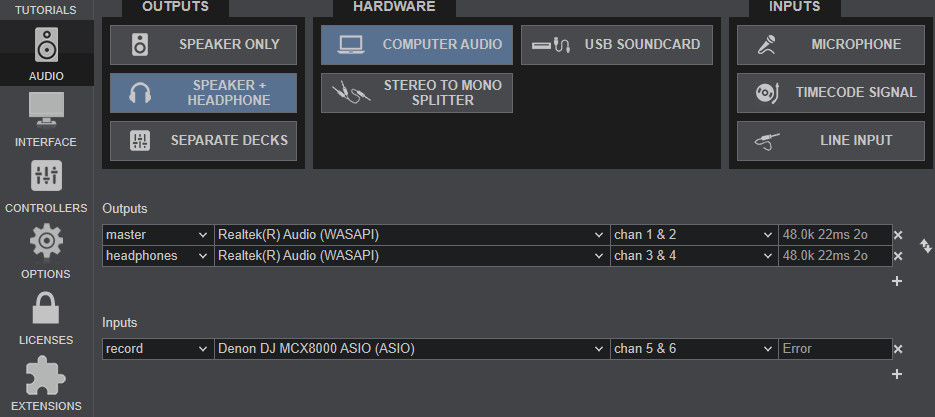
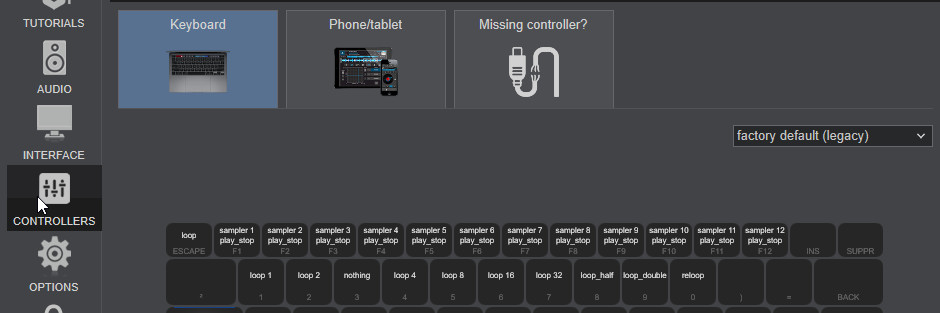
Posted Thu 18 Sep 25 @ 6:49 pm
If I reconnect after the Denon, I have the same issue as before with the 2 faders
Posted Thu 18 Sep 25 @ 7:27 pm
Have you tried my suggestions ?
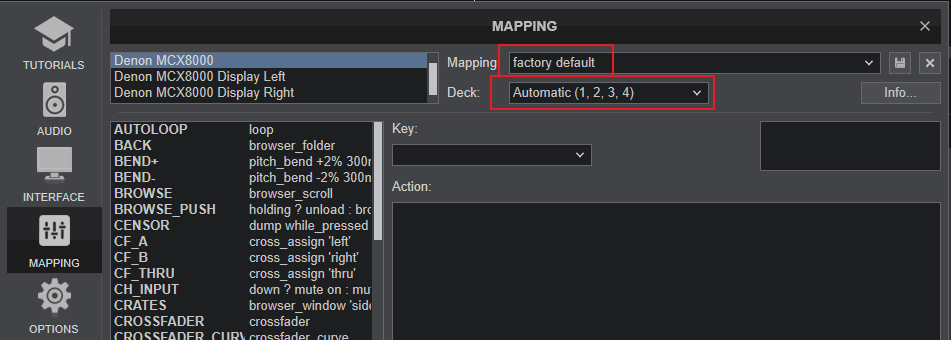
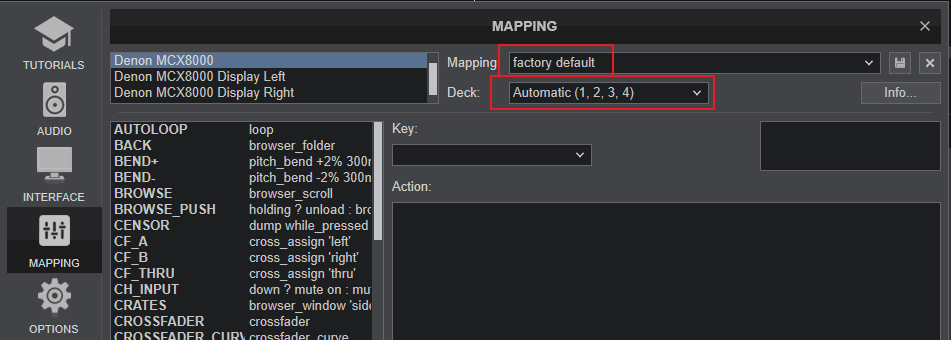
Posted Fri 19 Sep 25 @ 5:12 am
This is indeed what I have.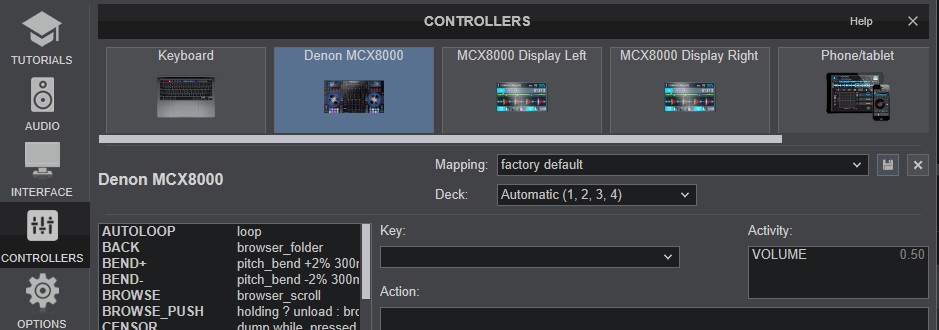
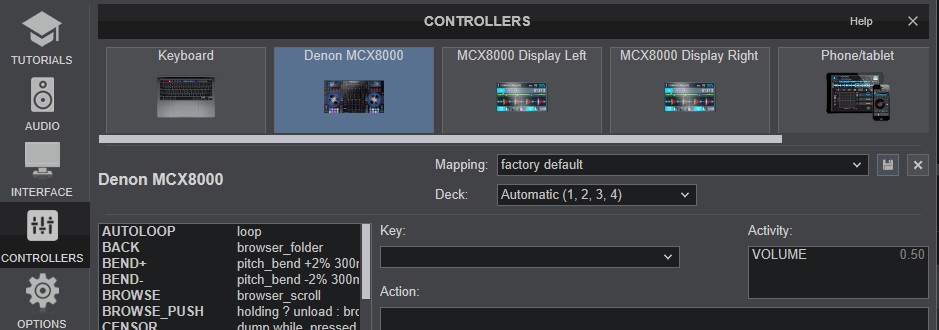
Posted Fri 19 Sep 25 @ 6:33 pm
I will be traveling for at least 1 week so I won't be able to make tests with the Denon.
I will keep you posted but don't hesitate if you have a good idea, option... :)
Thanks
I will keep you posted but don't hesitate if you have a good idea, option... :)
Thanks
Posted Fri 19 Sep 25 @ 8:33 pm







