The manual claims that: "Once the Custom Button Editor is closed, right-click on the custom button and choose which of the assigned actions are needed on that button or click Edit to adjust or remove the Custom Buttons already created." 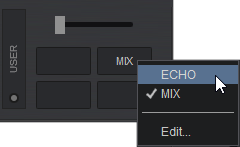
However, no matter how often I click on a custom botten with the left or right mouse button, I'm not able to edit an existing script:

How can I edit the script of a custom button?
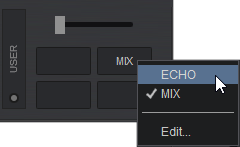
However, no matter how often I click on a custom botten with the left or right mouse button, I'm not able to edit an existing script:

How can I edit the script of a custom button?
Posted Mon 02 Jun 25 @ 6:30 pm
everything you need is in the manual
https://www.virtualdj.com/manuals/virtualdj/editors/padseditor.html
you may want to bookmark it
https://www.virtualdj.com/manuals/virtualdj/editors/padseditor.html
you may want to bookmark it
Posted Mon 02 Jun 25 @ 7:09 pm
that isn't a custom_button, it's a pad from a pad_page, they are different things, mostly they do the same job, but if you want to edit a pad you need to go into the pad editor.
Posted Mon 02 Jun 25 @ 7:37 pm
Ah, I see … Splendid. Thank you!
Posted Mon 02 Jun 25 @ 11:21 pm








