Could someone give me some pointers as to how I can make the hotcue pads larger on my screen? So it's less like this:
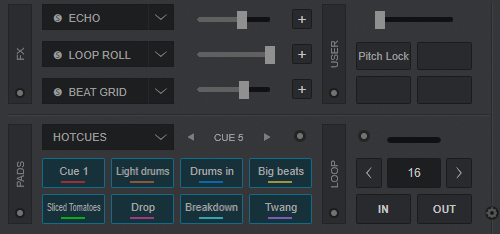
and more like this:

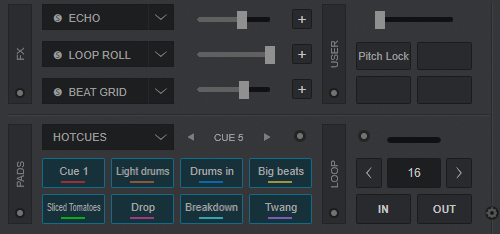
and more like this:

Posted Mon 10 Mar 25 @ 3:42 pm
user13066961 wrote :
Could someone give me some pointers as to how I can make the hotcue pads larger on my screen? So it's less like this:
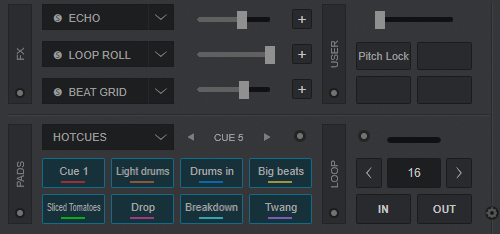
and more like this:

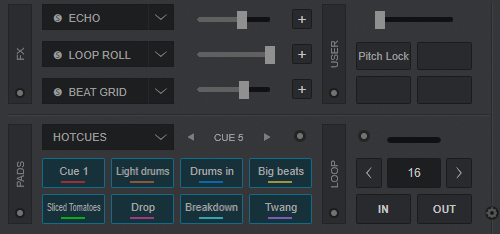
and more like this:

It seems quite obvious, but you must remove the FX panel, and modify the Pads panel in all skin variants.
Everything is done in the xml file.
Posted Mon 10 Mar 25 @ 4:30 pm
I have no idea which lines of the xml I need to remove to get rid of the FX panel.
Posted Tue 11 Mar 25 @ 12:59 pm
Unfortunately you have to walk before you can run, it is actually easier to make it than explain what needs to be done here to somebody who can't skin.
Start small, change some colours, then move some stuff, then work on making stuff conditionally visible, then add a button, then define your own button and place it.
If you get that far then you'll manage.
Or if time's money for you, I've got time if you've got money.
Start small, change some colours, then move some stuff, then work on making stuff conditionally visible, then add a button, then define your own button and place it.
If you get that far then you'll manage.
Or if time's money for you, I've got time if you've got money.
Posted Tue 11 Mar 25 @ 1:40 pm
Okay, well I'm getting somewhere with it. I just need help with changing the text properties so that it wraps onto the next line, instead of going narrower to fit on the same line. Is that possible?
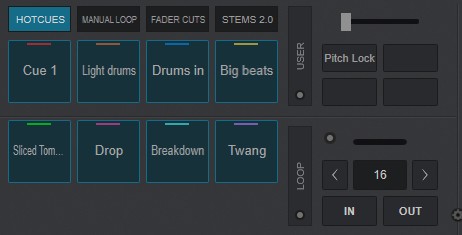
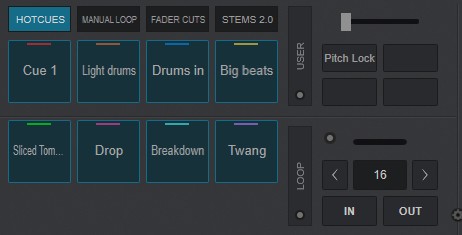
Posted Wed 12 Mar 25 @ 9:29 am
<define class="padbutton"
<text
multiline="yes"
<text
multiline="yes"
Posted Wed 12 Mar 25 @ 12:00 pm
Thanks for nudging me towards figuring it all out by myself! It's not that hard once you open the file in Notepad++ and start experimenting.


Posted Wed 12 Mar 25 @ 2:58 pm
Making fast progress there. Well done!
Posted Wed 12 Mar 25 @ 3:02 pm
Well done, you'll never be fully happy with default ever again.
Posted Wed 12 Mar 25 @ 3:21 pm
I thought you wanted to make them square with two lines of text, that's not really any different to the ones on the default skin.
Ah on closer inspection you've just made them a bit wider.
Ah on closer inspection you've just made them a bit wider.
Posted Wed 12 Mar 25 @ 3:24 pm
Wider is what I've done too, amongst other things (e.g. 2 more custom buttons instead of a fader).
As I'm using a controller, I'll probably end up getting rid of the jog, pitch etc and go all the way across. Basically anything not really required when you've got physical control can go.
Info is more important i.e. text on pads, track info on decks, effect names + parameters.

I also prefer full info on the FX knobs like this:
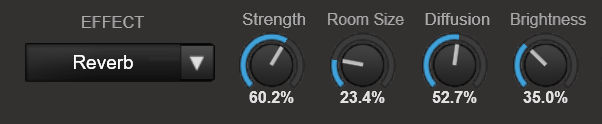
As I'm using a controller, I'll probably end up getting rid of the jog, pitch etc and go all the way across. Basically anything not really required when you've got physical control can go.
Info is more important i.e. text on pads, track info on decks, effect names + parameters.

I also prefer full info on the FX knobs like this:
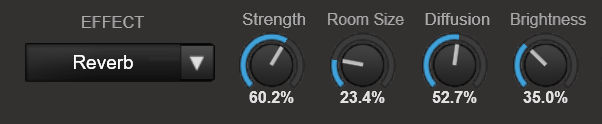
Posted Wed 12 Mar 25 @ 5:51 pm









