Trying again since I didn't get help in my last post.
As picture below shows I cant correctly upload all files (mp4) from main folder on harddrive to clouddrive and it gets “red”.
I have tried a lot of resets and found one hack to solve it. But how is so wrong. Any ideas how I simple upload correctly or better way than this:
1. Create a temporary folder on harddrive “temp”. Copy files from folder on main hardrive to this folder. Then use force resync and they will correctly be uploaded to clouddrive.
2. Delete files from main folder on harddrive.
3. Drag/copy files from temp folder on cloudrive to the main folder on clouddrive.
4. Delete the files in temp folder on clouddrive
And now all files are correct. So stupid!
The above solution is ok to do when you have small folders. But with bigger folder with many “red” it´s so much work. Must be a better way? But above all, how to get it correct from the start.
I have try a lot different solutions but cant find a pattern why they get “red” directly when I choose to sync folder to clouddrive.
Note:
They get “red” directly when sync meanwhile the other files that’s ok uploads to clouddrive.
Anybody else got this problem and found a solution?
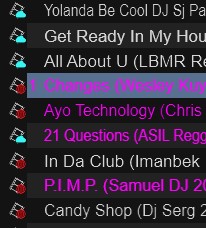
As picture below shows I cant correctly upload all files (mp4) from main folder on harddrive to clouddrive and it gets “red”.
I have tried a lot of resets and found one hack to solve it. But how is so wrong. Any ideas how I simple upload correctly or better way than this:
1. Create a temporary folder on harddrive “temp”. Copy files from folder on main hardrive to this folder. Then use force resync and they will correctly be uploaded to clouddrive.
2. Delete files from main folder on harddrive.
3. Drag/copy files from temp folder on cloudrive to the main folder on clouddrive.
4. Delete the files in temp folder on clouddrive
And now all files are correct. So stupid!
The above solution is ok to do when you have small folders. But with bigger folder with many “red” it´s so much work. Must be a better way? But above all, how to get it correct from the start.
I have try a lot different solutions but cant find a pattern why they get “red” directly when I choose to sync folder to clouddrive.
Note:
They get “red” directly when sync meanwhile the other files that’s ok uploads to clouddrive.
Anybody else got this problem and found a solution?
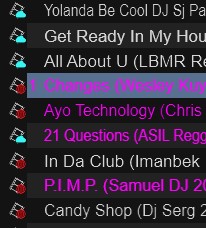
Posted Sun 06 Oct 24 @ 3:17 pm
What does the tag editor show for these songs with red icon? Also is your screenshot from the cloud drive folder or the folder on your hard drive?
Posted Sun 06 Oct 24 @ 3:31 pm





