Last night a nightmare happened me. (at a gig). My updated database (with a lot of deleted double items and Mylists), made on a separeted computer was copied to my laptop I Gig with. I included the 'Mappers, Folders' folder and the 'Mylists' folder.
When testing I didn't have a my controller soundcard connected and Virtual DJ played perfect. Before this update my whole set (controllers and stuff) played nights without any problems. Yesterday my system started without any issues but after an hour Virtual DJ freeze . A Hard reset was necassary because the 'Database seemed to be ocupied when restarting Virtual DJ without a hard reset.. I attempted this 3 times and gave up., as Virtual DJ would Freeze again after a few songs. I Hooked up a spare computer I always take with me and no problems occured fortunately..
Just some information on my Update. While copying my re-worked music folder, and user folders for the Virtual DJ (user)map and database, I first parked the whole set of maps going to be replaced at a different file location on that same computer, just to revert things in case of trouble. Yesterday I wasn't in the time to revert this, but did it now. Also weird, when I got home, after my gig, and started Virtual DJ again, no prblems at all, where it would freeze after two tracks during my gig.. I now have reverted everything but I'm doubting if those folders might caused the problem. The old music folder (with all mp3's) wasn't found on my computer but maybe this was scanned after an hour of so?
I have to leave in a few hours for another gig.. Don't know wether I hooke up my spare computer or my latest. It's so weird, especially because everthing played well without freezes the last gigs..
Another doubt I have, I did not copy the whole Virtual DJ folder in my user account, only copied updated folders.. could this possibly be causing problems??
Thanks!
When testing I didn't have a my controller soundcard connected and Virtual DJ played perfect. Before this update my whole set (controllers and stuff) played nights without any problems. Yesterday my system started without any issues but after an hour Virtual DJ freeze . A Hard reset was necassary because the 'Database seemed to be ocupied when restarting Virtual DJ without a hard reset.. I attempted this 3 times and gave up., as Virtual DJ would Freeze again after a few songs. I Hooked up a spare computer I always take with me and no problems occured fortunately..
Just some information on my Update. While copying my re-worked music folder, and user folders for the Virtual DJ (user)map and database, I first parked the whole set of maps going to be replaced at a different file location on that same computer, just to revert things in case of trouble. Yesterday I wasn't in the time to revert this, but did it now. Also weird, when I got home, after my gig, and started Virtual DJ again, no prblems at all, where it would freeze after two tracks during my gig.. I now have reverted everything but I'm doubting if those folders might caused the problem. The old music folder (with all mp3's) wasn't found on my computer but maybe this was scanned after an hour of so?
I have to leave in a few hours for another gig.. Don't know wether I hooke up my spare computer or my latest. It's so weird, especially because everthing played well without freezes the last gigs..
Another doubt I have, I did not copy the whole Virtual DJ folder in my user account, only copied updated folders.. could this possibly be causing problems??
Thanks!
Posted Sun 29 Sep 24 @ 9:37 am
After I installed Virtual DJ again (repair). And put back my previous database and folders in place, yesterday all went well, no freezes.
I'm still in doubt if those folders have caused the problem. I once red somewhere, the whole Virtual DJ folder, with all folders, plug-ins and stuff (located in userprofile: in Appdata\local) needs to be copied. But I only have copied the ones I modified. Deleted about 2000 tracks and replaced / deleted unavailable tracks in "Mylists", and so on some modifying in the Mylists structure.
When updating my spare/backup computer I always do it this way... but maybe I've always been lucky I've never got in to the problems I now experienced?
Should I completely migrate the Whole Virtual DJ folder with all stuff (plug-ins, interfaces and folders), when updating a backup computer?
Thanks...
I'm still in doubt if those folders have caused the problem. I once red somewhere, the whole Virtual DJ folder, with all folders, plug-ins and stuff (located in userprofile: in Appdata\local) needs to be copied. But I only have copied the ones I modified. Deleted about 2000 tracks and replaced / deleted unavailable tracks in "Mylists", and so on some modifying in the Mylists structure.
When updating my spare/backup computer I always do it this way... but maybe I've always been lucky I've never got in to the problems I now experienced?
Should I completely migrate the Whole Virtual DJ folder with all stuff (plug-ins, interfaces and folders), when updating a backup computer?
Thanks...
Posted Mon 30 Sep 24 @ 7:16 am
Use something like Synchredible where you can set up a sync profile that only copies the files you want.
I use a Samsung T7 SSD as backup and to transfer sync across various machines and have no issues.
Don't replace the settings.xml file though as it's better having that independent per machine.
I use a Samsung T7 SSD as backup and to transfer sync across various machines and have no issues.
Don't replace the settings.xml file though as it's better having that independent per machine.
Posted Mon 30 Sep 24 @ 8:55 am
kradcliffe wrote :
Use something like Synchredible where you can set up a sync profile that only copies the files you want.
I use a Samsung T7 SSD as backup and to transfer sync across various machines and have no issues.
Don't replace the settings.xml file though as it's better having that independent per machine.
I use a Samsung T7 SSD as backup and to transfer sync across various machines and have no issues.
Don't replace the settings.xml file though as it's better having that independent per machine.
Thanks.. and yeah.. I even looked into this as you adviced me, but it was so much information to wrap my head around that I decided to not trial this, as being un experienced with a piece of software and not being in the time to get confident and familiar with it.. I even red someone mentioning a bug. But probably it was due to an user error?? That's what I'm afraid for too.. and why I decided to go old-skool and by file transfer.
Is there a good tutorial somewhere on YT as far as you know. And is this payware or freeware?? Also something that not became clear when looking into this.
Thanks for the hint on the XML file. I did not transfer this when migrating my re-worked database.. I know soundcard settings have to be set again when doing this but there probably will be more.
I looked into my folders at the Virtual DJ map which I re-worked my database and Music folder on (desktop computer).. I found that the folder named "Cache" is changed also, I did not copy this on my laptop I take to my gigs. Rest of the folders isn't change so no need for updating right? I probably should have copy the 'Cache' folder too..
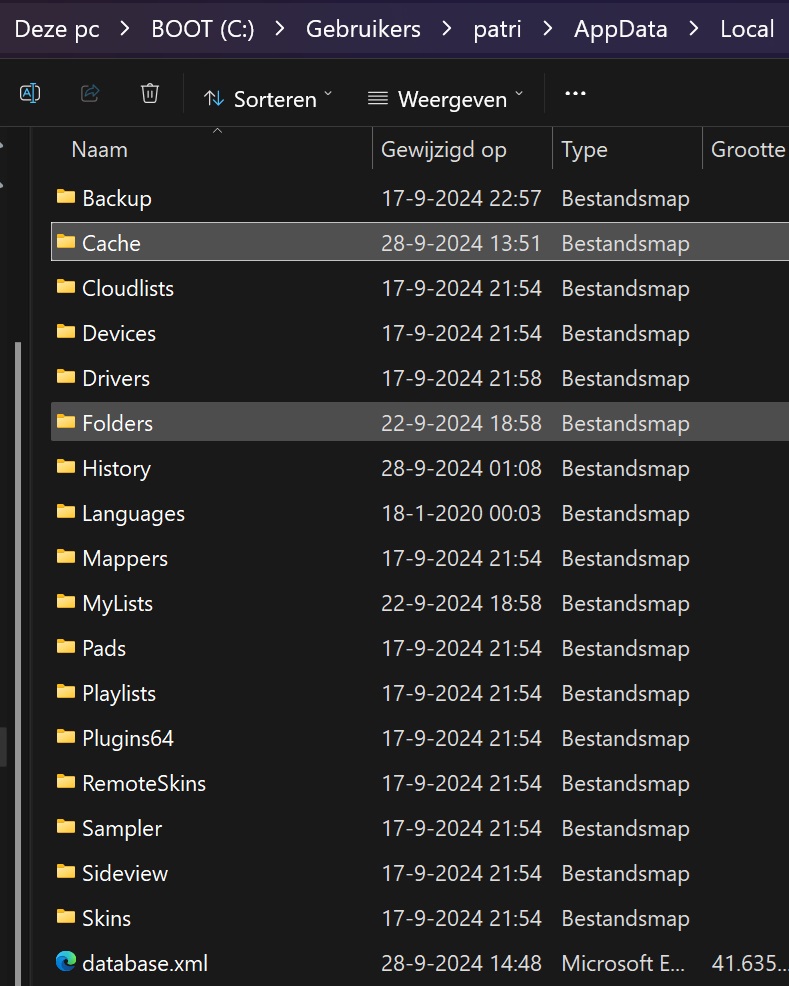
Posted Mon 30 Sep 24 @ 10:20 am
I use syncthing which is free. My laptop and desktop both have two SSDs and I synchronize the media folders on the second SSDs, the \VirtualDJ folder on those SSDs, and the app data folder, excluding the licence file. Not sure if that’s needed or not but it works.
Yes. I have to tweak the audio configuration at times because the machines aren’t identical and sometimes I have a controller connected and sometimes not.
Note, though, that synchronizing machines bidirectionally does not give you a backup because a mistake on one machine will replicate to the other.
Yes. I have to tweak the audio configuration at times because the machines aren’t identical and sometimes I have a controller connected and sometimes not.
Note, though, that synchronizing machines bidirectionally does not give you a backup because a mistake on one machine will replicate to the other.
Posted Mon 30 Sep 24 @ 3:46 pm
PhilW wrote :
I use syncthing which is free. My laptop and desktop both have two SSDs and I synchronize the media folders on the second SSDs, the \VirtualDJ folder on those SSDs, and the app data folder, excluding the licence file. Not sure if that’s needed or not but it works.
Yes. I have to tweak the audio configuration at times because the machines aren’t identical and sometimes I have a controller connected and sometimes not.
Note, though, that synchronizing machines bidirectionally does not give you a backup because a mistake on one machine will replicate to the other.
Yes. I have to tweak the audio configuration at times because the machines aren’t identical and sometimes I have a controller connected and sometimes not.
Note, though, that synchronizing machines bidirectionally does not give you a backup because a mistake on one machine will replicate to the other.
Hey Thanks for the suggestion on "syncthing"! I really need to look into (Syncing in general). But indeed, the backup is necassary to keep in this case (deleting a lot of double tracks). It isn't the first time I deleted something and afterwards found an error (CD skipping).
Virtual DJ didn't give any errors or freezes. But have deleted an database, folders that where once in my Virtual DJ map and re-installed Virtual DJ. I also fixed some errors in my excisting database.
Posted Wed 02 Oct 24 @ 4:20 pm







