I am having an issue suddely, where I cannot create backups, or restore any backups.
it takes an enormously long time to do it . it appears to stall completely at times, but can eventually complete the process, even up to 10 to 20 minutes later, when it normally used to take just a minute or two.
what is worse, is that i cant stop it, and if i shut off VDJ it wont let me restart VDJ, because it tells me "virtual dj is still running" . one can see how this would be a problem when you are just starting the music at a gig!
I think i need to scan the database for errors or something and repair it, is there some way to do that?
it takes an enormously long time to do it . it appears to stall completely at times, but can eventually complete the process, even up to 10 to 20 minutes later, when it normally used to take just a minute or two.
what is worse, is that i cant stop it, and if i shut off VDJ it wont let me restart VDJ, because it tells me "virtual dj is still running" . one can see how this would be a problem when you are just starting the music at a gig!
I think i need to scan the database for errors or something and repair it, is there some way to do that?
Posted Mon 17 Jun 24 @ 12:43 am
You can check what it is stuck on by looking at the tooltip of the status message in the browser
Posted Mon 17 Jun 24 @ 3:24 am
Try move the history dll I sent you out of /plugins/autoStart
I can't see it being that [it just moves some history files], but it's a variable specific to you.
If it clears up without the plugin in place I'll change it to delay the action.
I can't see it being that [it just moves some history files], but it's a variable specific to you.
If it clears up without the plugin in place I'll change it to delay the action.
Posted Mon 17 Jun 24 @ 3:27 am
Adion wrote :
You can check what it is stuck on by looking at the tooltip of the status message in the browser
it initially told me it was renaming 220 files (files that , as far as i know didnt need to be renamed)
but then that message went away and it just said "backup"
it took an hour just now ,to complete the restore, and i have immediately told it to do a backup, in the hope that it would now be quick, since it has done whatever it needed to do. but unfortunately ,creating the database backup also seems to be taking an hour. it always seems to go about 75% of the way, then something is slowing it down.
when i hover over it it just says "Backup (lists)"
Posted Mon 17 Jun 24 @ 9:25 am
How many lists do you have?
Posted Mon 17 Jun 24 @ 10:33 am
Adion wrote :
How many lists do you have?
692
I make 2 or 3 new lists a week
I tried deleting all the lists from June, since the issue seems to have arrived in June, but it didnt do any good.
Posted Mon 17 Jun 24 @ 1:15 pm
Any favorite folders in there perhaps? Filter folders?
Posted Mon 17 Jun 24 @ 9:34 pm
Adion wrote :
Any favorite folders in there perhaps? Filter folders?
none
ok, I have tested now, by deleting the entire 2024, 2023, and 2022 lists folders, also another folder called "master lists" (which i cant realistically live without, lot of work gone into it)
It seems that it did helped, the backup this time was fairly quick. took about 2 minutes. but now the process of elimination is very tricky, because there are hundreds of lists in there, and it takes an hour to restore the backup each time.
there is also no way to abort a "create backup" function manually or the "restore backup" function?, when they stall?
Posted Mon 17 Jun 24 @ 11:10 pm
I think i have found a solution ,
instead of deleting individual virtual folders, i i deleted all the entire virtual dj folder from my hard drive
and i backed up to my last backup that seemed to be working well (from May 2024) it seems to be all working ok now. so i plan to just try and manually reconstruct any work i have done in june.
i have 2 questions on it.
1.
even with the virtual dj folder gone from my music drive, when i booted virtual dj, there were still some virtual folders available, where is VDJ getting these from ? it must be pulling from some database somewhere else on the computer.
2. how long is a healthy length of time for a database backup/restore to take?
instead of deleting individual virtual folders, i i deleted all the entire virtual dj folder from my hard drive
and i backed up to my last backup that seemed to be working well (from May 2024) it seems to be all working ok now. so i plan to just try and manually reconstruct any work i have done in june.
i have 2 questions on it.
1.
even with the virtual dj folder gone from my music drive, when i booted virtual dj, there were still some virtual folders available, where is VDJ getting these from ? it must be pulling from some database somewhere else on the computer.
2. how long is a healthy length of time for a database backup/restore to take?
Posted Wed 19 Jun 24 @ 11:06 am
1 - Go to settings, options and click the cog at the bottom right. that is the home folder VDJ uses and where everything is read from (except if you use external drives of course)
2 - I just ran one and it took less than a second.
2 - I just ran one and it took less than a second.
Posted Wed 19 Jun 24 @ 11:09 am
kradcliffe wrote :
1 - Go to settings, options and click the cog at the bottom right. that is the home folder VDJ uses and where everything is read from (except if you use external drives of course)
2 - I just ran one and it took less than a second.
2 - I just ran one and it took less than a second.
I have an internal D drive where my music is ,it seems to read from that primarily. the one it shows when i click the cog wheel is in "c / users / app data / virtual dj" im a bit confused why there would be 2 places it would read from, and why they are not identical
my backup now takes about a minute, maybe a bit less.
Posted Wed 19 Jun 24 @ 11:32 am
The music is separate, I'm talking about VDJ settings, folder, database etc.
Maybe raise a support ticket and get a staffervto look at your PC to see if anything looks weird.
Maybe raise a support ticket and get a staffervto look at your PC to see if anything looks weird.
Posted Wed 19 Jun 24 @ 11:35 am
kradcliffe wrote :
The music is separate, I'm talking about VDJ settings, folder, database etc.
Maybe raise a support ticket and get a staffervto look at your PC to see if anything looks weird.
Maybe raise a support ticket and get a staffervto look at your PC to see if anything looks weird.
yes, sorry i meant that my database is on the D drive where my music is.
wierdly when i restore back to the end of may my VDJ folder is 2.5GB in size. the Virtual folder from June that was taking ages to go through was 17gb in size (15GB of which is in the lists). not really any difference between the two, apart from about 4 or 5 new virtual folders in it. something very odd going on,
going down through them i have noticed some virtual lists to be as big as 100mb ,i didnt know these files were so big, it is just a list of names, like a playlist.
Posted Wed 19 Jun 24 @ 3:34 pm
As I said something is not right so just raise a ticket and ask them to look at your PC. Without knowing exactly what's where it's impossible for anyone on here to help with your specific situation.
For reference the most recent backup I ran is 3.24mb and it's the same folder I've been using constantly since 2008.
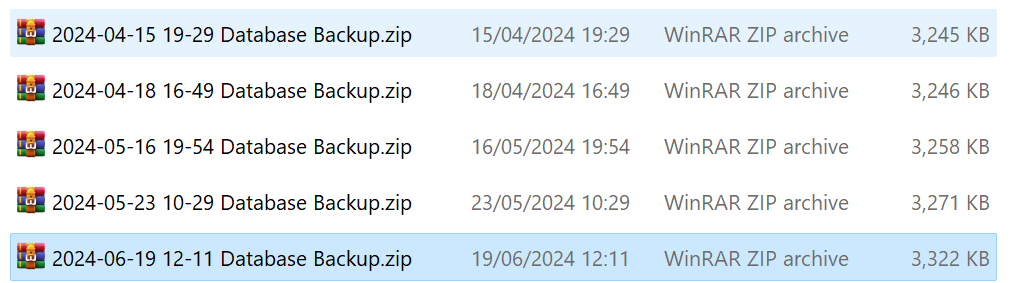
For reference the most recent backup I ran is 3.24mb and it's the same folder I've been using constantly since 2008.
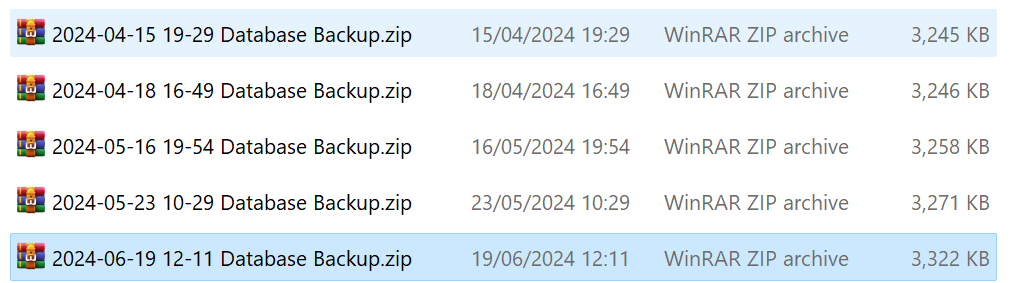
Posted Wed 19 Jun 24 @ 3:37 pm
Best to use something like TreeSize to check what is using so much space. Lists should indeed not be gigabytes in size
Posted Wed 19 Jun 24 @ 3:58 pm
ok, so I got in touch with VDJ tech support, and what i was told was that i have too many lists basically. @600 lists at the moment. apparently these load into memory, unlike history files.
I typed a long post here, but deleted it because I think i have found the real culprit below.
the next thing is to figure out how it is happening.
i have noticed a glitch. see the image below, same song in here 8000 times.
there is no way i dragged this in 8000 times. 3 or 4 times maybe....there was one folder with 132000 entries of the same file.
is there a master option that gets rid of duplictes or does it have to be done folder by folder?
I typed a long post here, but deleted it because I think i have found the real culprit below.
the next thing is to figure out how it is happening.
i have noticed a glitch. see the image below, same song in here 8000 times.
there is no way i dragged this in 8000 times. 3 or 4 times maybe....there was one folder with 132000 entries of the same file.
is there a master option that gets rid of duplictes or does it have to be done folder by folder?

Posted Tue 25 Jun 24 @ 10:36 pm
so i have gone through all of the lists and selected "no duplicates"
every list that had dupicates on had way too many duplicates in them for some reason.
some of the lists had over 800,000 duplicates! (it is surprising the computer worked at all !)
the database works well now , it backs up in less than 10 seconds.
the only concern now, is how it happened and how to prevent it from happening in the future, i wonder if other users are having this issue, but may not realise. I didnt realise until it hit the point where the computer couldnt handle it anymore.

every list that had dupicates on had way too many duplicates in them for some reason.
some of the lists had over 800,000 duplicates! (it is surprising the computer worked at all !)
the database works well now , it backs up in less than 10 seconds.
the only concern now, is how it happened and how to prevent it from happening in the future, i wonder if other users are having this issue, but may not realise. I didnt realise until it hit the point where the computer couldnt handle it anymore.


Posted Wed 26 Jun 24 @ 2:04 am
Normally 600 lists would not be any problem at all, but indeed with that many duplicates it could have caused slow operation.
I'm not really sure how they would have gotten there though
I'm not really sure how they would have gotten there though
Posted Wed 26 Jun 24 @ 4:58 am
Never seen that before.
Maybe it was a previous bug that is now fixed. Just keep an eye for the next few weeks to see if your lists have that issue again.
Maybe it was a previous bug that is now fixed. Just keep an eye for the next few weeks to see if your lists have that issue again.
Posted Wed 26 Jun 24 @ 7:12 am
Adion wrote :
Normally 600 lists would not be any problem at all, but indeed with that many duplicates it could have caused slow operation.
I'm not really sure how they would have gotten there though
I'm not really sure how they would have gotten there though
Yea, the tech support was probably right, in that having too many lists might slow things down, but if i had so many duplicates and things still worked, then the upper limit must be really high. in the hundreds of thousands.
I also cant be sure if this is the only thing gone wrong
Out of Curiosity? How big should the actual database file be (in the virtual dj folder)? mine is 32 mb currently
Posted Wed 26 Jun 24 @ 9:57 am








