What is the formula to put in this box to get VDJ to remember the last folder I was on when I close the software? It starts empty since the last update.
Posted Tue 11 Jun 24 @ 5:06 am
the settings > option: lastSelectedFolder is updated when closing VDJ, to save, for the next session.
this is done automatically, assuming VDJ has write access to the location of the settings.xml file, and does an orderly close.
(are other settings changes not saving between different sessions of VDJ?)
Works perfectly here, with all current versions.
Which build are you using?
And the format for what is in the lastSelectedFolder field is just the path of the folder.
The path of any folder/list can be found from R-click menu > Properties of the folder.
this is done automatically, assuming VDJ has write access to the location of the settings.xml file, and does an orderly close.
(are other settings changes not saving between different sessions of VDJ?)
Works perfectly here, with all current versions.
Which build are you using?
And the format for what is in the lastSelectedFolder field is just the path of the folder.
The path of any folder/list can be found from R-click menu > Properties of the folder.
Posted Tue 11 Jun 24 @ 2:10 pm
I have the latest version with all the updates, I just thought there was something I could type in that box to make it remember my last folder. However everything else works fine history, last played ,sidelist and so on. I gonna go ahead and live with this ''small'' problem. Thanks for your response.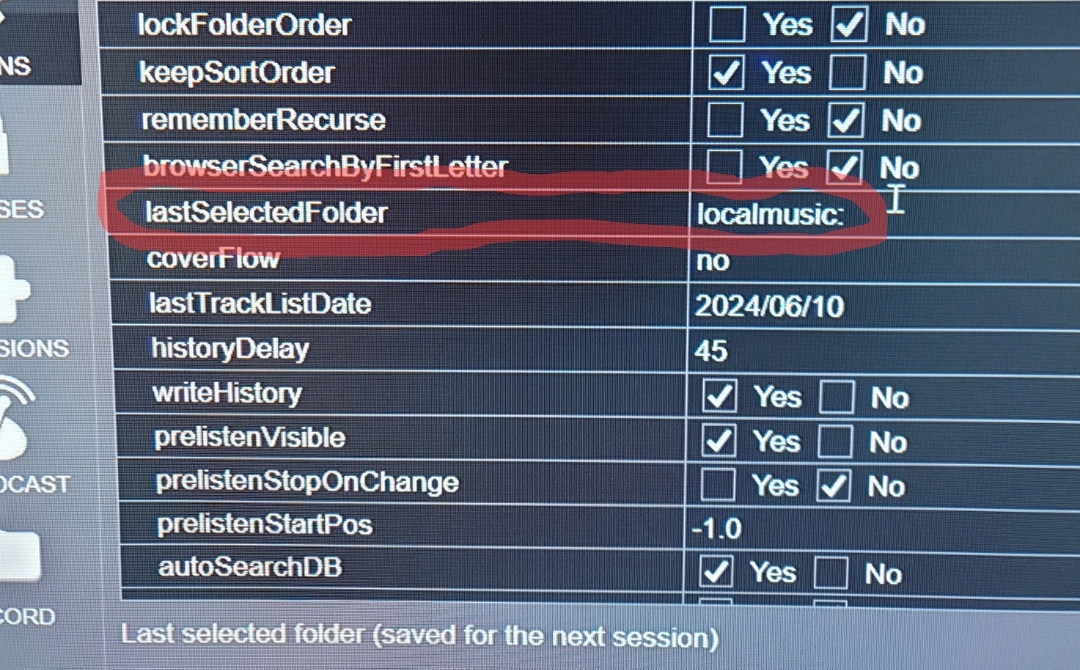
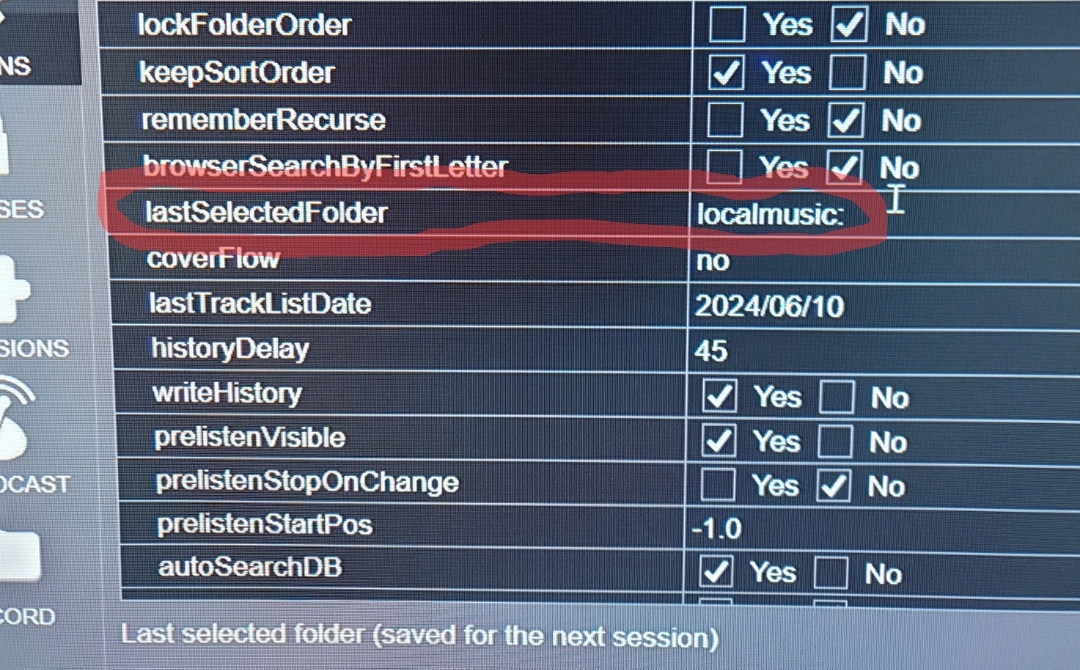
Posted Tue 11 Jun 24 @ 6:15 pm
If when you last closed VDJ the "Local Music" was selected.. as in:
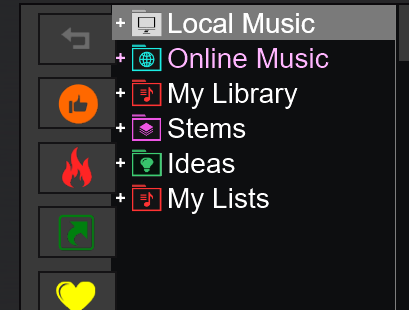
then the that will be the saved... lastSelectedFoder:

if say a folder named "HOUSE" was selected when VDJ is closed.. when reopened.. the option will appear as:
(if the Folder, HOUSE, was in "Local Music")

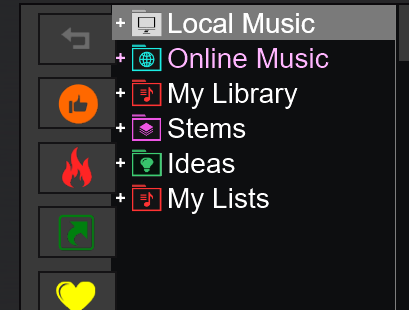
then the that will be the saved... lastSelectedFoder:

if say a folder named "HOUSE" was selected when VDJ is closed.. when reopened.. the option will appear as:
(if the Folder, HOUSE, was in "Local Music")

Posted Tue 11 Jun 24 @ 6:32 pm
The problem I'm Having is no matter what folder I close out with, It goes back to "Local Music" when I open again. btw my tree is expanded even if I collapse all the folders. I can live with that.
Posted Tue 11 Jun 24 @ 10:14 pm
The lastSelectedFolder should be saved...
Last few things to check:
1) check if any connected controllers, or Key Board, mapping have an ONEXIT script that would change the selected folder... (very unlikely)
2) Check that your settings.xml file is not corrupted in some way.
Rename your settings.xml file in your homefolder, restart VDJ and test the lastSelectedFolder save...
(select folder and restart VDJ and see if folder is remembered, or check the option.)
this is just to test settings.xml file.. (more likely a possible cause)
If either of above do not help in some way.. .. its above my pay grade.. as they say..
Last few things to check:
1) check if any connected controllers, or Key Board, mapping have an ONEXIT script that would change the selected folder... (very unlikely)
2) Check that your settings.xml file is not corrupted in some way.
Rename your settings.xml file in your homefolder, restart VDJ and test the lastSelectedFolder save...
(select folder and restart VDJ and see if folder is remembered, or check the option.)
this is just to test settings.xml file.. (more likely a possible cause)
If either of above do not help in some way.. .. its above my pay grade.. as they say..
Posted Wed 12 Jun 24 @ 9:13 am
Do you use an external drive ?
Is the drive connected when you start VirtualDJ ?
Is there any chance you plug the drive AFTER you start VirtualDJ ?
Is the drive connected when you start VirtualDJ ?
Is there any chance you plug the drive AFTER you start VirtualDJ ?
Posted Fri 14 Jun 24 @ 1:23 pm
no, I don't have an external drive.
Posted Sat 15 Jun 24 @ 3:00 am
I am Having the same results.
VDJ is not saving to the last folder, it goes to local music.
I updated on 12/17/24 to v2025 b8472 from v2023 b7921 which work perfect in saving to the last folder.
soon as I did the update it did not save to the last folder. its 12/19/27 and still not working.
I gave this a try, X -Out in lastselectedfolder localmusic is removed and mymusic goes in its place.
I close settings go to a Virtual folder or Folder play a song. stop using VDJ close it out. Go Back in and the folder is saved.
If I do the same task close VDJ turn off the computer, the next time I go back to use VDJ it dose not save to the last folder and lastselectedfolder point to localmusic not mymusic
I always update to the newest build, I held off on this because I have another computer that was running on
v2023 b7921and when I went to v2024 b8336 it also did not save to the last folder.
I never had any issues with lastselectedfolder being saved until the 2024 and 2025 build
First I want to say Thank You to VDJ Developers that built VDJ from the ground up with stems, to now with 2025 build.
VDJi is still the best in the Industry
User since 2005
VDJ is not saving to the last folder, it goes to local music.
I updated on 12/17/24 to v2025 b8472 from v2023 b7921 which work perfect in saving to the last folder.
soon as I did the update it did not save to the last folder. its 12/19/27 and still not working.
I gave this a try, X -Out in lastselectedfolder localmusic is removed and mymusic goes in its place.
I close settings go to a Virtual folder or Folder play a song. stop using VDJ close it out. Go Back in and the folder is saved.
If I do the same task close VDJ turn off the computer, the next time I go back to use VDJ it dose not save to the last folder and lastselectedfolder point to localmusic not mymusic
I always update to the newest build, I held off on this because I have another computer that was running on
v2023 b7921and when I went to v2024 b8336 it also did not save to the last folder.
I never had any issues with lastselectedfolder being saved until the 2024 and 2025 build
First I want to say Thank You to VDJ Developers that built VDJ from the ground up with stems, to now with 2025 build.
VDJi is still the best in the Industry
User since 2005
Posted 5 days ago @ 3:44 am








