Is the a hotkey, or even script, to allow me to toggle a files colour?
Currently the process of right clicking, changing colour, writing the tag, then clicking OK - is quite long winded.
I'd like to use a keyboard shortcut / hotkey to quickly change the file colour to say green, and using the shortcut again would reset it.
I have tried to do some scripting, but the documentation is terrible and none of it seems to make sense - and I'm a programming by trade!
Currently the process of right clicking, changing colour, writing the tag, then clicking OK - is quite long winded.
I'd like to use a keyboard shortcut / hotkey to quickly change the file colour to say green, and using the shortcut again would reset it.
I have tried to do some scripting, but the documentation is terrible and none of it seems to make sense - and I'm a programming by trade!
Posted Mon 01 Oct 18 @ 11:33 pm
Rate n Colour Pad Page by Locodog
http://www.virtualdj.com/plugins/index.html?category=pads&page=3
http://www.virtualdj.com/plugins/index.html?category=pads&page=3
Posted Mon 01 Oct 18 @ 11:57 pm
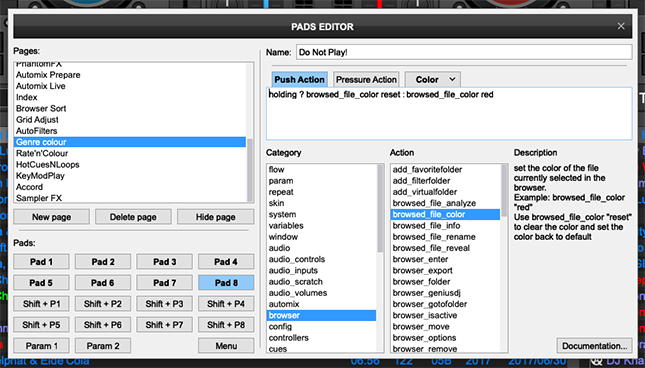 I created my own Pad Page with colours for my own use.
I created my own Pad Page with colours for my own use.My colouring system is for the type of genre the track is; e.g. Blue is for good dance tracks, Purple for RnB, Red for DO NOT PLAY due to profanity at certain types of venue i.e. weddings, etc.
This is a pad page example. You can highlight a single track or a group of tracks and change their colour instantly;
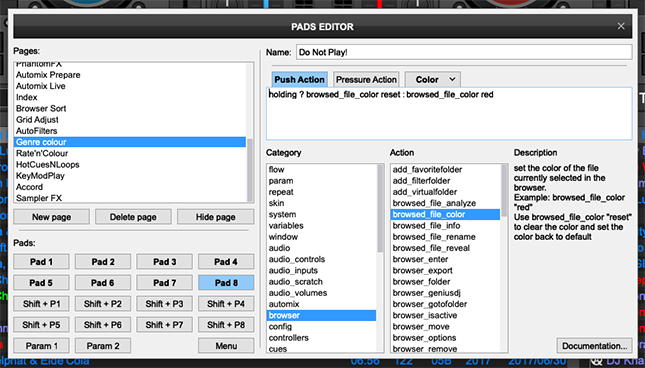
This is the result, centre browser is the current BBC Dance Top 40, in the right Automix window is the current BBC Top 40;

Posted Tue 02 Oct 18 @ 3:28 am
That is awesome, total game changer!
Posted Fri 13 Sep 19 @ 1:18 pm
All the info you need is there in the post above, with the exception the button colour and that is as simple as
color 'red'
color 'red'
Posted Fri 13 Sep 19 @ 1:40 pm









