I also noticed in 2021 I am unable to see any waves in the zoomable feature.
Btw, I was able to figure out how to remove the grids on the 32bit, but unable on the 2021.
Thank You
Btw, I was able to figure out how to remove the grids on the 32bit, but unable on the 2021.
Thank You
Posted Fri 13 Nov 20 @ 6:48 am
I am looking to have horizontal scratchwave in 2021 displayed in per deck color without any gridlines at all.
There is no way to do that in 2021
Thank You
There is no way to do that in 2021
Thank You
Posted Fri 13 Nov 20 @ 6:52 am
timdjeros wrote :
I am looking to have horizontal scratchwave in 2021 displayed in per deck color without any gridlines at all.
There is no way to do that in 2021
Thank You
There is no way to do that in 2021
Thank You
just done......
Posted Thu 19 Nov 20 @ 12:42 pm
djnice :o) wrote :
will see and make a fix.
timdjeros wrote :
I am looking to have horizontal scratchwave in 2021 displayed in per deck color without any gridlines at all.
There is no way to do that in 2021
Thank You
There is no way to do that in 2021
Thank You
will see and make a fix.
Posted Thu 19 Nov 20 @ 12:58 pm
hello!
please take a look to the beta skin 4.5. before my upload to Atomix. There are many, many fixes rearranged and new zoomable waves (only 2-big Player Mode)
if you will not able to switch to zoomable waves,
1. click the "reset" menu and reset global variables ans skin split state.
2. then "skin variants" menue and choose "2 deck big pre config"
now you will get a fresh install with zoomable waves
https://1drv.ms/u/s!AuKjkLr4I0-PlgNW-OeAAR3nK6ZK?e=yoNwx0
....not shure, if i should leave in my upload the last version as a backup in the zip?
stay tuned.....Alex
please take a look to the beta skin 4.5. before my upload to Atomix. There are many, many fixes rearranged and new zoomable waves (only 2-big Player Mode)
if you will not able to switch to zoomable waves,
1. click the "reset" menu and reset global variables ans skin split state.
2. then "skin variants" menue and choose "2 deck big pre config"
now you will get a fresh install with zoomable waves
https://1drv.ms/u/s!AuKjkLr4I0-PlgNW-OeAAR3nK6ZK?e=yoNwx0
....not shure, if i should leave in my upload the last version as a backup in the zip?
stay tuned.....Alex
Posted Fri 20 Nov 20 @ 12:00 am
brand new version 4.5 just for review uploaded
4.5-2021 - 22.11.2020
- build in a tips/tricks window
- fix grid in all waveforms
- rearrange all Players now with stretchable waves/browsers
- build out "Topwaves"(not compatible witch strechwaves)
- new zoomwave "wave under Player in one row"
- reduce code dramaticly
In the Version are all players got stretchable / zoomable waves, browsers and playlists! This is the 1st one and only skin, that offers that!

4.5-2021 - 22.11.2020
- build in a tips/tricks window
- fix grid in all waveforms
- rearrange all Players now with stretchable waves/browsers
- build out "Topwaves"(not compatible witch strechwaves)
- new zoomwave "wave under Player in one row"
- reduce code dramaticly
In the Version are all players got stretchable / zoomable waves, browsers and playlists! This is the 1st one and only skin, that offers that!

Posted Sun 22 Nov 20 @ 5:07 pm
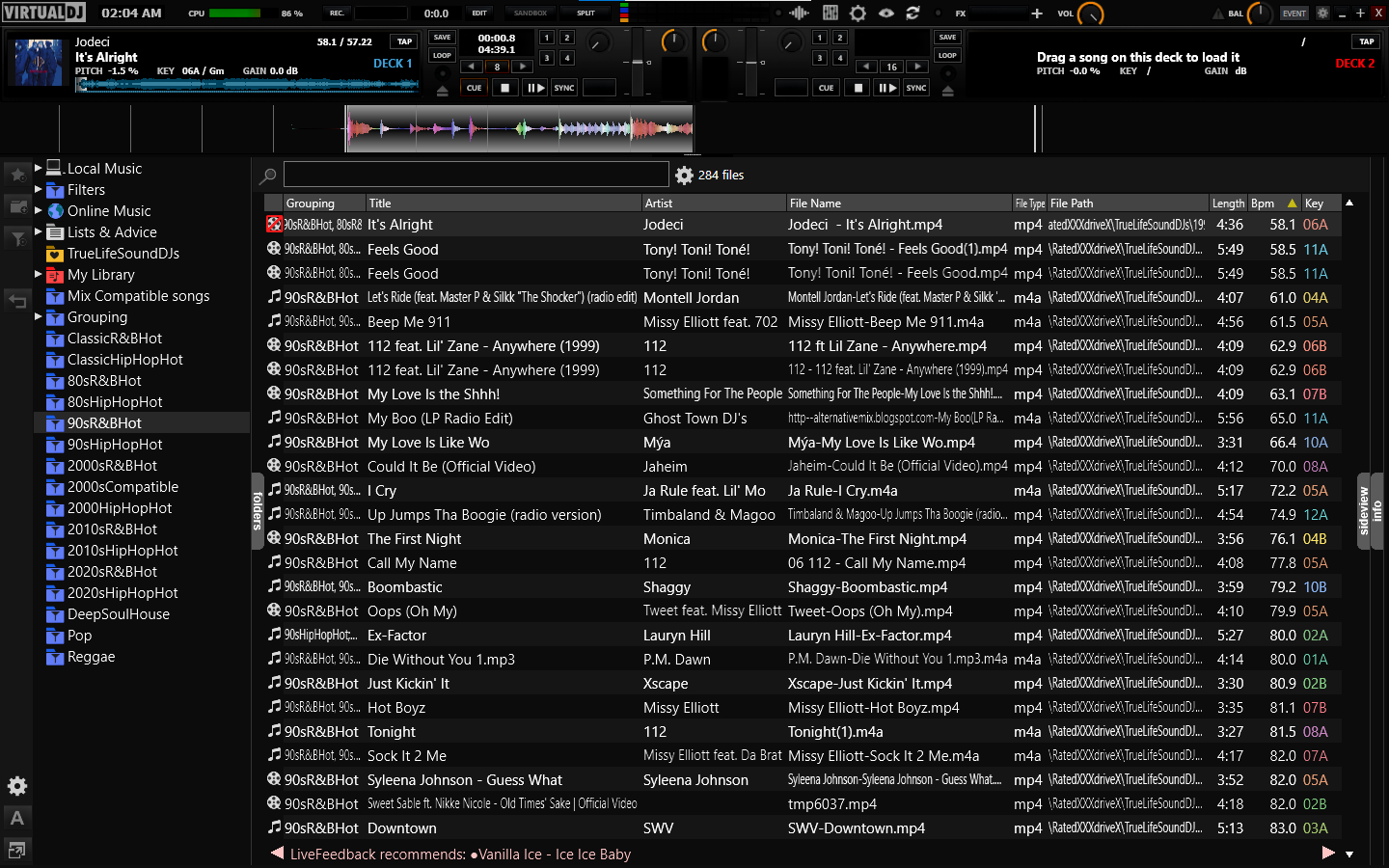
This my prefered view but i would like bar counters on the wave and visible pad pages and maybe the 3 effects. all slim format. I like a large browser with small functional decks.
Posted Wed 25 Nov 20 @ 7:11 am
Djratedxxx919 wrote :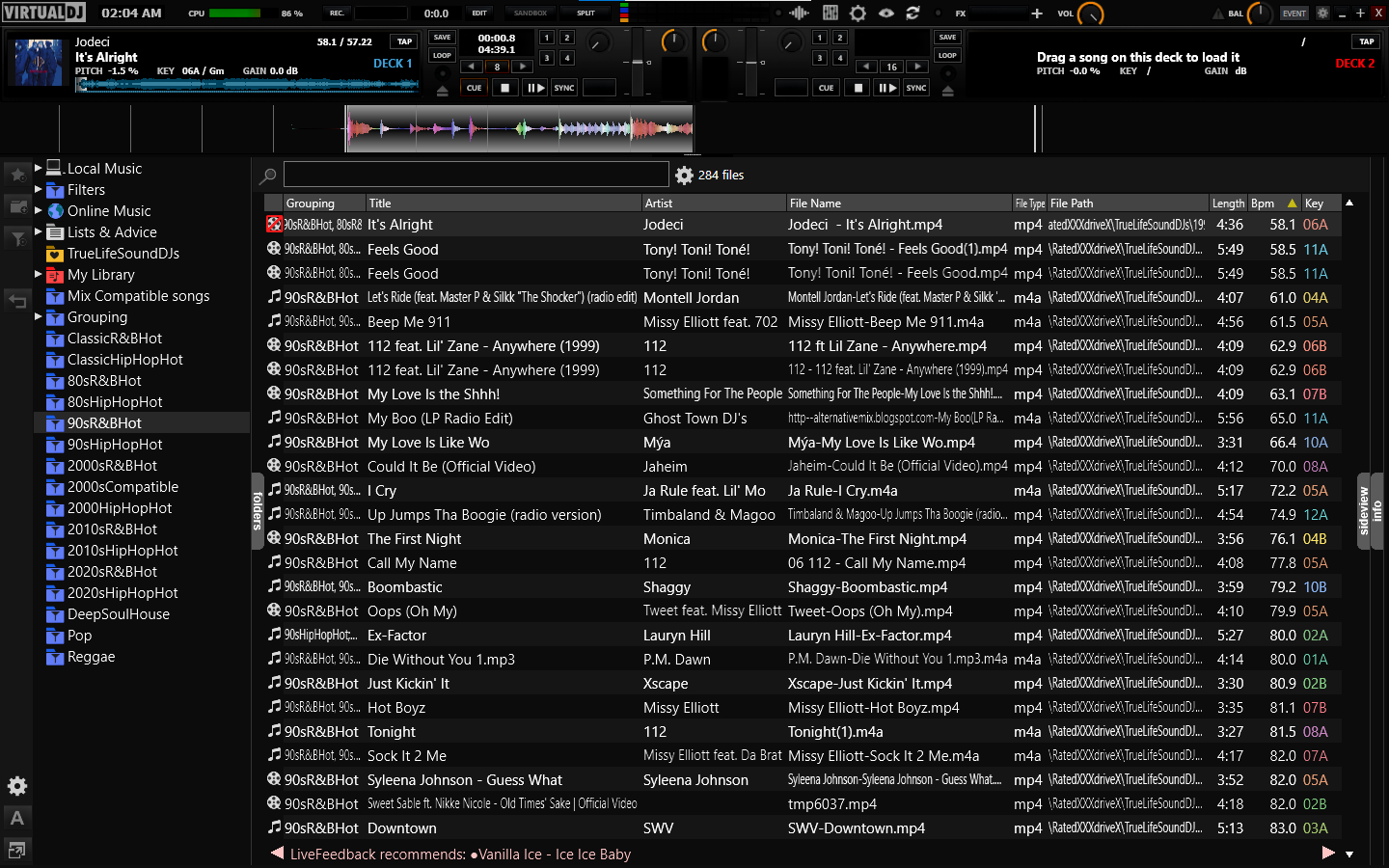
This my prefered view but i would like bar counters on the wave and visible pad pages and maybe the 3 effects. all slim format. I like a large browser with small functional decks.
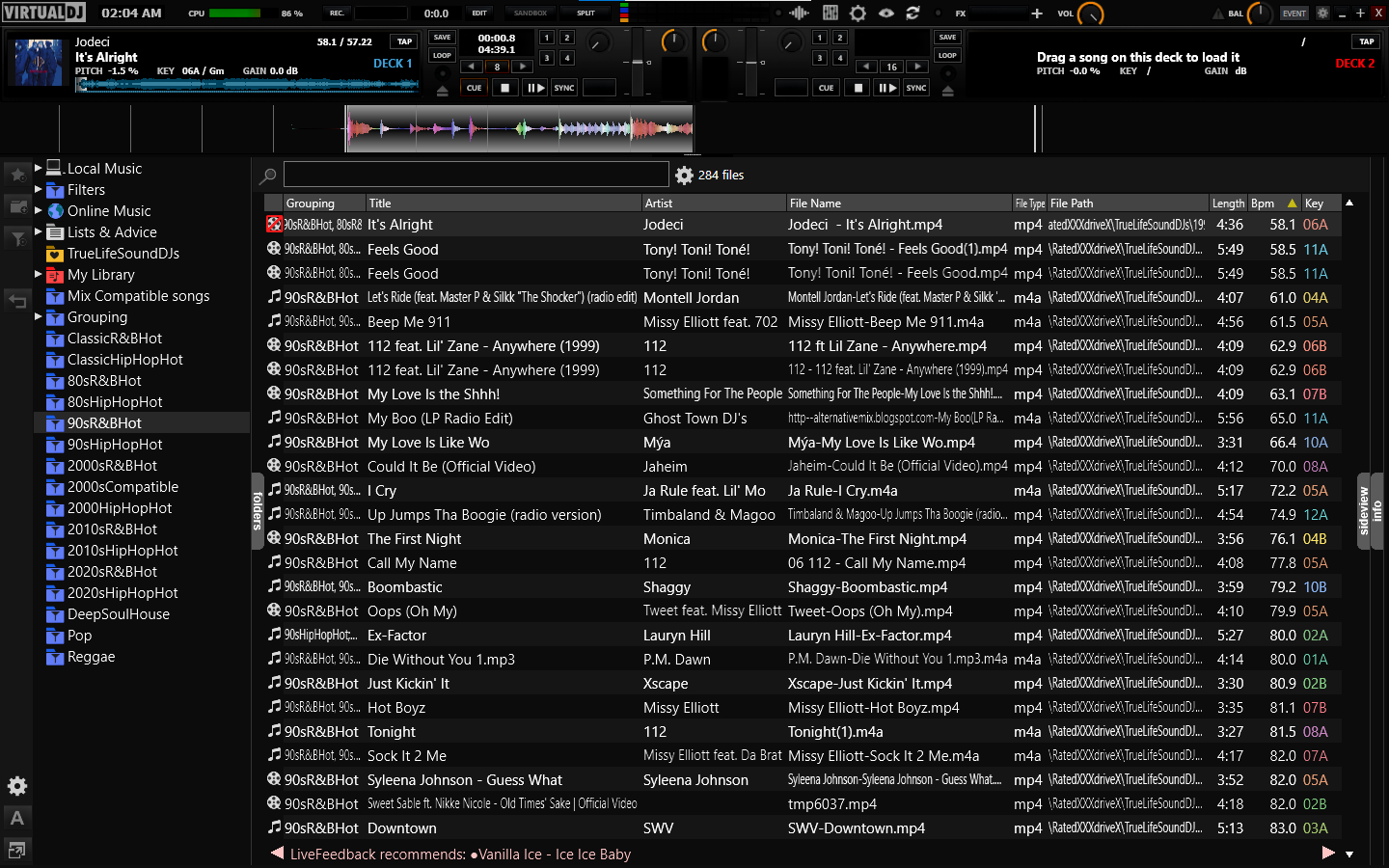
This my prefered view but i would like bar counters on the wave and visible pad pages and maybe the 3 effects. all slim format. I like a large browser with small functional decks.
1. BarCounter like Serato DJ? Never seen in VDJ
2. Not enough space for all you want in this slimline player. Use the big ones😉
Posted Wed 25 Nov 20 @ 7:06 pm
djnice :o) wrote :
1. BarCounter like Serato DJ? Never seen in VDJ
HUH? Are you serious? Bar Counter has been in VDJ for like 1year plus....
djnice :o) wrote :
2. Not enough space for all you want in this slimline player. Use the big ones😉
Ill figure it out....People always say it cant be done until Im able to find someone to do it. Only thing Im gonna hate is whenever you update the skin Ill have to have it edited every time...thats the bummer....
Posted Thu 26 Nov 20 @ 12:59 am
djnice :o) wrote :
Never seen in VDJ
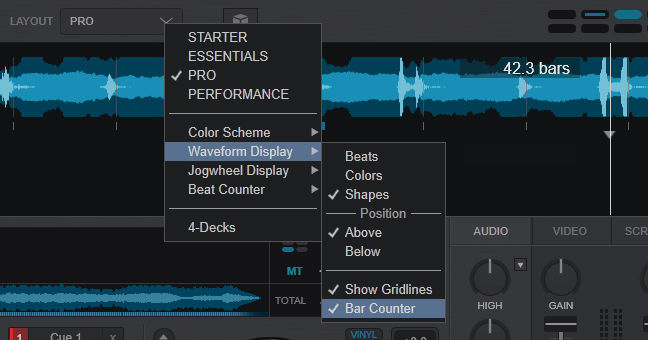
Posted Thu 26 Nov 20 @ 10:55 am
Yes for instance in default skin ;) but it is not like "Bar Marker" in Serato (every bar near the gridline)
(VDJ bar counter was buggy until 2021 fixed now, but is still confusing ... )
format="`get_bar`.`get_beat_num` bars"
Some possible alternatives :
musical bar name (true bar name):
format="bar `get_bar`:`get_beat_num`"
real counter (ellapsed bars starting from 0..):
format="`get_beatpos & param_cast int_trunc & param_multiply 0.25 & param_cast '0.00'` bars"
(VDJ bar counter was buggy until 2021 fixed now, but is still confusing ... )
format="`get_bar`.`get_beat_num` bars"
Some possible alternatives :
musical bar name (true bar name):
format="bar `get_bar`:`get_beat_num`"
real counter (ellapsed bars starting from 0..):
format="`get_beatpos & param_cast int_trunc & param_multiply 0.25 & param_cast '0.00'` bars"
Posted Thu 26 Nov 20 @ 11:37 am
Nicotux wrote :
Yes for instance in default skin ;) but it is not like "Bar Marker" in Serato (every bar near the gridline)
(VDJ bar counter was buggy until 2021 fixed now, but is still confusing ... )
format="`get_bar`.`get_beat_num` bars"
Some possible alternatives :
musical bar name (true bar name):
format="bar `get_bar`:`get_beat_num`"
real counter (ellapsed bars starting from 0..):
format="`get_beatpos & param_cast int_trunc & param_multiply 0.25 & param_cast '0.00'` bars"
(VDJ bar counter was buggy until 2021 fixed now, but is still confusing ... )
format="`get_bar`.`get_beat_num` bars"
Some possible alternatives :
musical bar name (true bar name):
format="bar `get_bar`:`get_beat_num`"
real counter (ellapsed bars starting from 0..):
format="`get_beatpos & param_cast int_trunc & param_multiply 0.25 & param_cast '0.00'` bars"
I might not be correct in how your code acts... But a bar counter starts at 1
Posted Fri 27 Nov 20 @ 6:09 am
hi! i did some minor fixes and from now there are 4 ways to show counted beats ans bars. Unfortunately, it is currently not possible to provide these values with a zoomable background. So it might be sometimes hard to see....


any other wishes?


any other wishes?
Posted Fri 27 Nov 20 @ 9:08 pm
THE TROLL
you can start any counter at any value you want
i.e.: start at -42 bars
what is commonly abusively call "bar counter" is a display of "Music Count" that use to NAME the bar to play starting with "bar 1:1"; you won't play not existing pre-roll bar -42:1
what second code display is the number of played bars, this counts played bars and when no bar was played there is 0 played bars
First code display NAME in musical standard representation "bar 1:1"
Serato KILLED definitively thisTROLL by calling this feature a "Bar Markers" which is really what it is
end of troll with the abusive use of "counter" word for thing not counting anything
Current VDJ display is wrong and confusing (less wrong than before the fix, values are right this time, but presentation is still erroneous)
say s"1.1 bars" instead of "bar 1:1"
and worth
says "-1.4 bars" instead of "bar -1:4"
could be "0.0 bars" already played
or "-0.25 bars" before first bar
in relative mode
but not "-1.4 bars" !!!
you can start any counter at any value you want
i.e.: start at -42 bars
what is commonly abusively call "bar counter" is a display of "Music Count" that use to NAME the bar to play starting with "bar 1:1"; you won't play not existing pre-roll bar -42:1
what second code display is the number of played bars, this counts played bars and when no bar was played there is 0 played bars
First code display NAME in musical standard representation "bar 1:1"
Serato KILLED definitively thisTROLL by calling this feature a "Bar Markers" which is really what it is
end of troll with the abusive use of "counter" word for thing not counting anything
Current VDJ display is wrong and confusing (less wrong than before the fix, values are right this time, but presentation is still erroneous)
say s"1.1 bars" instead of "bar 1:1"
and worth
says "-1.4 bars" instead of "bar -1:4"
could be "0.0 bars" already played
or "-0.25 bars" before first bar
in relative mode
but not "-1.4 bars" !!!
Posted Fri 27 Nov 20 @ 9:09 pm
Nicotux wrote :
THE TROLL
you can start any counter at any value you want
i.e.: start at -42 bars
what is commonly abusively call "bar counter" is a display of "Music Count" that use to NAME the bar to play starting with "bar 1:1"; you won't play not existing pre-roll bar -42:1
what second code display is the number of played bars, this counts played bars and when no bar was played there is 0 played bars
First code display NAME in musical standard representation "bar 1:1"
Serato KILLED definitively thisTROLL by calling this feature a "Bar Markers" which is really what it is
end of troll with the abusive use of "counter" word for thing not counting anything
Current VDJ display is wrong and confusing (less wrong than before the fix, values are right this time, but presentation is still erroneous)
say s"1.1 bars" instead of "bar 1:1"
and worth
says "-1.4 bars" instead of "bar -1:4"
could be "0.0 bars" already played
or "-0.25 bars" before first bar
in relative mode
but not "-1.4 bars" !!!
you can start any counter at any value you want
i.e.: start at -42 bars
what is commonly abusively call "bar counter" is a display of "Music Count" that use to NAME the bar to play starting with "bar 1:1"; you won't play not existing pre-roll bar -42:1
what second code display is the number of played bars, this counts played bars and when no bar was played there is 0 played bars
First code display NAME in musical standard representation "bar 1:1"
Serato KILLED definitively thisTROLL by calling this feature a "Bar Markers" which is really what it is
end of troll with the abusive use of "counter" word for thing not counting anything
Current VDJ display is wrong and confusing (less wrong than before the fix, values are right this time, but presentation is still erroneous)
say s"1.1 bars" instead of "bar 1:1"
and worth
says "-1.4 bars" instead of "bar -1:4"
could be "0.0 bars" already played
or "-0.25 bars" before first bar
in relative mode
but not "-1.4 bars" !!!
ok I get your "1.1" and "1:1" which is really not a big problem because it means the samething. Now dealing with music and mixing you don't count bars played you focus on current time anything else throws phase off. Because in music you drop it on the 1 not the 0. If not phase is off a bar. When a Dj mixes music he follows the theory of production, no drum machine or anytype of recording sequencer starts at 0 they all start at 1. Now with our dj software we can choose where we consider the 1 per track effectly giving intros the -1:4 that counts down to the 1:1.
Posted Fri 27 Nov 20 @ 9:26 pm
better? your code...


Posted Fri 27 Nov 20 @ 9:56 pm
NEW VERSION 5:
5.0-2021 - 29.11.2020
- Scatchwaves now possible as:
-- totaly ungrided
-- partial grid top/Bottom
and optional:
+ shading
+ BeatGrid
- rearrange WaveMenu
- new BeatCounter / BarCounter in 4 ways -->thx to Nicotux
- fix / rebuild CueMarker (gfx) in Waveforms
- made a tips & tricks window
- add stems EQ --> rightclick on EQ high/mid/low lable will cycle thru EQ/Stems mode
- minor bugfixes
4.5-2021 - 22.11.2020
- build in a tips/tricks window
- fix grid in all waveforms
- rearrange all Players now with stretchable waves/browsers
- build out "Topwaves"(not compatible witch strechwaves)
- new zoomwave "wave under Player in one row"
- reduce code dramaticly

For preview & testing
https://1drv.ms/u/s!AuKjkLr4I0-PlgfMjzVjfMrbEBMi?e=eCkVDG
5.0-2021 - 29.11.2020
- Scatchwaves now possible as:
-- totaly ungrided
-- partial grid top/Bottom
and optional:
+ shading
+ BeatGrid
- rearrange WaveMenu
- new BeatCounter / BarCounter in 4 ways -->thx to Nicotux
- fix / rebuild CueMarker (gfx) in Waveforms
- made a tips & tricks window
- add stems EQ --> rightclick on EQ high/mid/low lable will cycle thru EQ/Stems mode
- minor bugfixes
4.5-2021 - 22.11.2020
- build in a tips/tricks window
- fix grid in all waveforms
- rearrange all Players now with stretchable waves/browsers
- build out "Topwaves"(not compatible witch strechwaves)
- new zoomwave "wave under Player in one row"
- reduce code dramaticly

For preview & testing
https://1drv.ms/u/s!AuKjkLr4I0-PlgfMjzVjfMrbEBMi?e=eCkVDG
Posted Sat 28 Nov 20 @ 11:05 pm
Hi,
I can't seem to get back to coloured waveforms at all in v8.5 b6242. just the standard red and blue. Any help?
I can't seem to get back to coloured waveforms at all in v8.5 b6242. just the standard red and blue. Any help?
Posted Wed 06 Jan 21 @ 11:37 am
Love the skin! Just did a review/overview of version 4.4 today. Keep it up!
https://www.youtube.com/watch?v=3KGBWM9bmcA
https://www.youtube.com/watch?v=3KGBWM9bmcA
Posted Thu 07 Jan 21 @ 12:36 am
McDaZzA wrote :
Hi,
I can't seem to get back to coloured waveforms at all in v8.5 b6242. just the standard red and blue. Any help?
I can't seem to get back to coloured waveforms at all in v8.5 b6242. just the standard red and blue. Any help?
i had this problem only while testing with older hardware. Seems not to be a real skin problen
Posted Sat 13 Feb 21 @ 11:37 am











