Discussion about OrangeJuice
Posted Thu 15 Jan 15 @ 1:28 am
The Skintutorial in english and german:
https://www.dropbox.com/sh/bvxcob6jtufyyof/AADkCjXtbgBWVLm3kft0yQLua?dl=0
please have a look to the ReadMe & tutorials and learn how to config my optimized waitlist for max. space
For a preset take a custom button an put your favourite settings on it.
You can also take the Keboard mapping. Please map 'oninit' there.
For example my presets
action="load_skin ':2 Deck - Bottomwave' &
set '$variation' 0 & set '$center' 0 & set '$wave' 5 & set '$wavezoom' 0 & set '$lock' 0 & set '$prelisten' 0 &
set '$platter' 0 & set '$time' 0 & set '$cue' 0 & set '$cueline' 0 & set '$browser' 0"
List Variables:
Deck Font Color
Deck 1 - #3e9fd7
Deck 2 - #3e9fd7
Deck 3 - #23c034
Deck 4 - #eec626
lists focus "#0101E8" focustext "#FFFFFF" automix "#0000ff"
<colors deck1="#2a9eff" deck1_active="#2a9eff" />
<colors deck2="#ff5a45" deck2_active="#ff5a45"/>
<colors deck3="#35ff6f" deck3_active="#35ff6f" />
<colors deck4="#fff64f" deck4_active="#fff64f" />
--------------------------------------------------------------------------------
Variables
-Skinvariations
var_equal '$variation' 0 --- 2 & 4 Deck small
var_equal '$variation' 1 --- 2 & 4 Deck big
var_equal '$variation' 2 --- 4 Deck 2big/2small
var_equal '$variation' 3 --- 4 Deck small
var_equal '$variation' 4 --- future feature
var_equal '$variation' 5 --- future feature
-Center
var_equal '$center' 0 --- Center with Custom Buttons
var_equal '$center' 1 --- Center with Mixer
var_equal '$center' 2 --- Center with Video
var_equal '$center' 3 --- Center with Scratchwave
var_equal '$center' 4 --- Center Automix
var_equal '$center' 5 --- Center Sampler big
-Wave
var_equal '$wave' 1 --- Rhythmwave
var_equal '$wave' 4 --- Rhythmwave with Beatgrid
var_equal '$wave' 3 --- Rhythmwave mirror (only Topwave Skins)
var_equal '$wave' 2 --- Horizontal Scratchwave
var_equal '$wave' 0 --- Horizontal Scratchwave with Beatgrid (Mode1)
var_equal '$wave' 5 --- Horizontal Scratchwave with Beatgrid (Mode2)
-Wave size
var_equal '$wavezoom' 3 --- Wave off
var_equal '$wavezoom' 4 --- Wave one row - size small
var_equal '$wavezoom' 0 --- Wave size small
var_equal '$wavezoom' 1 --- Wave size middle
-Wave zoom lock
var_equal '$lock' 1 --- Wave zoom on top unlock
var_equal '$lock' 0 --- Wave zoom on top lock
-prelisten
var_equal '$prelisten' 1 --- no
var_equal '$prelisten' 0 --- yes
-Plattercolor
var_equal '$platter' 0 --- dark Background
var_equal '$platter' 1 --- white Background
-Plattertime
var_equal '$time' 0 --- both times
var_equal '$time' 1 --- only left
-Cover
var_equal '$cover' 0 --- visible Cover
var_equal '$cover' 1 --- hide Cover
-Cue
var_equal '$cue' 0 --- Time at Cue
var_equal '$cue' 1 --- Name Cue
var_equal '$cue' 2 --- BPM from Cue
-Browser
var_equal '$browser' 0 --- default Browser
var_equal '$browser' 1 --- Full Browser
-1st / 2nd Browser
var_equal '$doppelbrowser' 0 --- permanent Waitlist on
var_equal '$doppelbrowser' 1 --- permanent Waitlist off
-Waitlist
var_equal '$automixbrowser' --Waitlist Safe Mode (fits all)
var_equal '$automixbrowser' 100 --Waitlist with right Sidelist / Automixmode
var_equal '$automixbrowser' 103 --Waitlist with right Sidelist / Automixmode -3 px
var_equal '$automixbrowser' 106 --Waitlist with right Sidelist / Automixmode -6 px
var_equal '$automixbrowser' 109 --Waitlist with right Sidelist / Automixmode -9 px
var_equal '$automixbrowser' 113 --Waitlist with right Sidelist / Automixmode +3px
var_equal '$automixbrowser' 116 --Waitlist with right Sidelist / Automixmode +6px
var_equal '$automixbrowser' 119 --Waitlist with right Sidelist / Automixmode +9px
var_equal '$automixbrowser' 200 --Waitlist with horizontal Sidelist Mode
var_equal '$automixbrowser' 203 --Waitlist with horizontal Sidelist Mode -3 px
var_equal '$automixbrowser' 206 --Waitlist with horizontal Sidelist Mode -6 px
var_equal '$automixbrowser' 209 --Waitlist with horizontal Sidelist Mode -9 px
var_equal '$automixbrowser' 213 --Waitlist with horizontal Sidelist Mode +3px
var_equal '$automixbrowser' 216 --Waitlist with horizontal Sidelist Mode +6px
var_equal '$automixbrowser' 219 --Waitlist with horizontal Sidelist Mode +9px
-Filter/Key - Attention no Global Variable
var_equal 'filter' 1 --- Filter
var_equal 'filter' 0 --- Key
-Cueline
var_equal '$cueline' 1 --- Cueline visible
var_equal '$cueline' 0 --- Cueline hide
-Cuenumbers
var_equal '$cuenumber' 0 --- Cuenumbers visible
var_equal '$cuenumber' 1 --- Cuenumbers hide
-Songposline
var_equal '$songposline' 0 --- Songposline hide
var_equal '$songposline' 1 --- Songposline visible
-MixerOrder - only 4 Deck Skins
var_equal '$3124' 0 --- MixerOrder 3124
var_equal '$3124' 1 --- MixerOrder 1234
https://www.dropbox.com/sh/bvxcob6jtufyyof/AADkCjXtbgBWVLm3kft0yQLua?dl=0
please have a look to the ReadMe & tutorials and learn how to config my optimized waitlist for max. space
For a preset take a custom button an put your favourite settings on it.
You can also take the Keboard mapping. Please map 'oninit' there.
For example my presets
action="load_skin ':2 Deck - Bottomwave' &
set '$variation' 0 & set '$center' 0 & set '$wave' 5 & set '$wavezoom' 0 & set '$lock' 0 & set '$prelisten' 0 &
set '$platter' 0 & set '$time' 0 & set '$cue' 0 & set '$cueline' 0 & set '$browser' 0"
List Variables:
Deck Font Color
Deck 1 - #3e9fd7
Deck 2 - #3e9fd7
Deck 3 - #23c034
Deck 4 - #eec626
lists focus "#0101E8" focustext "#FFFFFF" automix "#0000ff"
<colors deck1="#2a9eff" deck1_active="#2a9eff" />
<colors deck2="#ff5a45" deck2_active="#ff5a45"/>
<colors deck3="#35ff6f" deck3_active="#35ff6f" />
<colors deck4="#fff64f" deck4_active="#fff64f" />
--------------------------------------------------------------------------------
Variables
-Skinvariations
var_equal '$variation' 0 --- 2 & 4 Deck small
var_equal '$variation' 1 --- 2 & 4 Deck big
var_equal '$variation' 2 --- 4 Deck 2big/2small
var_equal '$variation' 3 --- 4 Deck small
var_equal '$variation' 4 --- future feature
var_equal '$variation' 5 --- future feature
-Center
var_equal '$center' 0 --- Center with Custom Buttons
var_equal '$center' 1 --- Center with Mixer
var_equal '$center' 2 --- Center with Video
var_equal '$center' 3 --- Center with Scratchwave
var_equal '$center' 4 --- Center Automix
var_equal '$center' 5 --- Center Sampler big
-Wave
var_equal '$wave' 1 --- Rhythmwave
var_equal '$wave' 4 --- Rhythmwave with Beatgrid
var_equal '$wave' 3 --- Rhythmwave mirror (only Topwave Skins)
var_equal '$wave' 2 --- Horizontal Scratchwave
var_equal '$wave' 0 --- Horizontal Scratchwave with Beatgrid (Mode1)
var_equal '$wave' 5 --- Horizontal Scratchwave with Beatgrid (Mode2)
-Wave size
var_equal '$wavezoom' 3 --- Wave off
var_equal '$wavezoom' 4 --- Wave one row - size small
var_equal '$wavezoom' 0 --- Wave size small
var_equal '$wavezoom' 1 --- Wave size middle
-Wave zoom lock
var_equal '$lock' 1 --- Wave zoom on top unlock
var_equal '$lock' 0 --- Wave zoom on top lock
-prelisten
var_equal '$prelisten' 1 --- no
var_equal '$prelisten' 0 --- yes
-Plattercolor
var_equal '$platter' 0 --- dark Background
var_equal '$platter' 1 --- white Background
-Plattertime
var_equal '$time' 0 --- both times
var_equal '$time' 1 --- only left
-Cover
var_equal '$cover' 0 --- visible Cover
var_equal '$cover' 1 --- hide Cover
-Cue
var_equal '$cue' 0 --- Time at Cue
var_equal '$cue' 1 --- Name Cue
var_equal '$cue' 2 --- BPM from Cue
-Browser
var_equal '$browser' 0 --- default Browser
var_equal '$browser' 1 --- Full Browser
-1st / 2nd Browser
var_equal '$doppelbrowser' 0 --- permanent Waitlist on
var_equal '$doppelbrowser' 1 --- permanent Waitlist off
-Waitlist
var_equal '$automixbrowser' --Waitlist Safe Mode (fits all)
var_equal '$automixbrowser' 100 --Waitlist with right Sidelist / Automixmode
var_equal '$automixbrowser' 103 --Waitlist with right Sidelist / Automixmode -3 px
var_equal '$automixbrowser' 106 --Waitlist with right Sidelist / Automixmode -6 px
var_equal '$automixbrowser' 109 --Waitlist with right Sidelist / Automixmode -9 px
var_equal '$automixbrowser' 113 --Waitlist with right Sidelist / Automixmode +3px
var_equal '$automixbrowser' 116 --Waitlist with right Sidelist / Automixmode +6px
var_equal '$automixbrowser' 119 --Waitlist with right Sidelist / Automixmode +9px
var_equal '$automixbrowser' 200 --Waitlist with horizontal Sidelist Mode
var_equal '$automixbrowser' 203 --Waitlist with horizontal Sidelist Mode -3 px
var_equal '$automixbrowser' 206 --Waitlist with horizontal Sidelist Mode -6 px
var_equal '$automixbrowser' 209 --Waitlist with horizontal Sidelist Mode -9 px
var_equal '$automixbrowser' 213 --Waitlist with horizontal Sidelist Mode +3px
var_equal '$automixbrowser' 216 --Waitlist with horizontal Sidelist Mode +6px
var_equal '$automixbrowser' 219 --Waitlist with horizontal Sidelist Mode +9px
-Filter/Key - Attention no Global Variable
var_equal 'filter' 1 --- Filter
var_equal 'filter' 0 --- Key
-Cueline
var_equal '$cueline' 1 --- Cueline visible
var_equal '$cueline' 0 --- Cueline hide
-Cuenumbers
var_equal '$cuenumber' 0 --- Cuenumbers visible
var_equal '$cuenumber' 1 --- Cuenumbers hide
-Songposline
var_equal '$songposline' 0 --- Songposline hide
var_equal '$songposline' 1 --- Songposline visible
-MixerOrder - only 4 Deck Skins
var_equal '$3124' 0 --- MixerOrder 3124
var_equal '$3124' 1 --- MixerOrder 1234
Posted Thu 15 Jan 15 @ 1:34 pm
Hello DJ Nice
Its a very good Skin
well done
Stefan
Its a very good Skin
well done
Stefan
Posted Mon 19 Jan 15 @ 12:53 am
Here are the 2.6 variables
Deck Font Color
Deck 1 - #3e9fd7
Deck 2 - #3e9fd7
Deck 3 - #23c034
Deck 4 - #eec626
lists focus "#0101E8" focustext "#FFFFFF" automix "#0000ff"
<colors deck1="#2a9eff" deck1_active="#2a9eff" />
<colors deck2="#ff5a45" deck2_active="#ff5a45"/>
<colors deck3="#35ff6f" deck3_active="#35ff6f" />
<colors deck4="#fff64f" deck4_active="#fff64f" />
--------------------------------------------------------------------------------
Variables
-Skinvariations
var_equal '$variation' 0 --- 2 & 4 Deck small
var_equal '$variation' 1 --- 2 & 4 Deck big
var_equal '$variation' 2 --- 4 Deck 2big/2small
var_equal '$variation' 3 --- 4 Deck small
var_equal '$variation' 4 --- 4 Deck 2big/2small TOPWAVE
var_equal '$variation' 5 --- futur feature
-Center
var_equal '$center' 0 --- Center with Custom Buttons
var_equal '$center' 1 --- Center with Mixer
var_equal '$center' 2 --- Center with Video
var_equal '$center' 3 --- Center with Scratchwave
var_equal '$center' 4 --- Center Automix
var_equal '$center' 5 --- Center Sampler
-Wave
var_equal '$wave' 1 --- Rhythmwave
var_equal '$wave' 4 --- Rhythmwave with Beatgrid
var_equal '$wave' 3 --- n/a
var_equal '$wave' 2 --- Horizontal Scratchwave
var_equal '$wave' 0 --- Horizontal Scratchwave with Beatgrid (Mode 1)
var_equal '$wave' 5 --- Horizontal Scratchwave with Beatgrid (Mode 2)
-Wave size
var_equal '$wavezoom' 3 --- Wave off
var_equal '$wavezoom' 4 --- Wave one row - size small
var_equal '$wavezoom' 0 --- Wave size small
var_equal '$wavezoom' 1 --- Wave size middle
--Slimline Wave on Top
var_equal '$slimline' 1 --- Wave ultrasmall @ top
var_equal '$slimline' 0 --- Wave ultrasmall @ bottom
-TopWav e
var_equal '$topwave' 1 --- Waves on Top (Slimline mode)
var_equal '$topwave' 0 --- Waves on bottom
-Wave zoom lock
var_equal '$lock' 1 --- Wave zoom on top unlock
var_equal '$lock' 0 --- Wave zoom on top lock
-prelisten
var_equal '$prelisten' 1 --- no
var_equal '$prelisten' 0 --- yes
-Plattercolor
var_equal '$platter' 0 --- dark Background
var_equal '$platter' 1 --- white Background
-Plattertime
var_equal '$time' 0 --- both times
var_equal '$time' 1 --- only left
-Cover
var_equal '$cover' 0 --- visible Cover
var_equal '$cover' 1 --- hide Cover
-Cue
var_equal '$cue' 0 --- Time at Cue
var_equal '$cue' 1 --- Name Cue
var_equal '$cue' 2 --- BPM from Cue
-Browser
var_equal '$browser' 0 --- default Browser
var_equal '$browser' 1 --- Full Browser
-1st / 2nd Browser
var_equal '$doppelbrowser' 0 --- permanent Waitlist on
var_equal '$doppelbrowser' 1 --- permanent Waitlist off
-Waitlist
var_equal '$automixbrowser' --Waitlist Safe Mode (fits all)
var_equal '$automixbrowser' 100 --Waitlist with right Sidelist / Automixmode
var_equal '$automixbrowser' 103 --Waitlist with right Sidelist / Automixmode -3 px
var_equal '$automixbrowser' 106 --Waitlist with right Sidelist / Automixmode -6 px
var_equal '$automixbrowser' 109 --Waitlist with right Sidelist / Automixmode -9 px
var_equal '$automixbrowser' 113 --Waitlist with right Sidelist / Automixmode +3px
var_equal '$automixbrowser' 116 --Waitlist with right Sidelist / Automixmode +6px
var_equal '$automixbrowser' 119 --Waitlist with right Sidelist / Automixmode +9px
var_equal '$automixbrowser' 200 --Waitlist with horizontal Sidelist Mode
var_equal '$automixbrowser' 203 --Waitlist with horizontal Sidelist Mode -3 px
var_equal '$automixbrowser' 206 --Waitlist with horizontal Sidelist Mode -6 px
var_equal '$automixbrowser' 209 --Waitlist with horizontal Sidelist Mode -9 px
var_equal '$automixbrowser' 213 --Waitlist with horizontal Sidelist Mode +3px
var_equal '$automixbrowser' 216 --Waitlist with horizontal Sidelist Mode +6px
var_equal '$automixbrowser' 219 --Waitlist with horizontal Sidelist Mode +9px
-Filter/Key - Attention no Global Variable
var_equal 'filter' 1 --- Filter
var_equal 'filter' 0 --- Key
-Cueline
var_equal '$cueline' 1 --- Cueline visible
var_equal '$cueline' 0 --- Cueline hide
-Cuenumbers
var_equal '$cuenumber' 0 --- Cuenumbers visible
var_equal '$cuenumber' 1 --- Cuenumbers hide
-Songposline
var_equal '$songposline' 0 --- Songposline hide
var_equal '$songposline' 1 --- Songposline visible
-MixerOrder - only 4 Deck Skins
var_equal '$3124' 0 --- MixerOrder 3124
var_equal '$3124' 1 --- MixerOrder 1234
Deck Font Color
Deck 1 - #3e9fd7
Deck 2 - #3e9fd7
Deck 3 - #23c034
Deck 4 - #eec626
lists focus "#0101E8" focustext "#FFFFFF" automix "#0000ff"
<colors deck1="#2a9eff" deck1_active="#2a9eff" />
<colors deck2="#ff5a45" deck2_active="#ff5a45"/>
<colors deck3="#35ff6f" deck3_active="#35ff6f" />
<colors deck4="#fff64f" deck4_active="#fff64f" />
--------------------------------------------------------------------------------
Variables
-Skinvariations
var_equal '$variation' 0 --- 2 & 4 Deck small
var_equal '$variation' 1 --- 2 & 4 Deck big
var_equal '$variation' 2 --- 4 Deck 2big/2small
var_equal '$variation' 3 --- 4 Deck small
var_equal '$variation' 4 --- 4 Deck 2big/2small TOPWAVE
var_equal '$variation' 5 --- futur feature
-Center
var_equal '$center' 0 --- Center with Custom Buttons
var_equal '$center' 1 --- Center with Mixer
var_equal '$center' 2 --- Center with Video
var_equal '$center' 3 --- Center with Scratchwave
var_equal '$center' 4 --- Center Automix
var_equal '$center' 5 --- Center Sampler
-Wave
var_equal '$wave' 1 --- Rhythmwave
var_equal '$wave' 4 --- Rhythmwave with Beatgrid
var_equal '$wave' 3 --- n/a
var_equal '$wave' 2 --- Horizontal Scratchwave
var_equal '$wave' 0 --- Horizontal Scratchwave with Beatgrid (Mode 1)
var_equal '$wave' 5 --- Horizontal Scratchwave with Beatgrid (Mode 2)
-Wave size
var_equal '$wavezoom' 3 --- Wave off
var_equal '$wavezoom' 4 --- Wave one row - size small
var_equal '$wavezoom' 0 --- Wave size small
var_equal '$wavezoom' 1 --- Wave size middle
--Slimline Wave on Top
var_equal '$slimline' 1 --- Wave ultrasmall @ top
var_equal '$slimline' 0 --- Wave ultrasmall @ bottom
-TopWav e
var_equal '$topwave' 1 --- Waves on Top (Slimline mode)
var_equal '$topwave' 0 --- Waves on bottom
-Wave zoom lock
var_equal '$lock' 1 --- Wave zoom on top unlock
var_equal '$lock' 0 --- Wave zoom on top lock
-prelisten
var_equal '$prelisten' 1 --- no
var_equal '$prelisten' 0 --- yes
-Plattercolor
var_equal '$platter' 0 --- dark Background
var_equal '$platter' 1 --- white Background
-Plattertime
var_equal '$time' 0 --- both times
var_equal '$time' 1 --- only left
-Cover
var_equal '$cover' 0 --- visible Cover
var_equal '$cover' 1 --- hide Cover
-Cue
var_equal '$cue' 0 --- Time at Cue
var_equal '$cue' 1 --- Name Cue
var_equal '$cue' 2 --- BPM from Cue
-Browser
var_equal '$browser' 0 --- default Browser
var_equal '$browser' 1 --- Full Browser
-1st / 2nd Browser
var_equal '$doppelbrowser' 0 --- permanent Waitlist on
var_equal '$doppelbrowser' 1 --- permanent Waitlist off
-Waitlist
var_equal '$automixbrowser' --Waitlist Safe Mode (fits all)
var_equal '$automixbrowser' 100 --Waitlist with right Sidelist / Automixmode
var_equal '$automixbrowser' 103 --Waitlist with right Sidelist / Automixmode -3 px
var_equal '$automixbrowser' 106 --Waitlist with right Sidelist / Automixmode -6 px
var_equal '$automixbrowser' 109 --Waitlist with right Sidelist / Automixmode -9 px
var_equal '$automixbrowser' 113 --Waitlist with right Sidelist / Automixmode +3px
var_equal '$automixbrowser' 116 --Waitlist with right Sidelist / Automixmode +6px
var_equal '$automixbrowser' 119 --Waitlist with right Sidelist / Automixmode +9px
var_equal '$automixbrowser' 200 --Waitlist with horizontal Sidelist Mode
var_equal '$automixbrowser' 203 --Waitlist with horizontal Sidelist Mode -3 px
var_equal '$automixbrowser' 206 --Waitlist with horizontal Sidelist Mode -6 px
var_equal '$automixbrowser' 209 --Waitlist with horizontal Sidelist Mode -9 px
var_equal '$automixbrowser' 213 --Waitlist with horizontal Sidelist Mode +3px
var_equal '$automixbrowser' 216 --Waitlist with horizontal Sidelist Mode +6px
var_equal '$automixbrowser' 219 --Waitlist with horizontal Sidelist Mode +9px
-Filter/Key - Attention no Global Variable
var_equal 'filter' 1 --- Filter
var_equal 'filter' 0 --- Key
-Cueline
var_equal '$cueline' 1 --- Cueline visible
var_equal '$cueline' 0 --- Cueline hide
-Cuenumbers
var_equal '$cuenumber' 0 --- Cuenumbers visible
var_equal '$cuenumber' 1 --- Cuenumbers hide
-Songposline
var_equal '$songposline' 0 --- Songposline hide
var_equal '$songposline' 1 --- Songposline visible
-MixerOrder - only 4 Deck Skins
var_equal '$3124' 0 --- MixerOrder 3124
var_equal '$3124' 1 --- MixerOrder 1234
Posted Mon 19 Jan 15 @ 12:06 pm
don't they want to be persistent variables? starting "@"
Posted Wed 21 Jan 15 @ 12:24 am
v2.7 - coming soon
- rebuild waitlist in nowave mode as <Sideview> element with 28px
oberlapping to hide the footerbuttons. Rebuild buttons in waitlist header
- fixed classic one-browser-mode with 4-Deck-Swap view
- deactivated config window (caused some drawing problems)
- fixed midi wavesize @ 4-Deck (swap) mode
- all variables are now saved to settings
- optimized 'preference' menue
- minor fixes
- rebuild waitlist in nowave mode as <Sideview> element with 28px
oberlapping to hide the footerbuttons. Rebuild buttons in waitlist header
- fixed classic one-browser-mode with 4-Deck-Swap view
- deactivated config window (caused some drawing problems)
- fixed midi wavesize @ 4-Deck (swap) mode
- all variables are now saved to settings
- optimized 'preference' menue
- minor fixes
Posted Sun 01 Feb 15 @ 10:25 am
2.7 now ready for download
Posted Mon 02 Feb 15 @ 3:50 am
Hallo DJNICE
Ist es möglich die Browserfarben (links die Fav Icons meine ich) und die Playerfarben zu ändern in deinem neuen SKIN?
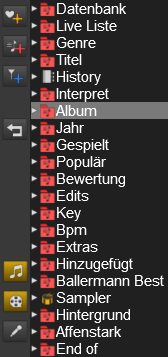

Gruß Stefan
Ist es möglich die Browserfarben (links die Fav Icons meine ich) und die Playerfarben zu ändern in deinem neuen SKIN?
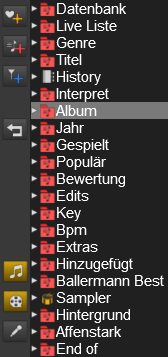

Gruß Stefan
Posted Sun 22 Feb 15 @ 5:07 am
das geht nur in der png
Posted Sun 22 Feb 15 @ 6:58 am
Hello,
In the track information section is it possible to replace the gain reading with album information from the id3 tag?
Cheers,
Gabriel
In the track information section is it possible to replace the gain reading with album information from the id3 tag?
Cheers,
Gabriel
Posted Sun 22 Feb 15 @ 6:47 pm
Hello Dj Nice,
Love Your Orangejuice Skin!.....Is there a way to switch the 24hour time to 12 hour format?....I couldn't figure it out.
Thanks, Eddie A
Love Your Orangejuice Skin!.....Is there a way to switch the 24hour time to 12 hour format?....I couldn't figure it out.
Thanks, Eddie A
Posted Mon 23 Feb 15 @ 9:49 pm
yes. in next Update. Menu with rightclick on VDJ Logo can choose 12/24 hour.
Posted Tue 24 Feb 15 @ 1:32 am
djgabrieldiggs wrote :
Hello,
In the track information section is it possible to replace the gain reading with album information from the id3 tag?
Cheers,
Gabriel
In the track information section is it possible to replace the gain reading with album information from the id3 tag?
Cheers,
Gabriel
search for 16x :
<size width="40" height="13" geterrormessage="true"/>
<pos x="+235" y="+35"/>
<text font="Tahoma" align="left" size="11" color="#BDBDBD" weight="bold" format="GAIN" scroll="no"/>
and replace with your favorite tag field e.g. format="%comment". in some case you must resize width="xx"
Posted Tue 24 Feb 15 @ 1:52 am
Great!...Thanks Dj Nice!
Posted Tue 24 Feb 15 @ 2:16 am
Worked like a charm! Do you know the code to display Initial Key and or Label field in the id3 tag? I tried "%Initial Key" but that didn't work. I also tried "%label" but that just displayed "%label"
Posted Tue 24 Feb 15 @ 11:40 am
Also can you tell me how to set the Filter/Key knob to Filter as the default instead of Key and set the FX section to the 3 Effect Display as default instead of the single effect display. I tried selecting "Save Config" with my preferred setup but each time I open Virtual DJ it reverts to the default setup as far as the Filter/Key knob and FX section is concerned. All of my other settings are saved as far as I can tell. Please see image below for my preferred default setup. 

Posted Tue 24 Feb 15 @ 1:03 pm
just uploaded an awaiting approval by atomix:
v2.1 - 28.02.2015
- New Submenue with rightclick at VDJ Logo: Toggle 12/24h clock
- add '%' CPU
- SafeMode Waitlist is now a <Sideview> element with its own Sidelist Buttons
- add option to show unload button (SaveMode -> only with RIGHT click!)
- option Filter / Key are now stored in settings
- option 1FX/3FX are now stored in settings
v2.1 - 28.02.2015
- New Submenue with rightclick at VDJ Logo: Toggle 12/24h clock
- add '%' CPU
- SafeMode Waitlist is now a <Sideview> element with its own Sidelist Buttons
- add option to show unload button (SaveMode -> only with RIGHT click!)
- option Filter / Key are now stored in settings
- option 1FX/3FX are now stored in settings
Posted Fri 27 Feb 15 @ 5:10 pm
Thanks for the updates:-)
Posted Fri 13 Mar 15 @ 4:40 am
now available:
v2.2
- New Submenue with click on VDJ Logo: Pitch reset speed (high 10% / mid 5% / low 1% per sec. / jump to 0%
use on "2-Big Player" with rightclick on pitchslider or slider gfx / dblclick jumps direct to 0% pitch
use on "2/4 small player" with click on circle next 0% pitch / dblclick jumps direct to 0% pitch
- change color automix="#0000ff" to automix="#8822ff" and made it different to normal bar color
- new arranged Daylight Mode. All new OrangeJuice features are now avaiable. Old xml are still included.
http://www.virtualdj.com/plugins/index.html?addonid=80184
v2.2
- New Submenue with click on VDJ Logo: Pitch reset speed (high 10% / mid 5% / low 1% per sec. / jump to 0%
use on "2-Big Player" with rightclick on pitchslider or slider gfx / dblclick jumps direct to 0% pitch
use on "2/4 small player" with click on circle next 0% pitch / dblclick jumps direct to 0% pitch
- change color automix="#0000ff" to automix="#8822ff" and made it different to normal bar color
- new arranged Daylight Mode. All new OrangeJuice features are now avaiable. Old xml are still included.
http://www.virtualdj.com/plugins/index.html?addonid=80184
Posted Wed 25 Mar 15 @ 4:19 pm
Super Skin TOP
Danke
Danke
Posted Thu 26 Mar 15 @ 8:42 am










