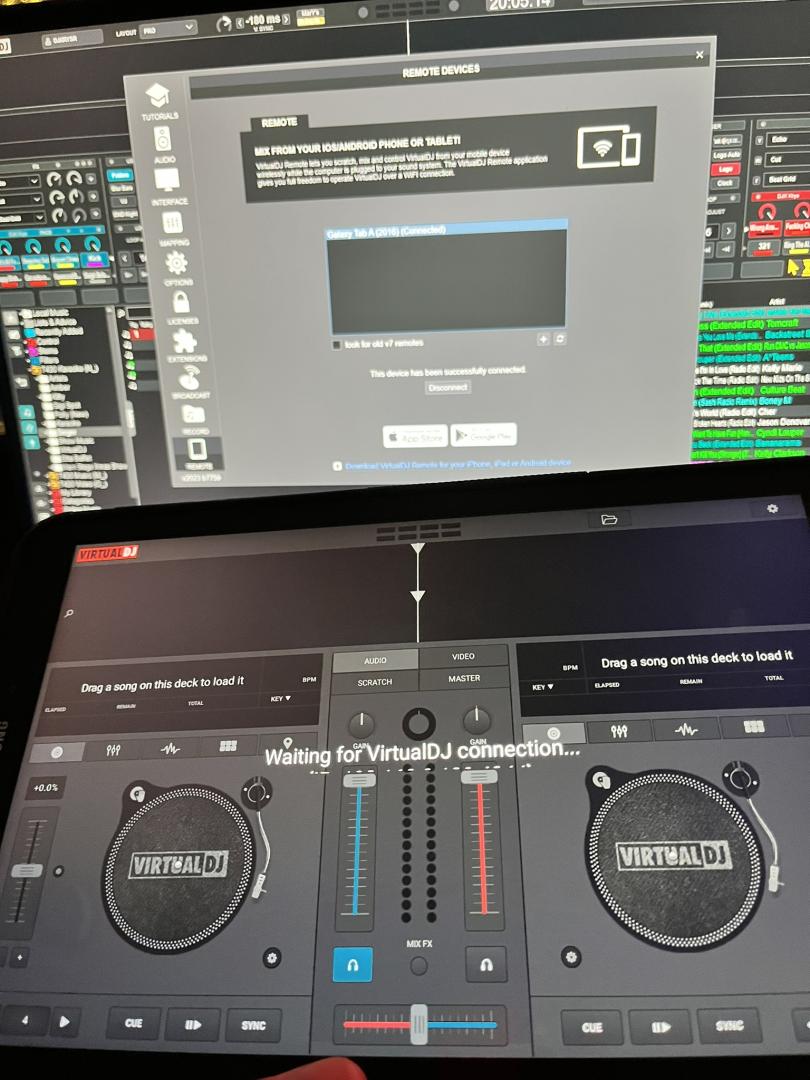
I didn't think to change the orientation but if it happens again I will let you know if it works, thanks.
Edit:
I just loaded the Remote app on my tablet, laptop is off so it is waiting for a connection and displaying the message. When I change to portrait mode the IP address line is visible, if I change back to landscape it disappears again but at least I know what to do in the interim, great thanks.
Posted Wed 22 Nov 23 @ 9:39 am
Hi There, love the new update and work done on the remote app!
As a regular user of the former app I have some feedback:
1 I personally don't use the waveforms on top of the screen, the ability to skip that view like in the desktop app would be great
2 I'm missing the fader of the instrumental stem control which is now moved to the audio main mix window on a panpot fader
3 Would love to have "similar songs" option in the browser (on dual browser view and scalable would be ideal)
4 An LOOP EDIT Mode where you can Set Loops but also edit IN and OUT points
Great work so far! Thanks!!!

As a regular user of the former app I have some feedback:
1 I personally don't use the waveforms on top of the screen, the ability to skip that view like in the desktop app would be great
2 I'm missing the fader of the instrumental stem control which is now moved to the audio main mix window on a panpot fader
3 Would love to have "similar songs" option in the browser (on dual browser view and scalable would be ideal)
4 An LOOP EDIT Mode where you can Set Loops but also edit IN and OUT points
Great work so far! Thanks!!!

Posted Wed 22 Nov 23 @ 11:07 am
Hi Jo.Geysen, you have written,
3 Would love to have "similar songs" option in the browser (on dual browser view and scalable would be ideal.
What else are you dreaming of, this feature has been requested for years but Atomix doesn't think about fulfilling it!!
3 Would love to have "similar songs" option in the browser (on dual browser view and scalable would be ideal.
What else are you dreaming of, this feature has been requested for years but Atomix doesn't think about fulfilling it!!
Posted Wed 22 Nov 23 @ 3:51 pm
Relative new to VDJ, for one year now, coming from Final Scratch, Traktor, Scratch Live, Serato, Rekordbox and now on Virtual Dj so I tried them all :-)
Posted Wed 22 Nov 23 @ 5:42 pm
Possible error;
I was playing around with the Automix on the app. Was trying all the options;
When I clicked Automix Editor on the APP, it opened the Automix Editor on VDJ, which locked up, Music kept playing until I clicked or touched on the screen, then VDJ is not responding popped up and I had to close the software.
Tried this again a couple more times. The same results, however, sometimes the Automix editor does not pop up. But still locked up VDJ.
I was playing around with the Automix on the app. Was trying all the options;
When I clicked Automix Editor on the APP, it opened the Automix Editor on VDJ, which locked up, Music kept playing until I clicked or touched on the screen, then VDJ is not responding popped up and I had to close the software.
Tried this again a couple more times. The same results, however, sometimes the Automix editor does not pop up. But still locked up VDJ.
Posted Wed 29 Nov 23 @ 1:59 am
So updated app and took it for a test drive on my tried and true trusty Note 9 and i'm kinda impressed with it and got a little carried away and lost a little sleep while mixing entirely from the phone.
responsive over wifi no freezes or hangs while applying effects, searching was faster than in previous version, and the extra goodies and menus we can access on the skin now are definitely a plus.
things i wouldn't mind seeing on updates - a clone of the master panel. the hour long set i mixed from the phone was decent and being able to record that from another room would be some nice icing on the cake, not to mention access to master effect dropdown and mic recording as well - you'd be able to have your webcam recording and have the voiceover from your mic introducing someone or making announcements without having to run back and hit record on the computer.
other than that... yeah.. pretty nifty update.
responsive over wifi no freezes or hangs while applying effects, searching was faster than in previous version, and the extra goodies and menus we can access on the skin now are definitely a plus.
things i wouldn't mind seeing on updates - a clone of the master panel. the hour long set i mixed from the phone was decent and being able to record that from another room would be some nice icing on the cake, not to mention access to master effect dropdown and mic recording as well - you'd be able to have your webcam recording and have the voiceover from your mic introducing someone or making announcements without having to run back and hit record on the computer.
other than that... yeah.. pretty nifty update.
Posted Wed 29 Nov 23 @ 11:19 pm
Today I updated VDJ to version 7831 but I couldn´t find the VDJ REMOTE icon in the configuration menu. I´m sure I´m not the only one having this problem.. (reading this thread..).
Is the VDJ app located somewhere else in the menu.. or should I download a beta version, and if so.. where can I find it.
Thanks!
Is the VDJ app located somewhere else in the menu.. or should I download a beta version, and if so.. where can I find it.
Thanks!
Posted Sun 03 Dec 23 @ 6:02 pm
It's in the CONTROILLERS tab now
Posted Sun 03 Dec 23 @ 6:36 pm
djdad wrote :
It's in the CONTROILLERS tab now
Ah crap.. looked into that tab.. but too many controllers.. had to scroll to the right to find the phone / tablet icon..
Thanks!!
Posted Sun 03 Dec 23 @ 6:52 pm
Is it expected that the video function will be supported in the next updates? It would be convenient to be able to use a tablet/smartphone as a monitor when the screen/TV is behind the DJ. Thanks
Posted Sat 30 Dec 23 @ 12:03 pm
Loaded up last night,. 16 hours later i came back and still connected and working. Very good start!
Posted Sat 30 Dec 23 @ 1:10 pm
Cool Angel D.J. wrote :
Is it expected that the video function will be supported in the next updates? It would be convenient to be able to use a tablet/smartphone as a monitor when the screen/TV is behind the DJ. Thanks
Yes it was mentioned previously this will be looked at for a future update.
Posted Sat 30 Dec 23 @ 3:05 pm
kradcliffe wrote :
Yes it was mentioned previously this will be looked at for a future update.
Cool Angel D.J. wrote :
Is it expected that the video function will be supported in the next updates? It would be convenient to be able to use a tablet/smartphone as a monitor when the screen/TV is behind the DJ. Thanks
Yes it was mentioned previously this will be looked at for a future update.
Thanks, I read the whole topic but I must have missed it when it was mentioned!
Posted Sat 30 Dec 23 @ 7:58 pm
I've been using the un-official version eversince I got it to work.. no complaints and rocksolid connection all the time.
The only complaints (or bug actually) I discovered was: when selecting an item in a list.. and pop-up menu appeared (Play now.. add to next.. etc).. scrolling would no longer work. I used double tap and add the item to the available deck. Other solution to activate scrolling again; rotate the tablet.. (iPad in my case).
After downloading the official released app I found out this bug is not yet solved.
Other things I missed (available in the original control app); sampler volume. Now I have to acces the sampler on my computer and lower the master volume of the sampler first.
Others than this the app has been workin great for me the last month.. :-)
The only complaints (or bug actually) I discovered was: when selecting an item in a list.. and pop-up menu appeared (Play now.. add to next.. etc).. scrolling would no longer work. I used double tap and add the item to the available deck. Other solution to activate scrolling again; rotate the tablet.. (iPad in my case).
After downloading the official released app I found out this bug is not yet solved.
Other things I missed (available in the original control app); sampler volume. Now I have to acces the sampler on my computer and lower the master volume of the sampler first.
Others than this the app has been workin great for me the last month.. :-)
Posted Mon 01 Jan 24 @ 12:09 pm
Even with a good internet connection, the app’s response is slow; I wouldn’t use it for a live event, but maybe for testing at home
Posted Sat 13 Jan 24 @ 12:32 am
I'm using it on an old Samsung Tab A, not the fastest tablet in the world but the Remote App is very responsive and the connection, using a Windows Mobile hotspot from my laptop, is rock solid. I couldn't connect this way with the old app, it would always keep losing connection but not anymore so I no longer need my GL.iNet Mango VPN.
The only issue I have is every time I start my tablet, the Remote App switches back to the default skin, I was hoping this may get rectified when Virtual DJ updated it's options pages but it didn't. I use a modified version of the original V7 skin that loads a full screen sample bank when you press the sample button which I use when doing live cabaret shows rather than when DJing.
The old app would remember the skin it was using last, and what page was visible, is this something that will be coming back to the new app. Also will you be releasing the new remote skin so we can modify it, if so that will solve my problem anyway as I can add my sample bank to the new skin.
However I'm loving the new app, it's a great improvement so thanks.
The only issue I have is every time I start my tablet, the Remote App switches back to the default skin, I was hoping this may get rectified when Virtual DJ updated it's options pages but it didn't. I use a modified version of the original V7 skin that loads a full screen sample bank when you press the sample button which I use when doing live cabaret shows rather than when DJing.
The old app would remember the skin it was using last, and what page was visible, is this something that will be coming back to the new app. Also will you be releasing the new remote skin so we can modify it, if so that will solve my problem anyway as I can add my sample bank to the new skin.
However I'm loving the new app, it's a great improvement so thanks.
Posted Sat 13 Jan 24 @ 2:30 pm
It's indeed supposed to remember the selected skin, will check if there's any issue with that.
Posted Tue 16 Jan 24 @ 4:49 am
Skin changes should now be remembered in the latest update.
To make an edit of the default skin, you should be able to press Edit... in the interface tab in settings
To make an edit of the default skin, you should be able to press Edit... in the interface tab in settings
Posted Sun 21 Jan 24 @ 4:51 pm
Adion wrote :
Skin changes should now be remembered in the latest update.
To make an edit of the default skin, you should be able to press Edit... in the interface tab in settings
To make an edit of the default skin, you should be able to press Edit... in the interface tab in settings
Great thanks, will check it out later.
Posted Sun 21 Jan 24 @ 6:13 pm
Adion wrote :
Skin changes should now be remembered in the latest update.
Is that a VirtualDJ update or the remote app?
Posted Sun 21 Jan 24 @ 6:38 pm











