note the text "TRACKINDEX" between brackets was removed from post (maybe bbcode suppression related)
Posted Sat 31 Jul 21 @ 9:29 am
PhantomDeejay wrote :
The video skin options menu was added with build 6525
Information /documentation on use? I can't find anything in the skin wiki.
Posted Sun 01 Aug 21 @ 4:36 pm
I found an aurora shader for the audio only layout. Looks really nice.


Posted Sun 01 Aug 21 @ 7:21 pm
for info :
the additional menu entry is element "<optionsmenu>" in the videoskin
can define exactly the same as the standard element "<menu>"
the additional menu entry is element "<optionsmenu>" in the videoskin
can define exactly the same as the standard element "<menu>"
Posted Fri 13 Aug 21 @ 1:45 am
kradcliffe wrote :
Well what can I say, thanks to George (PhantomDeejay) that's me up and running. Must have been about a hundred modifications as the automix list was difficult to get right but it's complete now.
Features:
Audio only mode with large album art, title and any shader can be chosen for the background. This mode automatically loads when a non-video file is played.

Full screen video mode (default) with Rune's titler appearing after 40 seconds then staying for 30 seconds. If a message is set on the screen it disappears for the titler then comes back again.
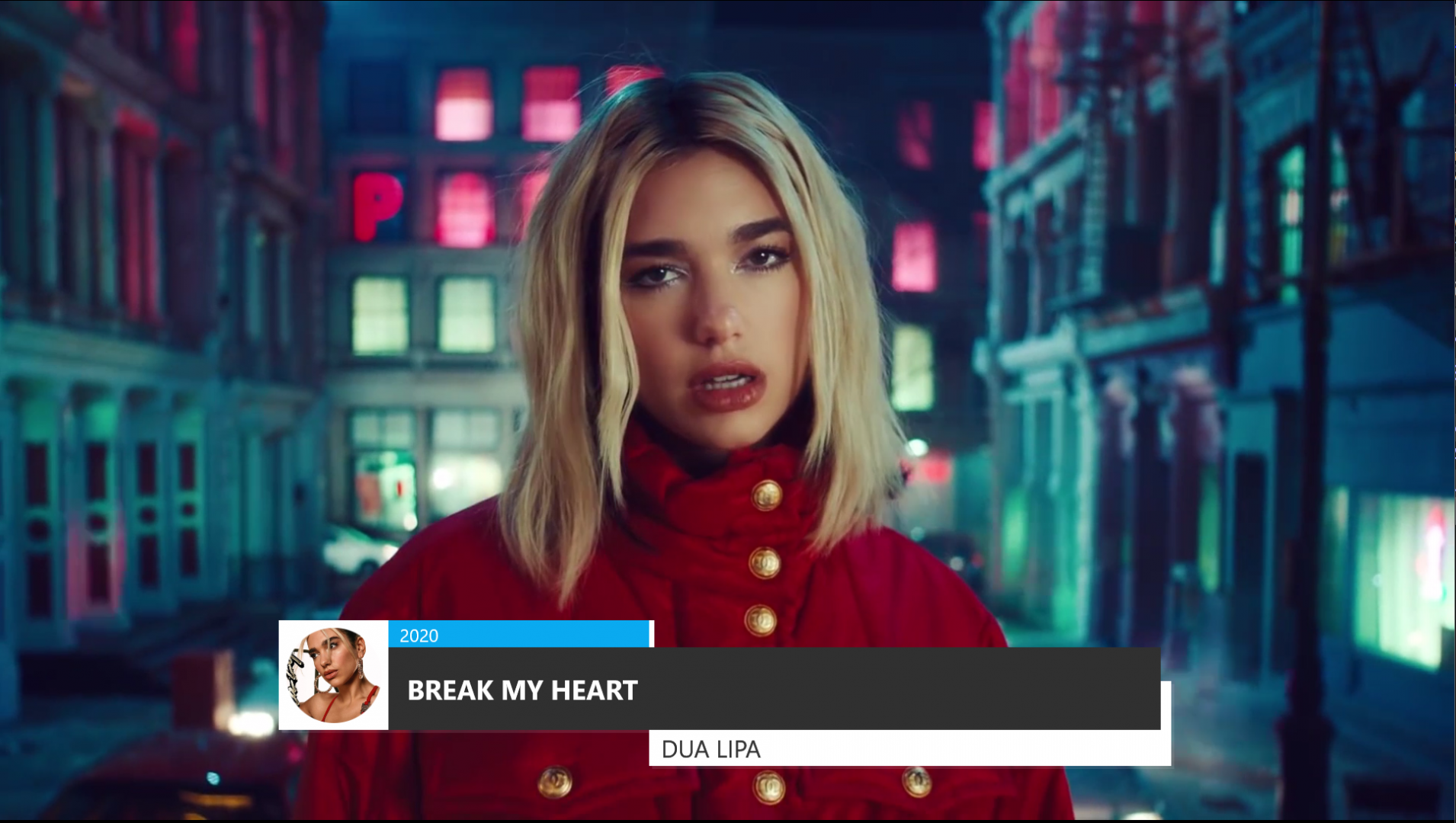
Automix mode. This has two separate options. The normal mode where it will display the next 7 songs in the automix list or the "hack" mode where it will display the track in the standby deck then the next 6 in the automix window. A message can also be set from the video window and displayed over the EQ
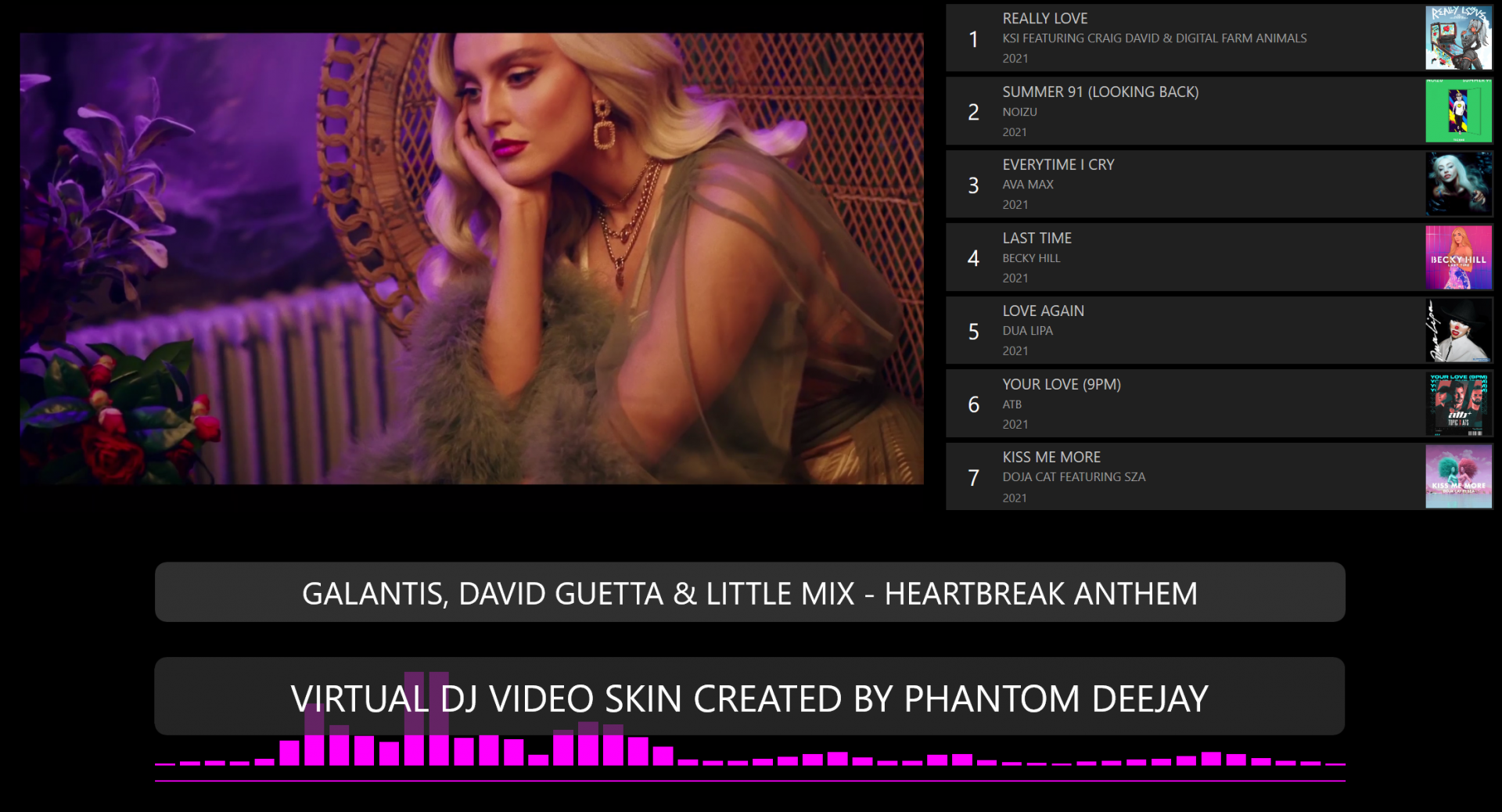
There's also a right click video skin options menu to change settings. Set or clear message, hack or normal automix mode, scroll text or change EQ colour.
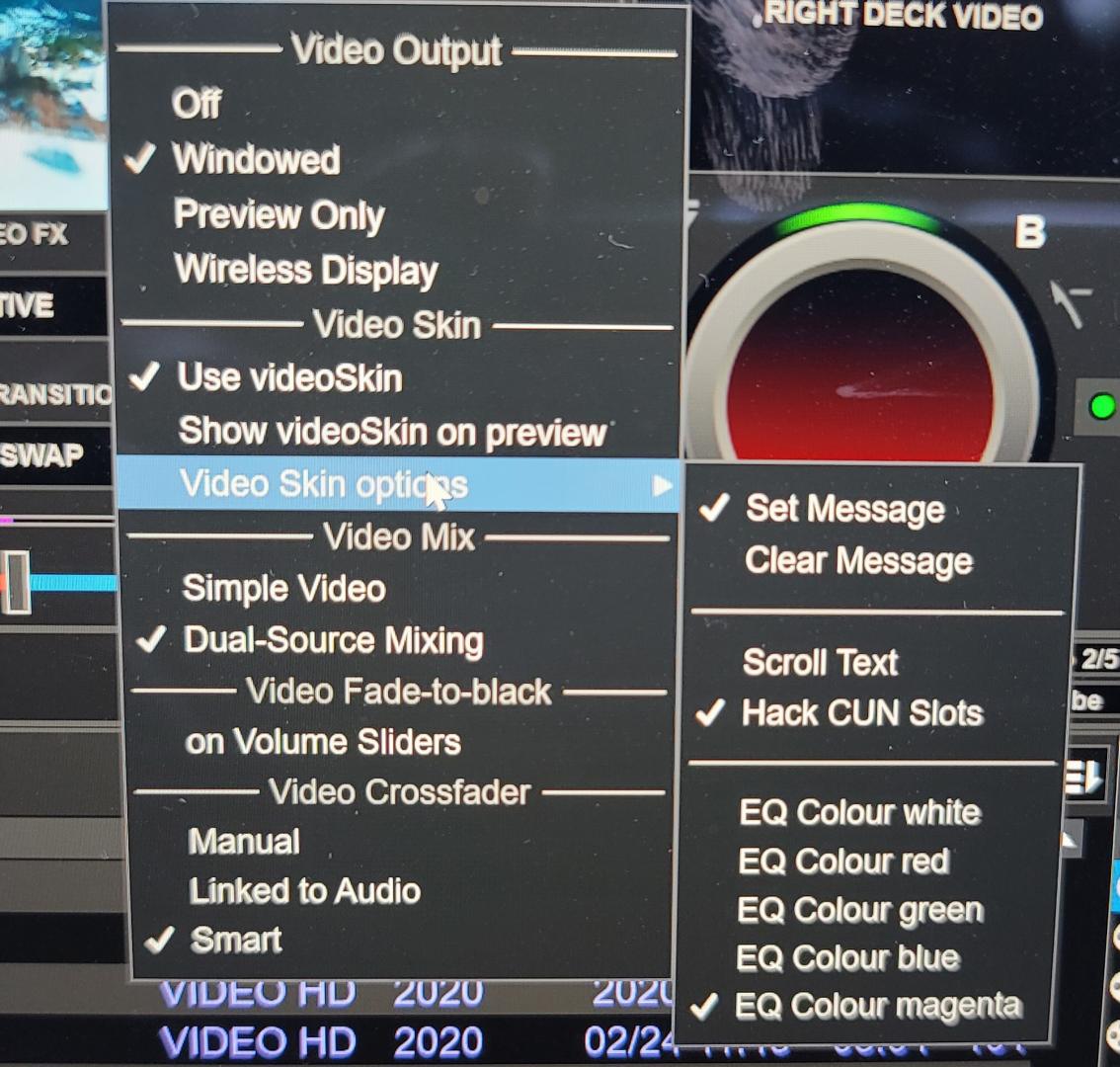
This just goes to show the absolute power of VDJ scripting. I'm amazed to be honest, and thanks to George again!
Keith
Features:
Audio only mode with large album art, title and any shader can be chosen for the background. This mode automatically loads when a non-video file is played.

Full screen video mode (default) with Rune's titler appearing after 40 seconds then staying for 30 seconds. If a message is set on the screen it disappears for the titler then comes back again.
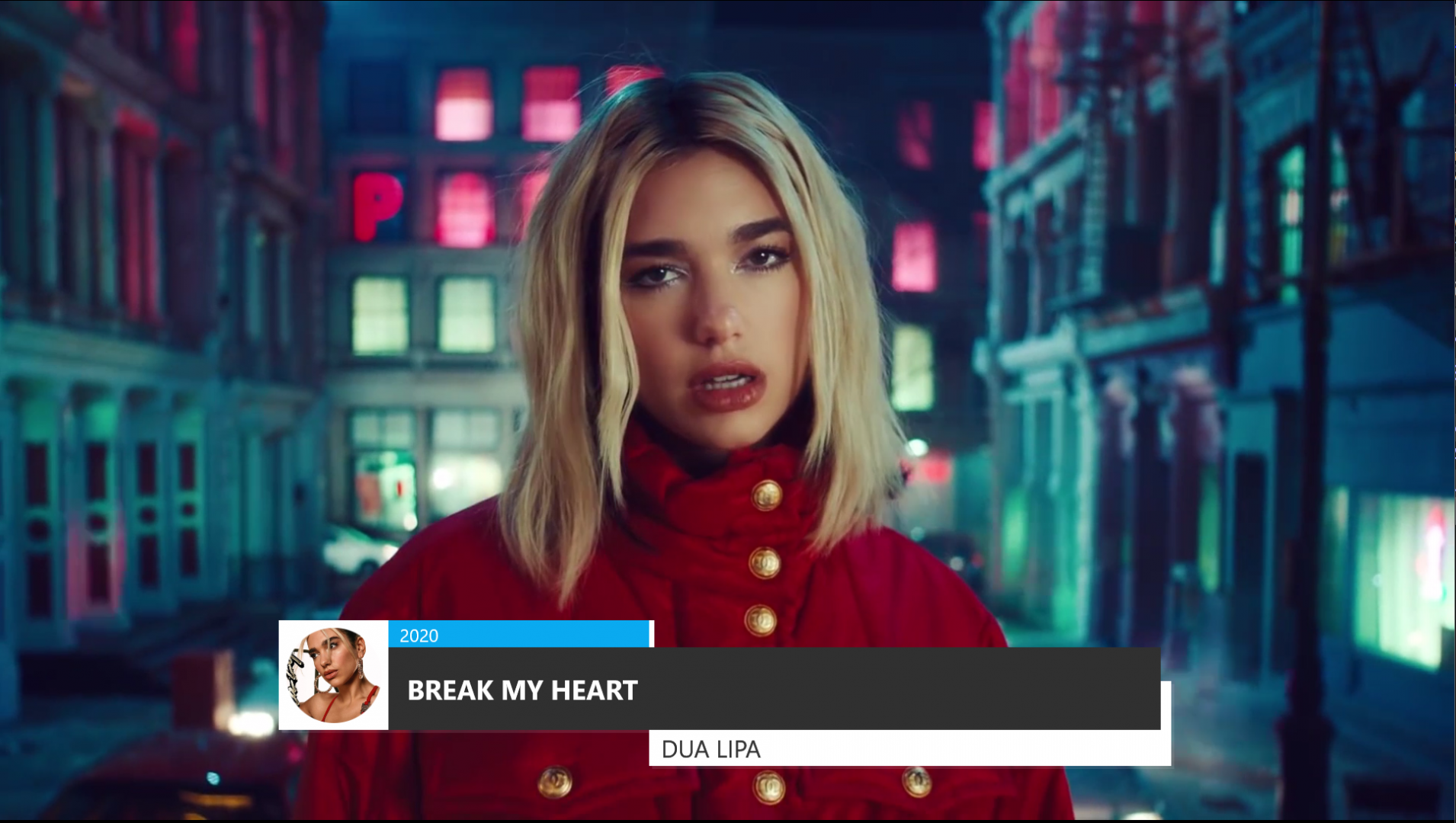
Automix mode. This has two separate options. The normal mode where it will display the next 7 songs in the automix list or the "hack" mode where it will display the track in the standby deck then the next 6 in the automix window. A message can also be set from the video window and displayed over the EQ
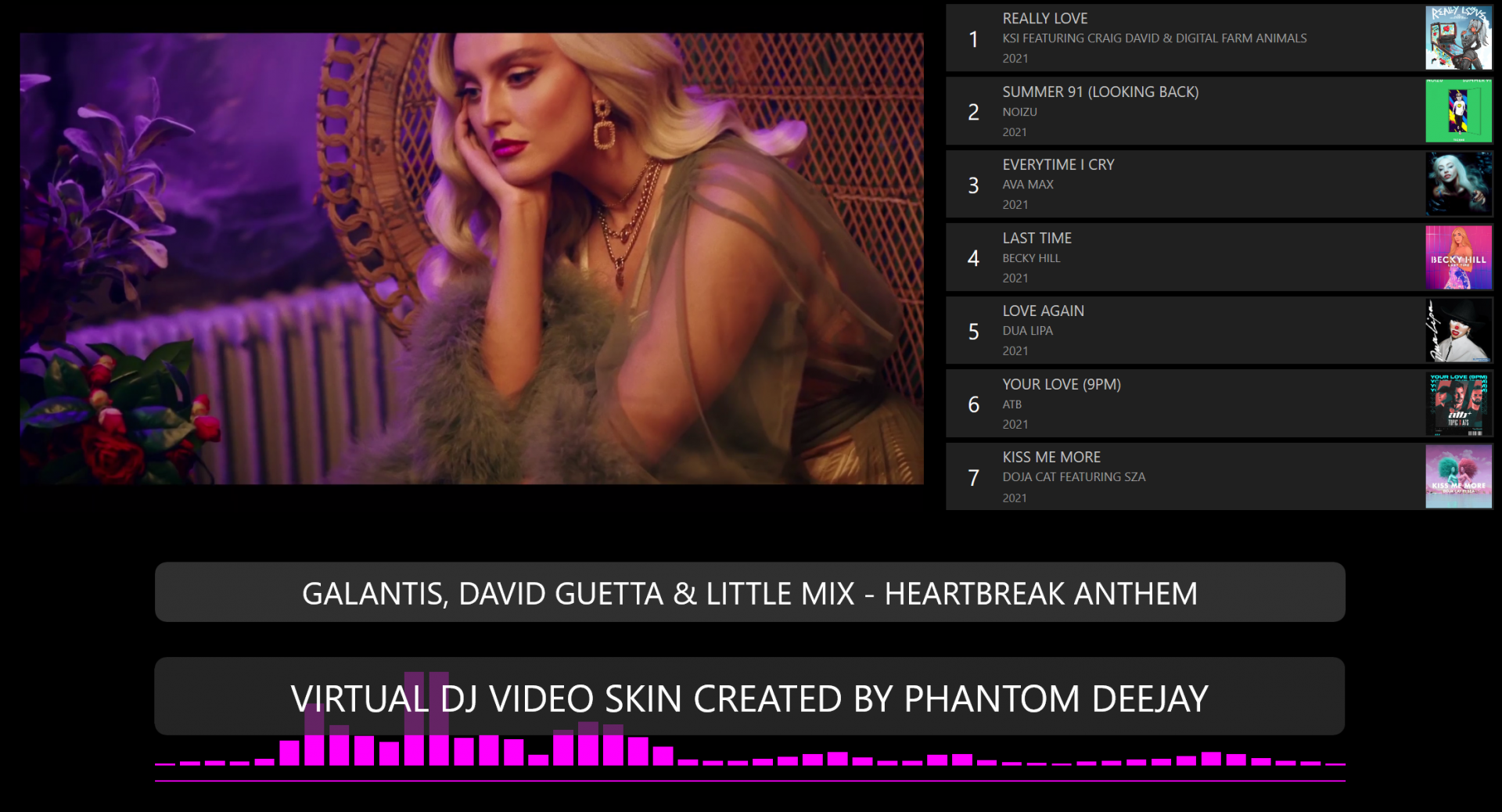
There's also a right click video skin options menu to change settings. Set or clear message, hack or normal automix mode, scroll text or change EQ colour.
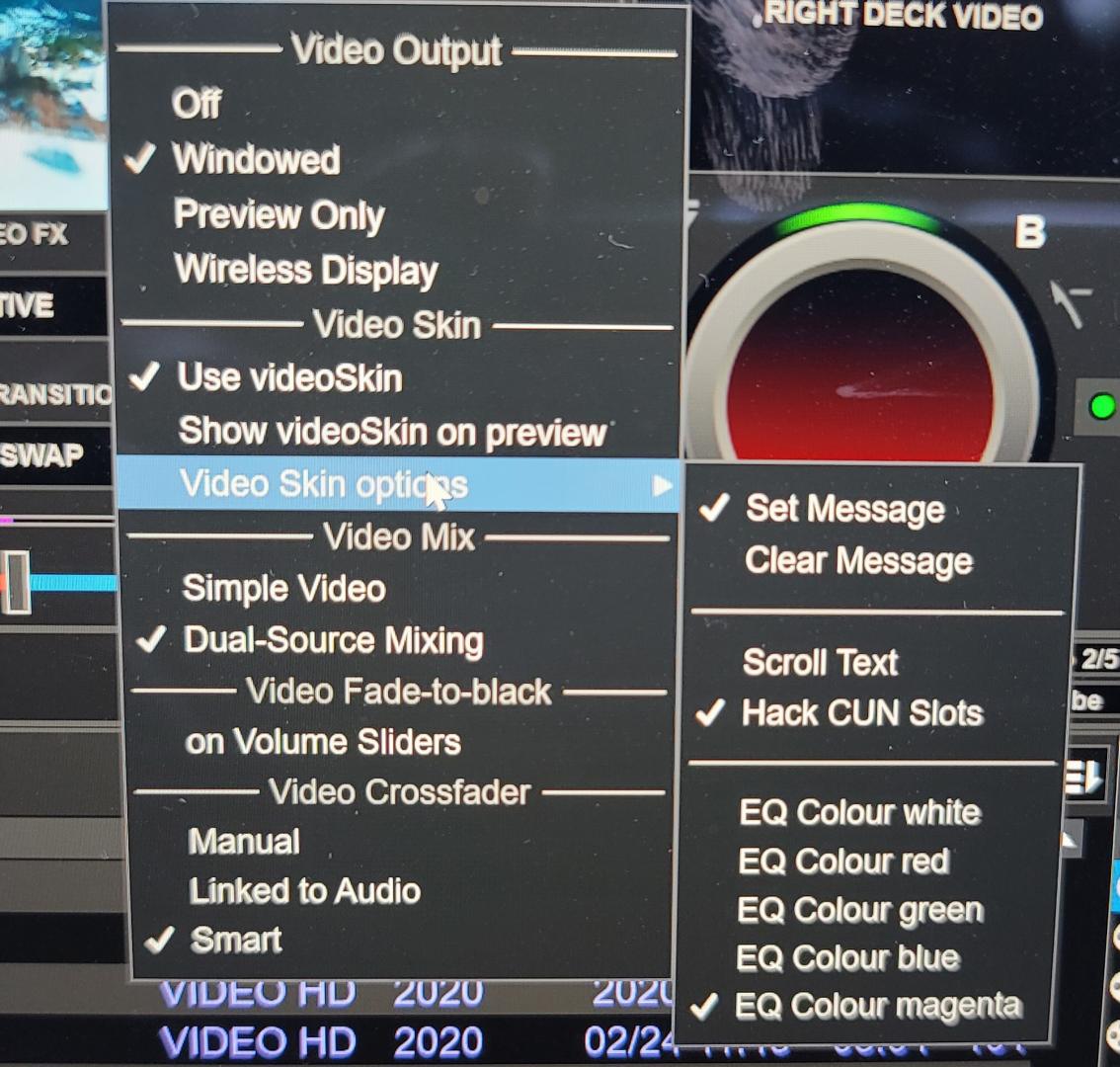
This just goes to show the absolute power of VDJ scripting. I'm amazed to be honest, and thanks to George again!
Keith
I don't see the less than video skin options where to enable text scrolling. Any suggestions?
Posted Sun 04 May 25 @ 4:33 pm
Depends on the video skin, it's not a system wide thing.
Posted Sun 04 May 25 @ 4:59 pm
locoDog wrote :
Depends on the video skin, it's not a system wide thing.
I am using the original live video skin and I would like the track title text to scroll because it is often too long and gets cut off. Thanks
Posted Sun 04 May 25 @ 5:18 pm
Well if the option isn't there then it's not part of the skin, and will need to be wrote in.
Posted Sun 04 May 25 @ 5:26 pm
locoDog wrote :
Well if the option isn't there then it's not part of the skin, and will need to be wrote in.
Well, it's no problem for me to change it but I don't know what the correct verb is to make the text scroll, can you help me? Thanks
Posted Sun 04 May 25 @ 5:30 pm
https://www.virtualdj.com/wiki/Skin%20SDK
it's a textzone
it's a textzone
Posted Sun 04 May 25 @ 5:37 pm
locoDog wrote :
https://www.virtualdj.com/wiki/Skin%20SDK
it's a textzone
it's a textzone
Solved! Thanks ;-)
Posted Sun 04 May 25 @ 6:12 pm










