Dan, would you (or anyone else) share the code needed to do this wonderful feature in Project X Slider that makes naming cues very quick and easy.
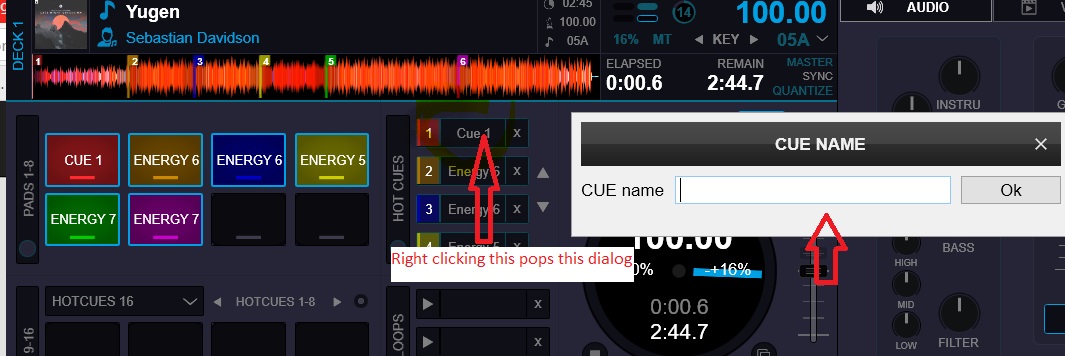
Thanks
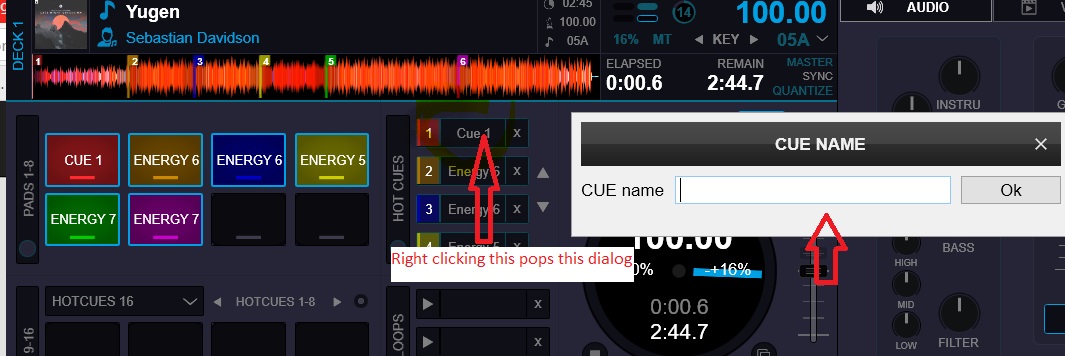
Thanks
Posted Sun 08 Nov 20 @ 4:32 pm
DJ Riot Grrrl wrote :
Dan, would you (or anyone else) share the code needed to do this wonderful feature in Project X Slider that makes naming cues very quick and easy.
Its just a "remake" of the default skin, and its there as well in the standard software skin.
The code is just cue_name 1 (where 1 is the numbered cue) at right-click action
Posted Sun 08 Nov 20 @ 4:43 pm
Thanks Rune
Posted Sun 08 Nov 20 @ 5:25 pm
Hey I really love your skin! Is there anyway to put the key readout here, so we can see when it's adjusted without leaving this awesome view?

Posted Tue 02 Feb 21 @ 6:41 pm
I'd like to try and add 3 custom buttons on each side marked with the red rectangle, any chance someone can point me in the right direction on this?, My Brain went full Dyslexic and deep fried itself earlier on in the day when trying to do it, had to stop and top up with a double vodka n tonic to calm down. No worries if it's not possible btw.

Posted Thu 11 Feb 21 @ 7:50 pm
please , can you add also adjust height of the racks? Thanks
Posted Thu 16 Sep 21 @ 11:40 pm
Hello Dan,
While using Project X slider, I noticed a bug.
When I select the Pioneer (ish) colors and switch to split view, I have the Pioneer (ish) colors on the left deck and the Denon (ish) colors on the right deck.
The problem also exists with Project X.
Regards,
Pascal.
While using Project X slider, I noticed a bug.
When I select the Pioneer (ish) colors and switch to split view, I have the Pioneer (ish) colors on the left deck and the Denon (ish) colors on the right deck.
The problem also exists with Project X.
Regards,
Pascal.
Posted Mon 15 Nov 21 @ 1:45 pm
Prokuniev wrote :
Hello Dan,
While using Project X slider, I noticed a bug.
When I select the Pioneer (ish) colors and switch to split view, I have the Pioneer (ish) colors on the left deck and the Denon (ish) colors on the right deck.
Regards,
Pascal.
While using Project X slider, I noticed a bug.
When I select the Pioneer (ish) colors and switch to split view, I have the Pioneer (ish) colors on the left deck and the Denon (ish) colors on the right deck.
Regards,
Pascal.
Posted Mon 15 Nov 21 @ 8:39 pm
Hi mate, best skin ever! Is there a way to add the information on the decks like in pro-mode? I really miss this in performance-mode!
Thx!
Thx!
Posted Thu 25 Nov 21 @ 7:13 pm
started using this skin as it is the closest alternative to fruit's aging skin...
very good..2 observations though
the "skin_panel '@menuCustom" (top bar custom menu )disappears on every option change to the skin itself,not the vdj options) and when i choose the windowed option for vdj...i have mapped "skin_panel '@menuCustom on" to my ONINIT scripts and also to a custom button as a workaround but would prefer if it would stay on at all times...
Also the custom sliders on rack 1 and rack 2 don't show the button name,i know it is congested there but if this can be rectified..it would be helpful..i have mapped custom buttons next to the sliders with 'nothing' as the action with those button names being labels for the sliders as a workaround...
i hope the need for these workarounds are temporary..
very good..2 observations though
the "skin_panel '@menuCustom" (top bar custom menu )disappears on every option change to the skin itself,not the vdj options) and when i choose the windowed option for vdj...i have mapped "skin_panel '@menuCustom on" to my ONINIT scripts and also to a custom button as a workaround but would prefer if it would stay on at all times...
Also the custom sliders on rack 1 and rack 2 don't show the button name,i know it is congested there but if this can be rectified..it would be helpful..i have mapped custom buttons next to the sliders with 'nothing' as the action with those button names being labels for the sliders as a workaround...
i hope the need for these workarounds are temporary..
Posted Sun 10 Jul 22 @ 2:27 pm
Hi Dan, I have been playing around with various skins over the last 2 weeks including your Project X Slider. Unfortunately, it has crashed twice completely in the last week. I was online both times so there should be 2 crash reports. Today, I switched from your original Project X to the Project X Slider when it crashed, I'm sure it was something like that when it crashed last week. This was with no Controllers connected only my external Hard Drive on my 14" M1 MacBook Pro.
Cheers
Les
Systems Specs;
Main System - MacBook Pro (14-inch, 2022), Apple Silicon M1 Pro, 16gb, 500 gb SSD, macOS Ventura 13.0.1, External WD Passport Ultra 2Tb HD formatted exFat containing Music & Video databases. VirtualDJ v2023-arm b7360.
Controllers - Denon MC7000, Denon MC6000 Mk2.
Backup System - MacBook Pro 15-inch 2017 (Touch Bar), 2.9 GHz Intel Core i7, 16gb 2133 MHz LPDDR3 Memory, Radeon Pro 560 4096 MB, Intel HD Graphics 630 n1536 MB, macOS Ventura 13.0.1, 500gb SSD. Can also read/write with NTFS for Windows installed. Bootcamped with Windows 10 x64bit. VirtualDJ 2023 b7360.
Cheers
Les
Systems Specs;
Main System - MacBook Pro (14-inch, 2022), Apple Silicon M1 Pro, 16gb, 500 gb SSD, macOS Ventura 13.0.1, External WD Passport Ultra 2Tb HD formatted exFat containing Music & Video databases. VirtualDJ v2023-arm b7360.
Controllers - Denon MC7000, Denon MC6000 Mk2.
Backup System - MacBook Pro 15-inch 2017 (Touch Bar), 2.9 GHz Intel Core i7, 16gb 2133 MHz LPDDR3 Memory, Radeon Pro 560 4096 MB, Intel HD Graphics 630 n1536 MB, macOS Ventura 13.0.1, 500gb SSD. Can also read/write with NTFS for Windows installed. Bootcamped with Windows 10 x64bit. VirtualDJ 2023 b7360.
Posted Fri 09 Dec 22 @ 11:17 am
Love-it and appreciated! .....still any option to add waveform on top ? or a quick button to swap mixer with slider waveform?
Best Regards
Best Regards
Posted Sun 12 Mar 23 @ 11:42 am
In Pro+ deck colors, I'm trying to get both decks identical in Lime/Lime, but can't get certain parts looking exactly like deck 2, any suggestions?

Posted Sun 07 May 23 @ 10:16 pm
This is my favorite skin of all time! Any chances there are updates needed for 2023?
Posted Tue 21 Nov 23 @ 2:15 am
Hey Dan! Love the skin, really awesome job and thank you.
I'm wondering if you might be able to provide some insight on something I'm trying to tinker with (if you still have interest):
The controller I'm using is the Denon MC6000MK2. All mixer knobs on each of the 4 decks auto-map out of the box to the VDJ mappings "eq_low", "eq_mid", and "eq_high". When I set the mixer mode to either "Modern EQ" or "EZRemix", I can manipulate the innermost EQ knobs (decks 1 and 2) and they will show visual feedback of manipulating only the stems or stem groups without affecting the outer knobs (decks 3 and 4).
But if I manipulate the EQ knobs for decks 3 and 4 in those modes (they are mini knobs and show "high", "mid", and "low"), the knobs and labels for decks 1 and 2 change to show "high", "mid", and "low" and my manipulations for them.
I've included some snapshots of what I'm talking about. I have some coding experience and was poking around in the xml for the skin. I was hoping you could provide me some insight (idk if this is still on your radar) on what might be causing this. The goal for me is to have the bigger stem knobs on the inside tracks not change over to frequency knobs when manipulating the mini frequency knobs.
I'll keep poking around to see if I can find where the change is happening. Huge appreciation for the work you've done, LOVE the skin :)


I'm wondering if you might be able to provide some insight on something I'm trying to tinker with (if you still have interest):
The controller I'm using is the Denon MC6000MK2. All mixer knobs on each of the 4 decks auto-map out of the box to the VDJ mappings "eq_low", "eq_mid", and "eq_high". When I set the mixer mode to either "Modern EQ" or "EZRemix", I can manipulate the innermost EQ knobs (decks 1 and 2) and they will show visual feedback of manipulating only the stems or stem groups without affecting the outer knobs (decks 3 and 4).
But if I manipulate the EQ knobs for decks 3 and 4 in those modes (they are mini knobs and show "high", "mid", and "low"), the knobs and labels for decks 1 and 2 change to show "high", "mid", and "low" and my manipulations for them.
I've included some snapshots of what I'm talking about. I have some coding experience and was poking around in the xml for the skin. I was hoping you could provide me some insight (idk if this is still on your radar) on what might be causing this. The goal for me is to have the bigger stem knobs on the inside tracks not change over to frequency knobs when manipulating the mini frequency knobs.
I'll keep poking around to see if I can find where the change is happening. Huge appreciation for the work you've done, LOVE the skin :)


Posted Sun 13 Oct 24 @ 1:46 pm
How do I get the racks to overlay each other?
Posted Sun 29 Jun 25 @ 9:37 pm
Hi Dan,
Hope you are well.
I'm new to VDJ and wanted to try your skin however each time I tried to install it came up with 'download failed'. I have a pro license and running VDJ V2020-32 b8386 on an old high spec Windows 7 laptop. Is my set up too old for it to load up?
KR, Tony
Hope you are well.
I'm new to VDJ and wanted to try your skin however each time I tried to install it came up with 'download failed'. I have a pro license and running VDJ V2020-32 b8386 on an old high spec Windows 7 laptop. Is my set up too old for it to load up?
KR, Tony
Posted Thu 21 Aug 25 @ 12:19 pm
love the skin. only thing I would love to see is an option to see the Beat Counter displayed on the Waveform.
thanks
thanks
Posted Sun 07 Sep 25 @ 1:30 pm
please add the shortcuts folders in the Project Brownser Style
Posted Fri 12 Dec 25 @ 10:39 am











