Discussion about Denon DJ Prime 2 Screen
Posted Sun 03 May 20 @ 4:34 pm
is that a skin for vdj?
or is this the release of the screen and Jogwheel Artwork from the controller with vdj?
or is this the release of the screen and Jogwheel Artwork from the controller with vdj?
Posted Mon 04 May 20 @ 10:01 am
It’s for the controller.
Posted Mon 04 May 20 @ 10:06 am
Really?? It's the screen installer and the jogwheel installer. In other topics they say no. It's not released..
Posted Mon 04 May 20 @ 4:38 pm
They also say that it will automatically download and install when you connect the controller.
If it doesn't then it's not available yet.
If it doesn't then it's not available yet.
Posted Mon 04 May 20 @ 4:45 pm
New updated version 2.0 for Prime 2 Screen skin.
Will be available as Update in VirtualDJ Extensions soon, but you could also delete the zip file from /VirtualDJ/Skins folder and will be automatically download the latest update.
- Added Horizontal Wave view
- Ability to hide Wave completely (larger Browser)
- Added Beat Jump value (requires Build 6154 - currently as Early Access - and default mapping)
- Added clock
- Added Beats number on waves (setting)
- Added BPM Edit panel (long press of SLIP - factory mapping)
- Changed Sideview button (shows selected view)
- FX 3rd Param display (default mapping)
- Fixed Time and BPM values truncated on Mac
Will be available as Update in VirtualDJ Extensions soon, but you could also delete the zip file from /VirtualDJ/Skins folder and will be automatically download the latest update.
Posted Tue 03 Nov 20 @ 4:59 pm
Thanks
Posted Tue 03 Nov 20 @ 5:03 pm
When I Use this skin on my:
MacBook Pro (13-inch, 2017, Two Thunderbolt 3 ports)
2.3 GHz Dual-Core Intel Core i5
8 GB 2133 MHz LPDDR3
Intel Iris Plus Graphics 640 1536 MB
I have issues with this skin slowing the interface down terribly... the music plays fine.... even the waveforms lag terribly... when I deleted this skin, the Prime 2 worked as a regular controller without the functionality of the screen....
I use an official usb-c to usb 3.0 to connect my prime 2 to my MacBook...
is there something I'm doing wrong....
v8.5 b6106 is my VJ version
MacBook Pro (13-inch, 2017, Two Thunderbolt 3 ports)
2.3 GHz Dual-Core Intel Core i5
8 GB 2133 MHz LPDDR3
Intel Iris Plus Graphics 640 1536 MB
I have issues with this skin slowing the interface down terribly... the music plays fine.... even the waveforms lag terribly... when I deleted this skin, the Prime 2 worked as a regular controller without the functionality of the screen....
I use an official usb-c to usb 3.0 to connect my prime 2 to my MacBook...
is there something I'm doing wrong....
v8.5 b6106 is my VJ version
Posted Fri 06 Nov 20 @ 9:33 pm
why is it that the denon prime 2 skin cant be uploaded and doesn't work , i have been trying for months to turn the skin into prime 2 can something be done please
Posted Tue 04 May 21 @ 12:13 pm
The skin is for the Prime screen not your main computer screen.
Once the Prime is connected , the screen skin will be automatically downloaded, installed and shown on the Prime screen. Isnt this working for you ?
Once the Prime is connected , the screen skin will be automatically downloaded, installed and shown on the Prime screen. Isnt this working for you ?
Posted Tue 04 May 21 @ 12:29 pm
Hi, I'm using a MacBook M1, the screen doesn't show up on my Prime in computer mode. Is the downloaded skin not compatible? I see it in the VirtualDJ/Screen folder, but it isn't in my Graphical Interface... just the Default ones show.
Posted Tue 04 May 21 @ 8:41 pm
Not entirely sure, but seeing you are on M1 (arm) processor, the denon screen driver might not be compatible yet. Try run VirtualDJ using Rosetta2 and see if that fixes it for you
And also check with the manual that you did the VIEW button etc correctly:
https://www.virtualdj.com/manuals/hardware/denon/prime2/setup.html
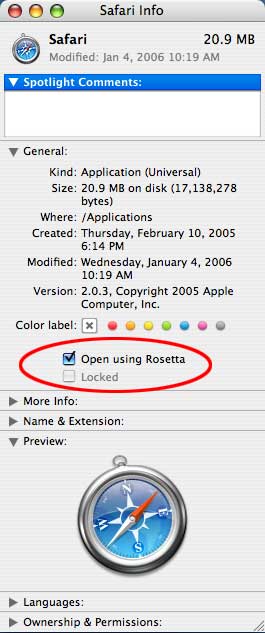
And also check with the manual that you did the VIEW button etc correctly:
https://www.virtualdj.com/manuals/hardware/denon/prime2/setup.html
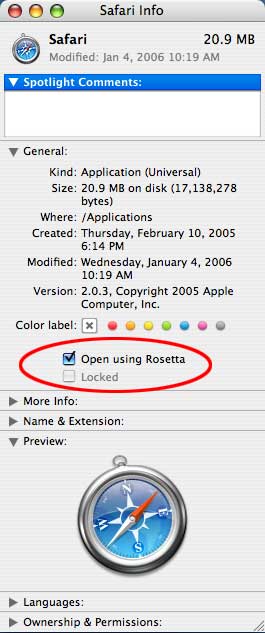
Posted Tue 04 May 21 @ 11:04 pm
user22264829 wrote :
When I Use this skin on my:
MacBook Pro (13-inch, 2017, Two Thunderbolt 3 ports)
2.3 GHz Dual-Core Intel Core i5
8 GB 2133 MHz LPDDR3
Intel Iris Plus Graphics 640 1536 MB
I have issues with this skin slowing the interface down terribly... the music plays fine.... even the waveforms lag terribly... when I deleted this skin, the Prime 2 worked as a regular controller without the functionality of the screen....
I use an official usb-c to usb 3.0 to connect my prime 2 to my MacBook...
is there something I'm doing wrong....
v8.5 b6106 is my VJ version
MacBook Pro (13-inch, 2017, Two Thunderbolt 3 ports)
2.3 GHz Dual-Core Intel Core i5
8 GB 2133 MHz LPDDR3
Intel Iris Plus Graphics 640 1536 MB
I have issues with this skin slowing the interface down terribly... the music plays fine.... even the waveforms lag terribly... when I deleted this skin, the Prime 2 worked as a regular controller without the functionality of the screen....
I use an official usb-c to usb 3.0 to connect my prime 2 to my MacBook...
is there something I'm doing wrong....
v8.5 b6106 is my VJ version
Same happened to me do find a solution ??
Posted Mon 17 May 21 @ 4:56 am
Dev staff wrote :
New updated version 2.0 for Prime 2 Screen skin.
Will be available as Update in VirtualDJ Extensions soon, but you could also delete the zip file from /VirtualDJ/Skins folder and will be automatically download the latest update.
- Added Horizontal Wave view
- Ability to hide Wave completely (larger Browser)
- Added Beat Jump value (requires Build 6154 - currently as Early Access - and default mapping)
- Added clock
- Added Beats number on waves (setting)
- Added BPM Edit panel (long press of SLIP - factory mapping)
- Changed Sideview button (shows selected view)
- FX 3rd Param display (default mapping)
- Fixed Time and BPM values truncated on Mac
Will be available as Update in VirtualDJ Extensions soon, but you could also delete the zip file from /VirtualDJ/Skins folder and will be automatically download the latest update.
My denon prime 2 have a lot lags screen. Any solutions. Im have a macbook pro 2020
Posted Mon 17 May 21 @ 4:59 am
Hello, is possible zoom out the entire waveform in horizontal view? Or only a few beats? Thanksss
Posted Fri 18 Nov 22 @ 9:49 am
The jogwheel screens.
Can these not display the time elapsed and remaining??
Thanks in advance.
Can these not display the time elapsed and remaining??
Thanks in advance.
Posted Sat 04 Feb 23 @ 11:30 pm
No, they can only display what they display now. It's a Denon firmware/SDK limitation.
Posted Sun 05 Feb 23 @ 2:34 pm
That's a real shame.
All I get is album covers/artwork and the vast majority of my tracks don't have them as I don't have any need for them.
Is there anything I can do to display anything in the jogwheel displays other than covers/artwork or the colours VDJ allocates to tracks.
All I get is album covers/artwork and the vast majority of my tracks don't have them as I don't have any need for them.
Is there anything I can do to display anything in the jogwheel displays other than covers/artwork or the colours VDJ allocates to tracks.
Posted Sun 05 Feb 23 @ 2:41 pm
That's a real shame.
All I get is album covers/artwork and the vast majority of my tracks don't have them as I don't have any need for them.
Is there anything I can do to display anything in the jogwheel displays other than covers/artwork or the colours VDJ allocates to tracks.
Or do I refer to the previous post? 🤔😊
All I get is album covers/artwork and the vast majority of my tracks don't have them as I don't have any need for them.
Is there anything I can do to display anything in the jogwheel displays other than covers/artwork or the colours VDJ allocates to tracks.
Or do I refer to the previous post? 🤔😊
Posted Sun 05 Feb 23 @ 2:47 pm
I would like it, they will make a new cover... similar to the denon prime go "extended" version with horizontal waves etc.
Posted Sat 09 Nov 24 @ 11:49 pm













