lock skin freeze(
Posted Tue 31 Jan 23 @ 3:06 pm
DJGOLUBEVANDREY wrote :
lock skin freeze(
Work fine here. Changed the logo 1920 x1080 to my own and no problem at all.!!!
Posted Tue 31 Jan 23 @ 4:35 pm
I think you don't click in the right order to deactivate the Lock Screen.
You need 3 clicks tu unlock:
1. click on DJ (RED area)
2. click on VI (YELLOW area)
3. click on RTUAL (GREEN area)

You need 3 clicks tu unlock:
1. click on DJ (RED area)
2. click on VI (YELLOW area)
3. click on RTUAL (GREEN area)

Posted Tue 31 Jan 23 @ 4:43 pm
this lock-screen idea is genius and i get some cheeky idea using this,
ie.
having a 'fake' lock-screen picture of the entire VDJ as-is but
showing Deck-1 playing Britney Spears and Deck-2 playing Justin Bieber,
so if someone comes from behind you, that's what they will see... haha
OR
( 'lock screen' just to cover Deck-1 and Deck-2 song name and title only;
the rest of the deck shows the waveforms moving, etc. )
in any case, DennYo keeps on keeping up... this winter (or summer :-P )
thanking you muchly
ie.
having a 'fake' lock-screen picture of the entire VDJ as-is but
showing Deck-1 playing Britney Spears and Deck-2 playing Justin Bieber,
so if someone comes from behind you, that's what they will see... haha
OR
( 'lock screen' just to cover Deck-1 and Deck-2 song name and title only;
the rest of the deck shows the waveforms moving, etc. )
in any case, DennYo keeps on keeping up... this winter (or summer :-P )
thanking you muchly
Posted Wed 01 Feb 23 @ 5:07 am
the title hide is already a thing I just can't remember the script.
Posted Wed 01 Feb 23 @ 6:13 am
[quote=DennYo Beats]I think you don't click in the right order to deactivate the Lock Screen.
You need 3 clicks tu unlock:
1. click on DJ (RED area)
2. click on VI (YELLOW area)
3. click on RTUAL (GREEN area)
Oh)!!
You need 3 clicks tu unlock:
1. click on DJ (RED area)
2. click on VI (YELLOW area)
3. click on RTUAL (GREEN area)
Oh)!!
Posted Wed 01 Feb 23 @ 6:54 am
iamanotheryou wrote :
this lock-screen idea is genius and i get some cheeky idea using this,
ie.
having a 'fake' lock-screen picture of the entire VDJ as-is but
showing Deck-1 playing Britney Spears and Deck-2 playing Justin Bieber,
so if someone comes from behind you, that's what they will see... haha
OR
( 'lock screen' just to cover Deck-1 and Deck-2 song name and title only;
the rest of the deck shows the waveforms moving, etc. )
in any case, DennYo keeps on keeping up... this winter (or summer :-P )
thanking you muchly
ie.
having a 'fake' lock-screen picture of the entire VDJ as-is but
showing Deck-1 playing Britney Spears and Deck-2 playing Justin Bieber,
so if someone comes from behind you, that's what they will see... haha
OR
( 'lock screen' just to cover Deck-1 and Deck-2 song name and title only;
the rest of the deck shows the waveforms moving, etc. )
in any case, DennYo keeps on keeping up... this winter (or summer :-P )
thanking you muchly
Hide the Song Infos is a nativ thing in Virtual DJ. look at the settings/option "hideSongInfos" or use a custom Button with --- setting hideSongInfo -----

When you will display Britney or Justin. Snap a Screenshot and replace the lock.png in the Skin.zip. :P
Posted Wed 01 Feb 23 @ 8:05 am
I have problems with the browser, when I scroll down and back up, the first songs don't appear, they only appear if I put the mouse on them. This problem has always occurred, it is not related to this last update.

Posted Wed 01 Feb 23 @ 6:02 pm
Lovin' this new version!! Thanks!
I was wondering if there is a way built into the controller to see pads 9 - 16?
If not, I will script a button or something like that, or a script triggered by the controller.
Thanks
I was wondering if there is a way built into the controller to see pads 9 - 16?
If not, I will script a button or something like that, or a script triggered by the controller.
Thanks
Posted Wed 01 Feb 23 @ 6:26 pm
DJ Riot Grrrl wrote :
Lovin' this new version!! Thanks!
I was wondering if there is a way built into the controller to see pads 9 - 16?
If not, I will script a button or something like that, or a script triggered by the controller.
Thanks
I was wondering if there is a way built into the controller to see pads 9 - 16?
If not, I will script a button or something like that, or a script triggered by the controller.
Thanks
For 16 Pads i don't have enough space. But i can add a button to switch show 1-8 or 9-16. What do you think?
Posted Wed 01 Feb 23 @ 6:58 pm
apvirtual wrote :
I have problems with the browser, when I scroll down and back up, the first songs don't appear, they only appear if I put the mouse on them. This problem has always occurred, it is not related to this last update.

I've never seen this BUG before. What is your VirtualDJ Version? Have Edit my Skin. I'm wondering about the "VirtualDJ" Logo on the right bottom corner? Can you repeat this BUG on the default Skin?
Posted Wed 01 Feb 23 @ 7:05 pm
I understand the space restrictions. about not showing 16 pads at once.
Yes, a button or a menu choice in the pad section would be great.
Thanks DennYo
Yes, a button or a menu choice in the pad section would be great.
Thanks DennYo
Posted Wed 01 Feb 23 @ 7:11 pm
DJ Riot Grrrl wrote :
I understand the space restrictions. about not showing 16 pads at once.
Yes, a button or a menu choice in the pad section would be great.
Thanks DennYo
Yes, a button or a menu choice in the pad section would be great.
Thanks DennYo
comes with the next update :)
Posted Wed 01 Feb 23 @ 7:12 pm
DennYo Beats wrote :
I've never seen this BUG before...
I've seen it, on default as well, it's been a while since I've seen it. I think it was fixed in an vdj update. I can't remember exactly because it's been about a year maybe more. I don't think I did anything locally to fix it.
trying experimental skin engine would be one thing I'd try [maybe on, maybe off]
Posted Wed 01 Feb 23 @ 8:09 pm
@DJ Riot Grrrl
What do you think about this?

What do you think about this?

Posted Thu 02 Feb 23 @ 9:24 am
DennYo Beats wrote :
I've never seen this BUG before. What is your VirtualDJ Version? Have Edit my Skin. I'm wondering about the "VirtualDJ" Logo on the right bottom corner? Can you repeat this BUG on the default Skin?
About the logo, I tried to put my logo, but I'm back with the original skin.
I managed to solve it by disabling the "experimental skin engine". However, in this latest update, there is a yellow line in the left corner, which does not appear every time.
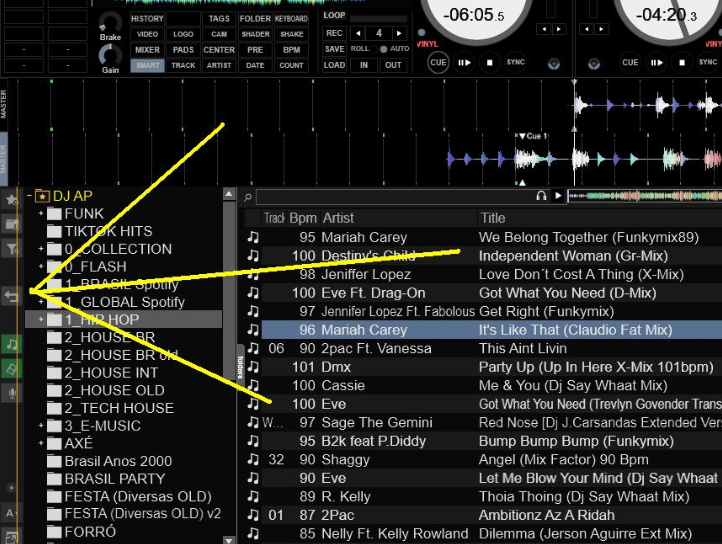
locodog wrote :
I've seen it, on default as well, it's been a while since I've seen it. I think it was fixed in an vdj update. I can't remember exactly because it's been about a year maybe more. I don't think I did anything locally to fix it.
trying experimental skin engine would be one thing I'd try [maybe on, maybe off]
trying experimental skin engine would be one thing I'd try [maybe on, maybe off]
I resolved by disabling. Thanks for the tip.
Posted Sat 04 Feb 23 @ 3:52 pm
The yellow line is an idicator that you have turn off the option "writeHistory" the position is wrong. I think its a problem from the Operating system Font scalling. This setting has an impac to the VirtualDJ Browser. I will move the yellow line to left "0 Pixel" on the next update.
Posted Sun 05 Feb 23 @ 8:32 am
Hi DennYO. on the skin's song end blink when you're mixing normally it blink on the left 30 second but when on automix it only blinks on the fast mode for 15 second. is this the way you designed it or is it a bug? PS and if it is not a bug which line on the xml should I change to do the same song end blink on Automix? Thanks for the upgrade, great job as always.!!!
Posted Sun 05 Feb 23 @ 5:56 pm
Hi FD-SALSOUL-DJ,
the 30 seconds blink comes from the VirtualDJ default verb songpos_waring (setting endOfSongWarning)
this verb is deactivate by using Automix.
The 15 seconds fast blinking is an part from me.
Will you a song end blink 30 seconds on Automix or non song end blink on Automix?
the 30 seconds blink comes from the VirtualDJ default verb songpos_waring (setting endOfSongWarning)
this verb is deactivate by using Automix.
The 15 seconds fast blinking is an part from me.
Will you a song end blink 30 seconds on Automix or non song end blink on Automix?
Posted Sun 05 Feb 23 @ 7:00 pm
On your automix 15 second fast song end blink, what line should I change in the xml to make it 30 second, 15 is too short for me. Thanks for the fast respond.!!!
Posted Sun 05 Feb 23 @ 7:17 pm










