
It doesn't work very well.Maybe there's something wrong with the encoding.
Posted Thu 03 Aug 17 @ 4:00 pm
I get a error message when I try to add color on Fruit skin, but the default skin works ok as pic .. 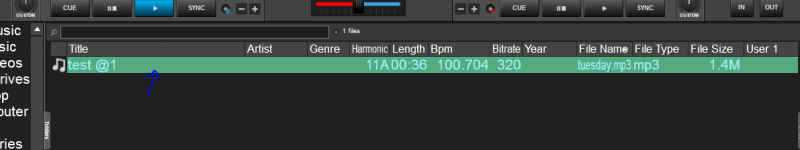
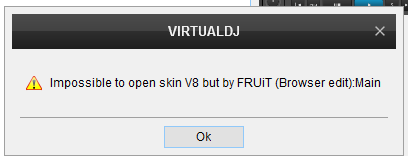
This tweek only works with the default skin?
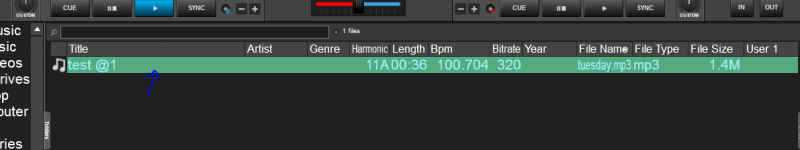
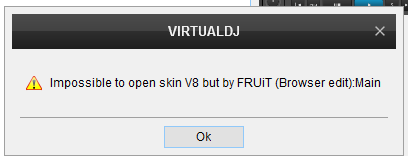
This tweek only works with the default skin?
Posted Thu 03 Aug 17 @ 4:47 pm
The Fruit skin is having the browsers as <define> elements, and Browser Tweaks cant handle those at the moment.
I could probably add this in a future update, but having second thoughts about it. If a skinner has chosen to have a variety of browsers as defines, then probably he has set some special colors/parameters for each (or else it wouldnt make sense to go that way), so applying the same browser tweaks to all browsers, could lead to unwanted results.
I could probably add this in a future update, but having second thoughts about it. If a skinner has chosen to have a variety of browsers as defines, then probably he has set some special colors/parameters for each (or else it wouldnt make sense to go that way), so applying the same browser tweaks to all browsers, could lead to unwanted results.
Posted Thu 03 Aug 17 @ 4:52 pm
leneer wrote :
It doesn't work very well.Maybe there's something wrong with the encoding.
leneer, what is the original skin you were trying to modify ? Is it one with a Chinese translation or a original one and which ?
did you choose any specific Font in the "Change the global skin font" ?
Help me to help you :)
Posted Thu 03 Aug 17 @ 4:54 pm
djdad wrote :
leneer, what is the original skin you were trying to modify ? Is it one with a Chinese translation or a original one and which ?
did you choose any specific Font in the "Change the global skin font" ?
Help me to help you :)
leneer wrote :
It doesn't work very well.Maybe there's something wrong with the encoding.
leneer, what is the original skin you were trying to modify ? Is it one with a Chinese translation or a original one and which ?
did you choose any specific Font in the "Change the global skin font" ?
Help me to help you :)
Yes,I changed the global skin font(Chinese Font);maybe only the default skin can be tweak.It should be a text/xml encoding problem.
Posted Fri 04 Aug 17 @ 8:08 am
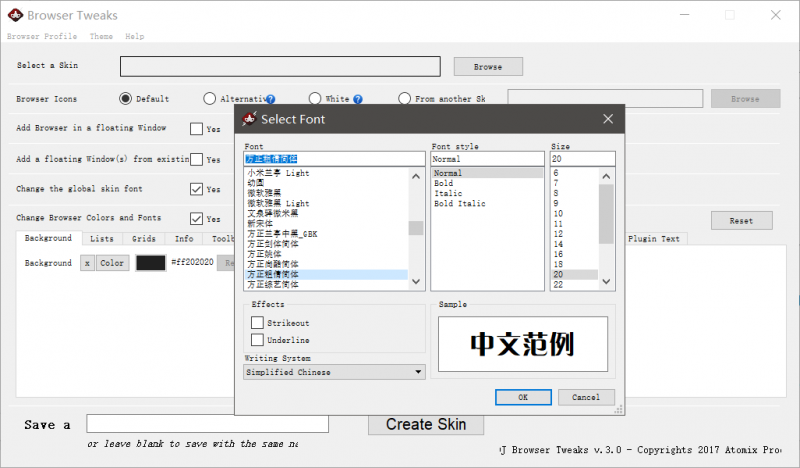
Posted Fri 04 Aug 17 @ 8:10 am
Browser Tweaks has been updated to ver 3.1
Changelog:
- Browser -> Plugin -> Knob Ring Fill is now supported (requires VirtualDJ Build 3856 or later)
- Fix when skin uses <browserinfo>
- Fix when skin uses image="" without file extension
Changelog:
- Browser -> Plugin -> Knob Ring Fill is now supported (requires VirtualDJ Build 3856 or later)
- Fix when skin uses <browserinfo>
- Fix when skin uses image="" without file extension
Posted Sat 02 Sep 17 @ 11:00 pm
Hi djdad - when installing Browser Tweaks, my AV (Avast) gave a positive for an infection. Querying this on the VDJ Facebook page, I was assured that it was a false positive; I installed it on that advice and it seems to work 100%.
It was suggested I notify you to perhaps tweak the code to alter the fingerprint slightly so this doesn't happen.
Picture attached.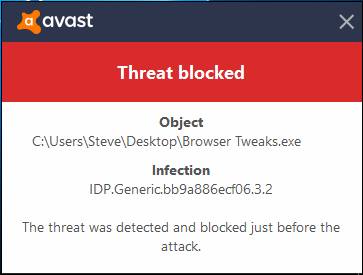
It was suggested I notify you to perhaps tweak the code to alter the fingerprint slightly so this doesn't happen.
Picture attached.
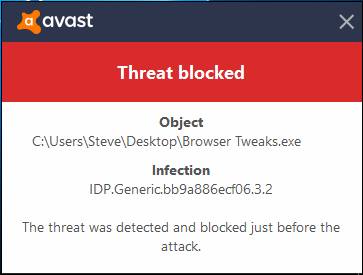
Posted Sat 09 Sep 17 @ 7:27 pm
Can't do anything about it. Some Antivirus apps faulty detect almost all of our Addons are threads, but they are 100% safe to download and use (we check those before approving)
Posted Sun 10 Sep 17 @ 9:15 am
Hi djdad, big thanks for this tool. It's what I was looking for!
I'm trying to edit the orange Juice skin to set all the backgrounds black. I've got it in the browser area, but not in the upper side where the decks, mixer, platters and menus are. Where is that setting in the tool? Cheers

I'm trying to edit the orange Juice skin to set all the backgrounds black. I've got it in the browser area, but not in the upper side where the decks, mixer, platters and menus are. Where is that setting in the tool? Cheers

Posted Fri 15 Nov 19 @ 8:03 am
The Tool will indeed adjust anything you want in the Browser, but not the skin background or any other skin elements.
For that, you need to manually edit the XML skin, not even sure if the skin has a vector element for the background or taken from the png.
So better ask in the relevant skin topic not here.
For that, you need to manually edit the XML skin, not even sure if the skin has a vector element for the background or taken from the png.
So better ask in the relevant skin topic not here.
Posted Fri 15 Nov 19 @ 2:30 pm
Thank you dad, will do that.
Just a fast question: How can I change the background colour of the whole pre-listen area (now grey in the picture)?
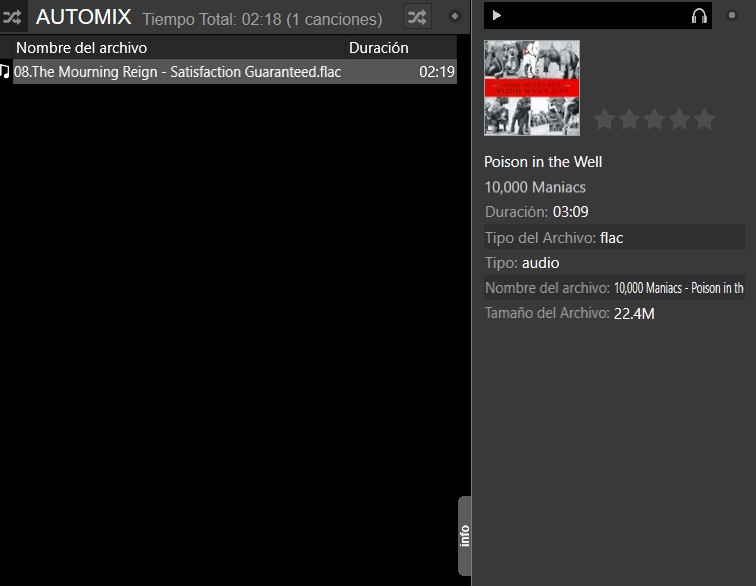
I'm trying with Prelisten- Background, but no success. I did it this morning but I don't remember where that adjust is.
Just a fast question: How can I change the background colour of the whole pre-listen area (now grey in the picture)?
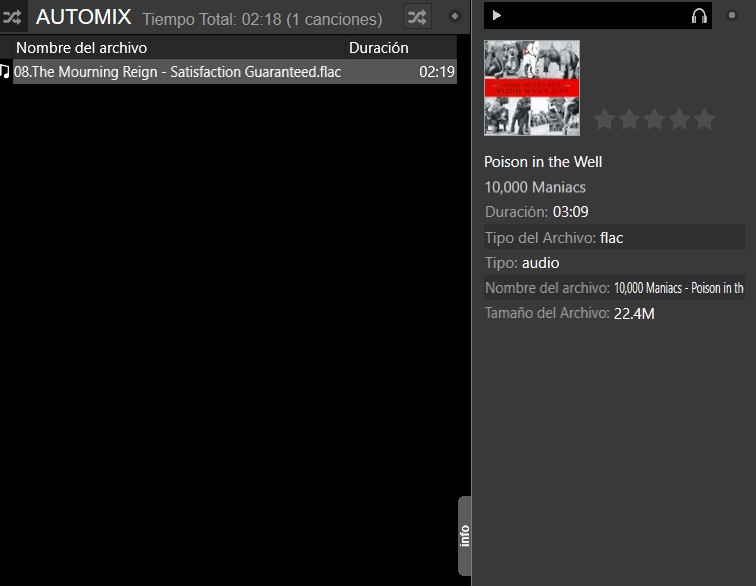
I'm trying with Prelisten- Background, but no success. I did it this morning but I don't remember where that adjust is.
Posted Fri 15 Nov 19 @ 3:31 pm
serieB wrote :
Hi djdad, big thanks for this tool. It's what I was looking for!
I'm trying to edit the orange Juice skin to set all the backgrounds black. I've got it in the browser area, but not in the upper side where the decks, mixer, platters and menus are. Where is that setting in the tool? Cheers

I'm trying to edit the orange Juice skin to set all the backgrounds black. I've got it in the browser area, but not in the upper side where the decks, mixer, platters and menus are. Where is that setting in the tool? Cheers

:-) glad to see you jumped right on it sir. as dj dad said Browser tweaks will change the lower browser area & for the top area do what you did last tyme to change that black..not sure what software your using but i use Photo Filtre 7 its free and was suggested by ghuys who edit their skins :-)
Posted Fri 15 Nov 19 @ 3:44 pm
Hey djtyme209! Big thanks for pointing me out this tool. Yes, I already changed the top with Photo Filter, just trying to change the prelisten area background and ready to go! :-)
Posted Fri 15 Nov 19 @ 3:49 pm
serieB wrote :
Thank you dad, will do that.
Just a fast question: How can I change the background colour of the whole pre-listen area (now grey in the picture)?
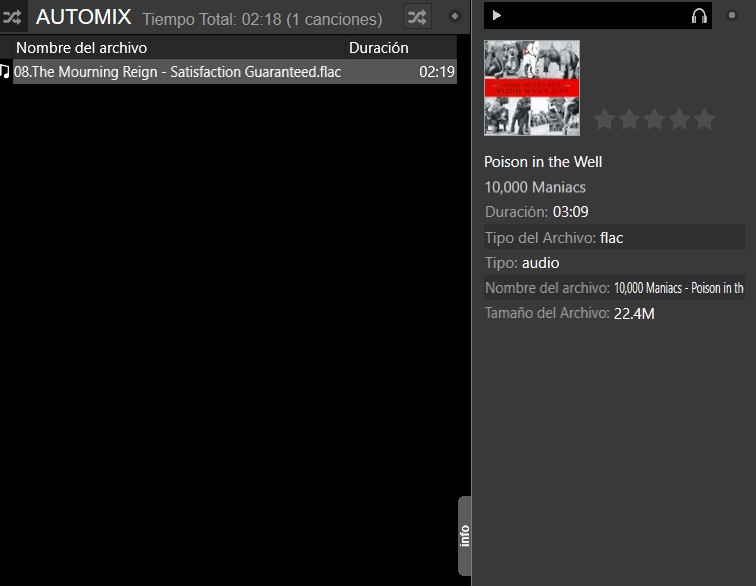
I'm trying with Prelisten- Background, but no success. I did it this morning but I don't remember where that adjust is.
Just a fast question: How can I change the background colour of the whole pre-listen area (now grey in the picture)?
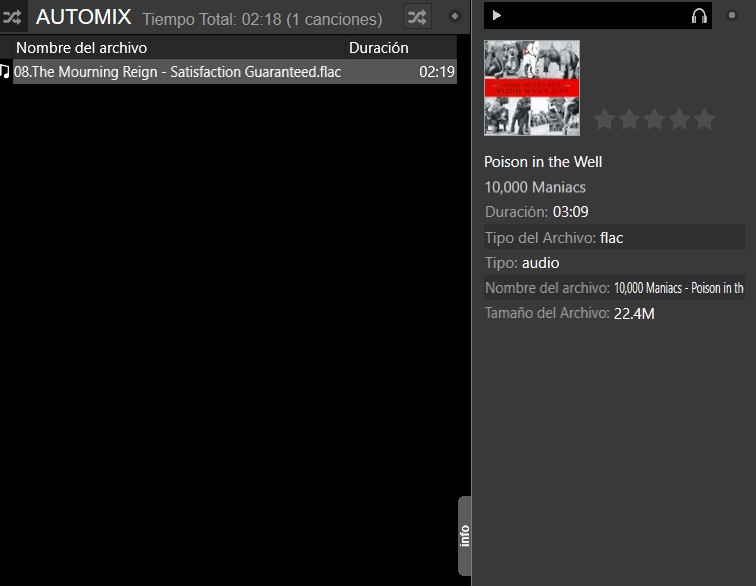
I'm trying with Prelisten- Background, but no success. I did it this morning but I don't remember where that adjust is.
to change the info / pre listenn area black use the (Plugin) tab in browser tweaks
Posted Fri 15 Nov 19 @ 3:56 pm
djtyme209 wrote :
to change the info / pre listenn area black use the (Plugin) tab in browser tweaks
serieB wrote :
Thank you dad, will do that.
Just a fast question: How can I change the background colour of the whole pre-listen area (now grey in the picture)?
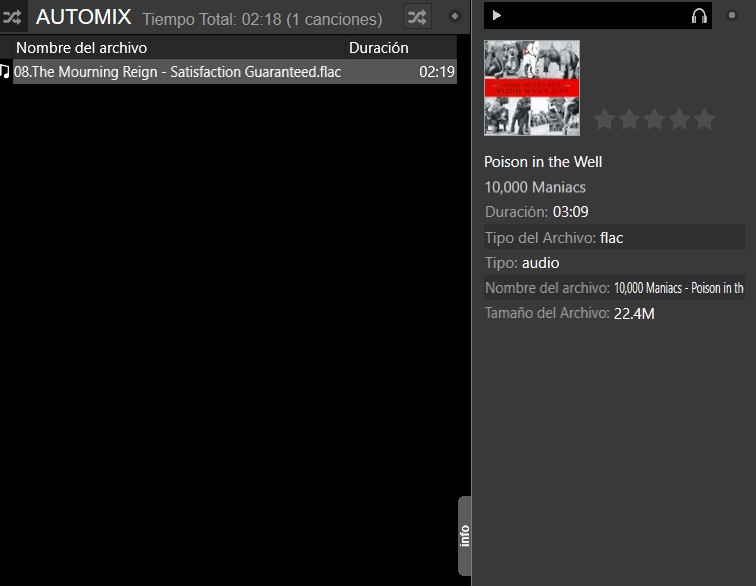
I'm trying with Prelisten- Background, but no success. I did it this morning but I don't remember where that adjust is.
Just a fast question: How can I change the background colour of the whole pre-listen area (now grey in the picture)?
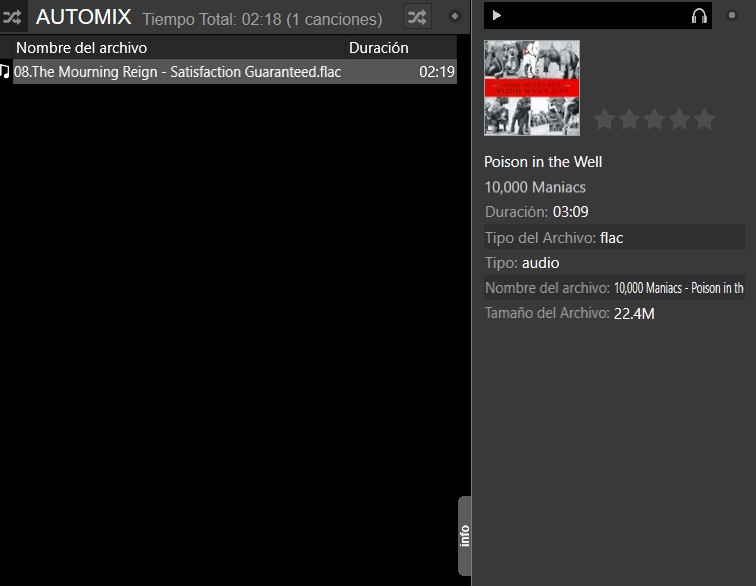
I'm trying with Prelisten- Background, but no success. I did it this morning but I don't remember where that adjust is.
to change the info / pre listenn area black use the (Plugin) tab in browser tweaks
It's on #000000, but the grey background remains. Not a big deal anyway ;-)
Posted Fri 15 Nov 19 @ 4:06 pm
serieB wrote :
It's on #000000, but the grey background remains. Not a big deal anyway ;-)
djtyme209 wrote :
to change the info / pre listenn area black use the (Plugin) tab in browser tweaks
i just did mines for testing and you have to change anything that has a grey box option to black and it will work sir :-)
serieB wrote :
Thank you dad, will do that.
Just a fast question: How can I change the background colour of the whole pre-listen area (now grey in the picture)?
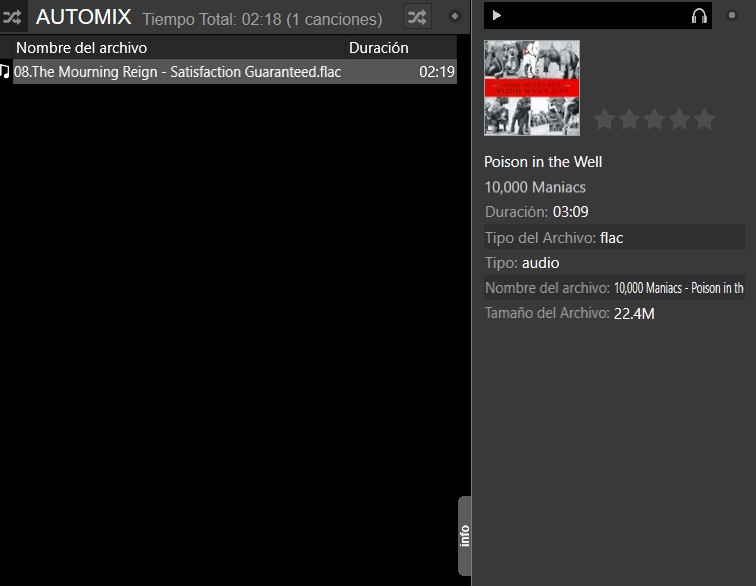
I'm trying with Prelisten- Background, but no success. I did it this morning but I don't remember where that adjust is.
Just a fast question: How can I change the background colour of the whole pre-listen area (now grey in the picture)?
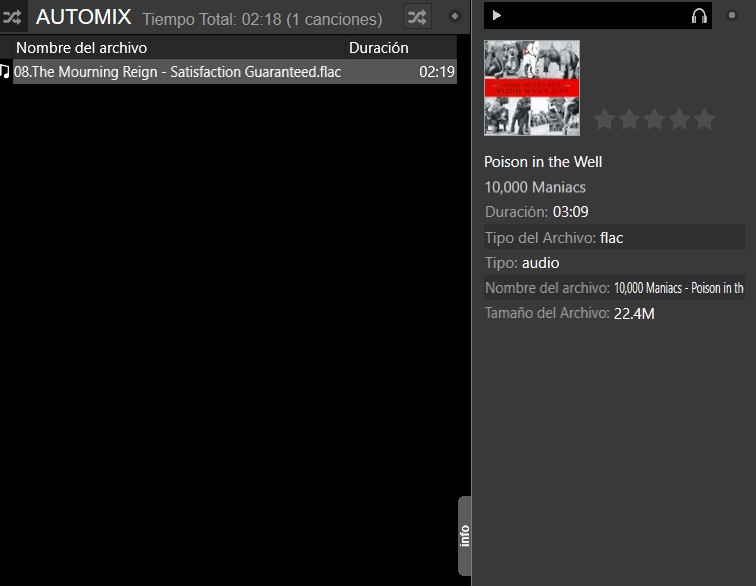
I'm trying with Prelisten- Background, but no success. I did it this morning but I don't remember where that adjust is.
to change the info / pre listenn area black use the (Plugin) tab in browser tweaks
i just did mines for testing and you have to change anything that has a grey box option to black and it will work sir :-)
It's on #000000, but the grey background remains. Not a big deal anyway ;-)
Posted Sat 16 Nov 19 @ 1:17 am
Thank you djtyme209, everything in black in the plugin tab but sadly still doesn't work
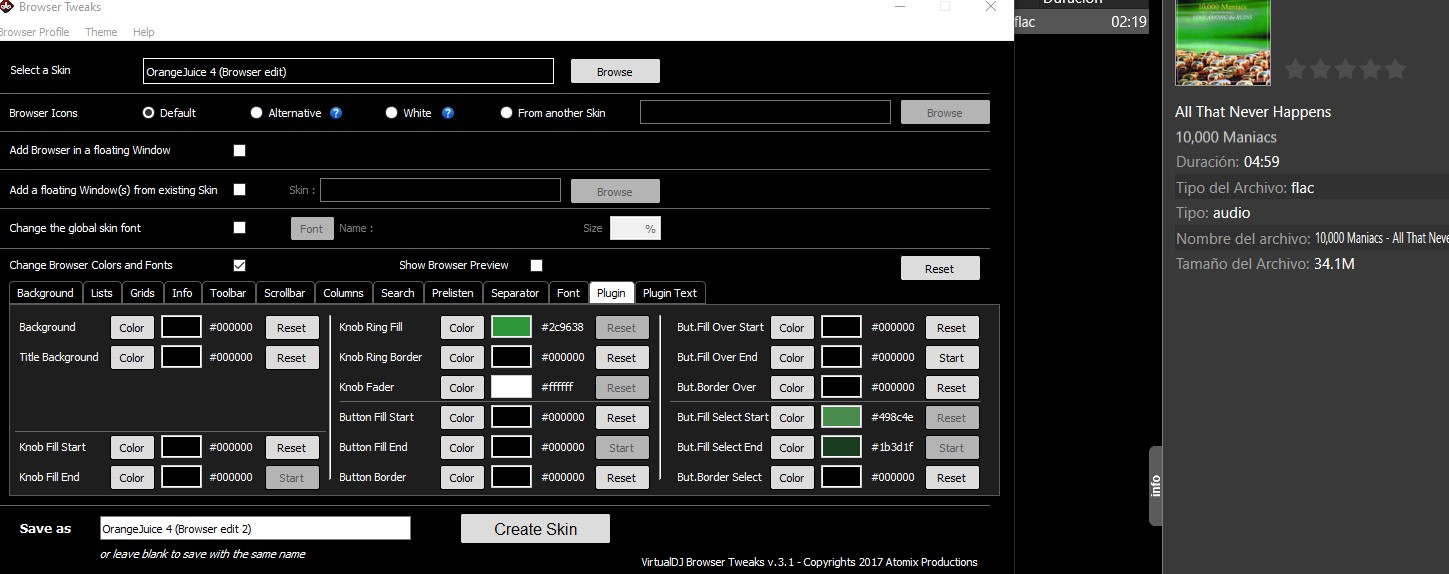
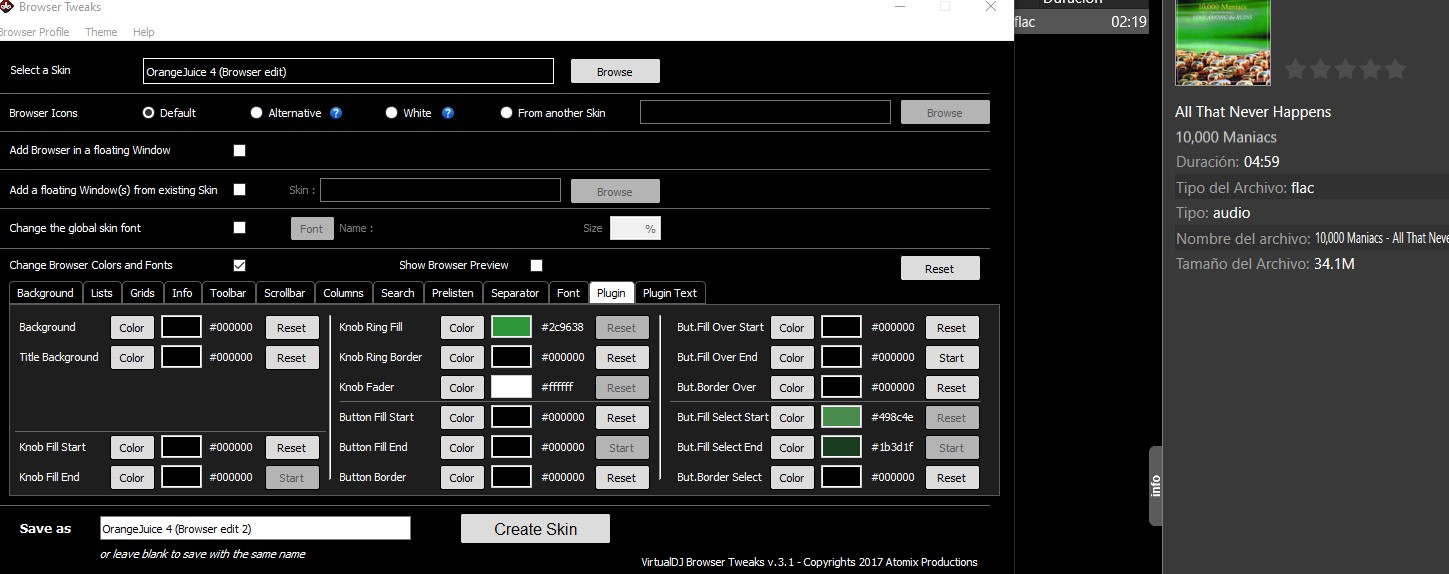
Posted Sat 16 Nov 19 @ 12:02 pm
That's the info tab, not the plugins tab. See how it says 'info' on the tab...
Posted Sat 16 Nov 19 @ 12:44 pm
groovindj wrote :
That's the info tab, not the plugins tab. See how it says 'info' on the tab...
Big thanks, now it works! :-)
Posted Sat 16 Nov 19 @ 12:58 pm











