Discussion about Grid Adjust
Double or halve the BPM
Set first beat and beat tap
fine and 1 beat CBG adjustment.
On the shifted pads there's wave zoom and wave type toggle, also reAnalyse just in case everything goes wrong.
All in all everything you need to adjust the CBG from your controller.
If there's anything you feel is missing, leave a message and I'll consider it for future updates.
Will be open to all users in 2 months from today.
Double or halve the BPM
Set first beat and beat tap
fine and 1 beat CBG adjustment.
On the shifted pads there's wave zoom and wave type toggle, also reAnalyse just in case everything goes wrong.
All in all everything you need to adjust the CBG from your controller.
If there's anything you feel is missing, leave a message and I'll consider it for future updates.
Will be open to all users in 2 months from today.
Posted Wed 13 Jul 16 @ 8:54 am
Ah this is one helpfull Pad page.
Thanks for that...
Thanks for that...
Posted Fri 29 Jul 16 @ 5:38 pm
Necessity being the mother of invention and all,
Just those 5 unused shifted pads bugging me,
I suppose I could add like a cbg +/- 4 and 16 for to fix phase busting breaks on the fly, with a bit of magic thrown in so in the last minute of the song it corrects itself for next time.
Just those 5 unused shifted pads bugging me,
I suppose I could add like a cbg +/- 4 and 16 for to fix phase busting breaks on the fly, with a bit of magic thrown in so in the last minute of the song it corrects itself for next time.
Posted Fri 29 Jul 16 @ 5:58 pm
locodog wrote :
Necessity being the mother of invention and all,
Just those 5 unused shifted pads bugging me,
I suppose I could add like a cbg +/- 4 and 16 for to fix phase busting breaks on the fly, with a bit of magic thrown in so in the last minute of the song it corrects itself for next time.
Just those 5 unused shifted pads bugging me,
I suppose I could add like a cbg +/- 4 and 16 for to fix phase busting breaks on the fly, with a bit of magic thrown in so in the last minute of the song it corrects itself for next time.
Yes, do that
Posted Fri 29 Jul 16 @ 7:28 pm
Right I've got an 'improvement' in the works here,
Like I said I've added +/- 4 and 16 buttons.
I've also added a 'Auto Reset' button.
You press auto reset if the current track has a phrase busting break, [think like a 4 beat over run or something] you have 20 seconds after pressing to correct the CBG, and the amount you have corrected is saved
once the track gets into the last remaining minute it removes the correction automatically,
holding the button for 1 second also removes the correction without waiting for 1 minute remaining.
Is this making sense/
I just want to check with others before I upload it.
Like I said I've added +/- 4 and 16 buttons.
I've also added a 'Auto Reset' button.
You press auto reset if the current track has a phrase busting break, [think like a 4 beat over run or something] you have 20 seconds after pressing to correct the CBG, and the amount you have corrected is saved
once the track gets into the last remaining minute it removes the correction automatically,
holding the button for 1 second also removes the correction without waiting for 1 minute remaining.
Is this making sense/
I just want to check with others before I upload it.
Posted Tue 02 Aug 16 @ 4:57 pm
v 1.01 update
Added +/- 4 & 16 beats
Also added Auto reset as mentioned before.
Added +/- 4 & 16 beats
Also added Auto reset as mentioned before.
Posted Thu 04 Aug 16 @ 4:19 pm
2 months is up, I've requested that the plugin is opened up to all users, just waiting for atomix to flip that switch.
Posted Tue 13 Sep 16 @ 11:51 pm
Done!
Posted Wed 14 Sep 16 @ 10:35 am
Thank you.
Posted Wed 14 Sep 16 @ 10:36 am
only move phase , and with ?
Posted Mon 23 Sep 19 @ 1:04 am
What now? I don't understand what you're asking
Posted Mon 23 Sep 19 @ 1:09 am
go to EXTENSIONS in your setting then select effects (audio fx) BEAT GRID OR
TYPE IN THE SEARCH BOX (grid)
FIRST DOWN BEAT BUTTON IN RED ON THE PAD and so on.... enjoy
UNDERSOUND PRODUCTION
TYPE IN THE SEARCH BOX (grid)
FIRST DOWN BEAT BUTTON IN RED ON THE PAD and so on.... enjoy
UNDERSOUND PRODUCTION
Posted Tue 11 Aug 20 @ 10:57 pm
hola!! hay alguna herramienta que syncronize el grid automaticamente en la musica retro que son bandas ?
Posted Sun 20 Sep 20 @ 2:24 am
Hi,
ive tried auto reset, but the variables do not change, if i change the beat: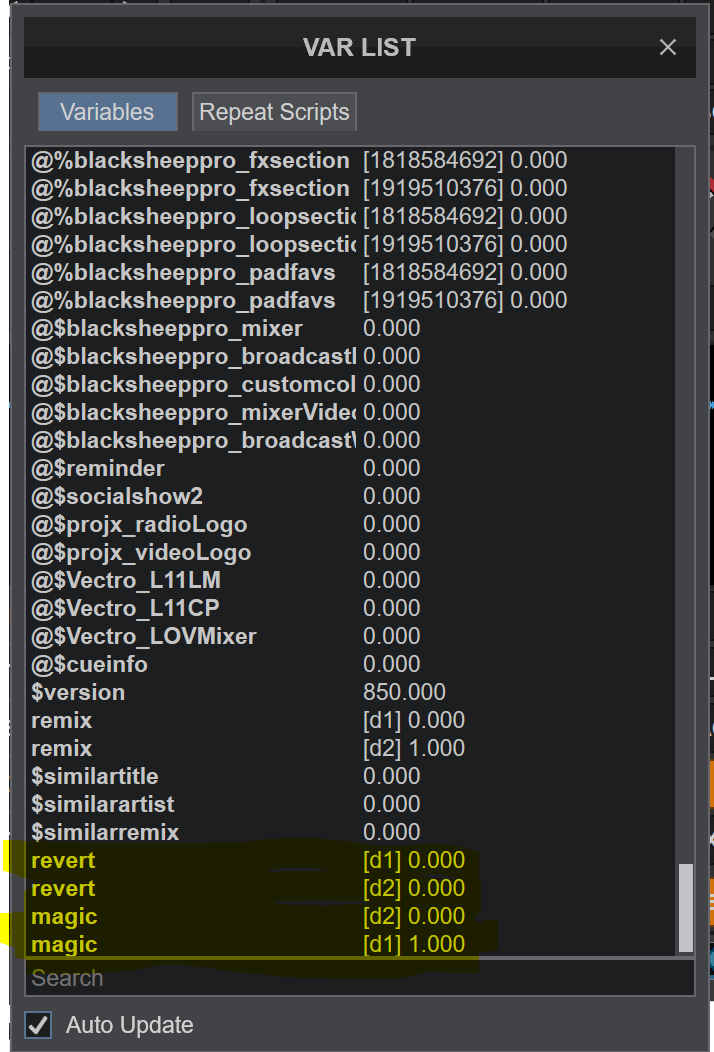
The 'magic' will change, but the 'revert' keeps "0".
ive tried auto reset, but the variables do not change, if i change the beat:
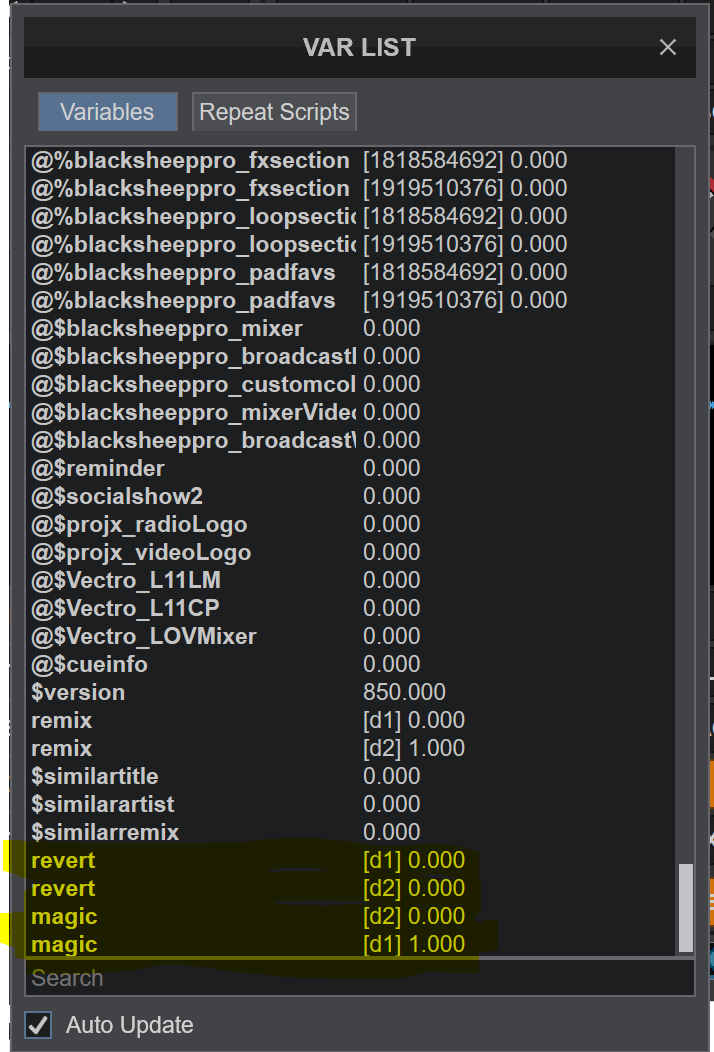
The 'magic' will change, but the 'revert' keeps "0".
Posted Sun 20 Sep 20 @ 7:16 am










