Im seeing artefacts in other elements who are in panels.. In the video preview switching from video to milkdrop.. Normally the video preview makes way for a blank preview if both decks are audio only but the artefact leaves whatever until i drag a song over the affected areas and the screen redraws
Posted Wed 16 Aug 17 @ 11:31 pm
Yes, i see those too, and already reported. Please dont overload this topic, as those are not specific skin-related, but rather related to skin panels. You may open a new one in a generic forum if you find out anything else.
Posted Thu 17 Aug 17 @ 3:31 pm
Using browser tweaks to edit search font I lose the pads icon on the edited skin (screen options panel). Can it be reinstated?
Posted Thu 19 Oct 17 @ 10:20 am
[quote=brianmidnite]Using browser tweaks to edit search font I lose the pads icon on the edited skin (screen options panel). Can it be reinstated?[/quote
Working now!
Working now!
Posted Thu 19 Oct 17 @ 2:40 pm
I'm trying to figure out where the microphone control is on the Focus skin....I love this skin and want to use my USB mic. I have another issue: when I select a music file and drag it to my deck to drop it ….it brings up the "generate video edit/Save track edit mini screen", this happens every other time and gets annoying. The work around for me had been just to double click the music file and it loads into the deck no playing....every once in a while the file will drag and drop like it should, I contacted support and said check with you they only support the default skin, so I went back to the default skin and it doesn't seem to do it anymore. Any thoughts as I like the Focus skin the best?
Posted Tue 13 Nov 18 @ 10:50 pm
The answer for video edits is a few posts above. Have the LINK MODE button at the top turned off.
For MIC, you can use a custom button to turn mic on/off (the actions is simply .. mic) For Volume control you ll have to edit the xml of the skin and use one of the top horizontal faders that you may dont use (e.g. the PFL Mix fader).
For MIC, you can use a custom button to turn mic on/off (the actions is simply .. mic) For Volume control you ll have to edit the xml of the skin and use one of the top horizontal faders that you may dont use (e.g. the PFL Mix fader).
Posted Wed 14 Nov 18 @ 1:52 pm
I am liking the large video screens, but for some reason mine do not have any buttons to play or crossfade the videos, unlike the picture in this thread.
Can anyone advise please, thanks.
I am using Virtual DJ 2021..
Can anyone advise please, thanks.
I am using Virtual DJ 2021..
Posted Fri 04 Sep 20 @ 5:00 pm
There is an icon around the top-right that looks like an eye. Press this and a load of white icons paper around the skin, these will activate features within the video windows.
You will need to load music to both decks while you’re setting up your buttons.
The original idea for this skin was that you have all your deck controls and buttons on your controller already, would wouldn’t need them on the screen.
You will need to load music to both decks while you’re setting up your buttons.
The original idea for this skin was that you have all your deck controls and buttons on your controller already, would wouldn’t need them on the screen.
Posted Fri 04 Sep 20 @ 5:15 pm

Sorry, not the "eye" icon, its the one next to it to the left
Posted Fri 04 Sep 20 @ 7:48 pm
marksmolinski wrote :
There is an icon around the top-right that looks like an eye. Press this and a load of white icons paper around the skin, these will activate features within the video windows.
You will need to load music to both decks while you’re setting up your buttons.
The original idea for this skin was that you have all your deck controls and buttons on your controller already, would wouldn’t need them on the screen.
You will need to load music to both decks while you’re setting up your buttons.
The original idea for this skin was that you have all your deck controls and buttons on your controller already, would wouldn’t need them on the screen.
I already tried that, and tried again but nothing happens when I click the eye icon, and as you mentioned I did make sure there were videos on both screens. I tried with mp3s also but still nothing happens.
Thanks anyway.
Posted Sat 05 Sep 20 @ 7:39 am
marksmolinski wrote :
Sorry, not the "eye" icon, its the one next to it to the left

Sorry, not the "eye" icon, its the one next to it to the left
I tried that also, but still no joy:-(
Posted Sat 05 Sep 20 @ 7:46 am
is there going to be an update of this skin.. its incompatible with vjd 2021 has least 1 bug in it with loading tracks and getting Generate Video Edit .. I figured there be an update by now as I stopped using this skin 6+ months ago but wanted to use it but still cant.... 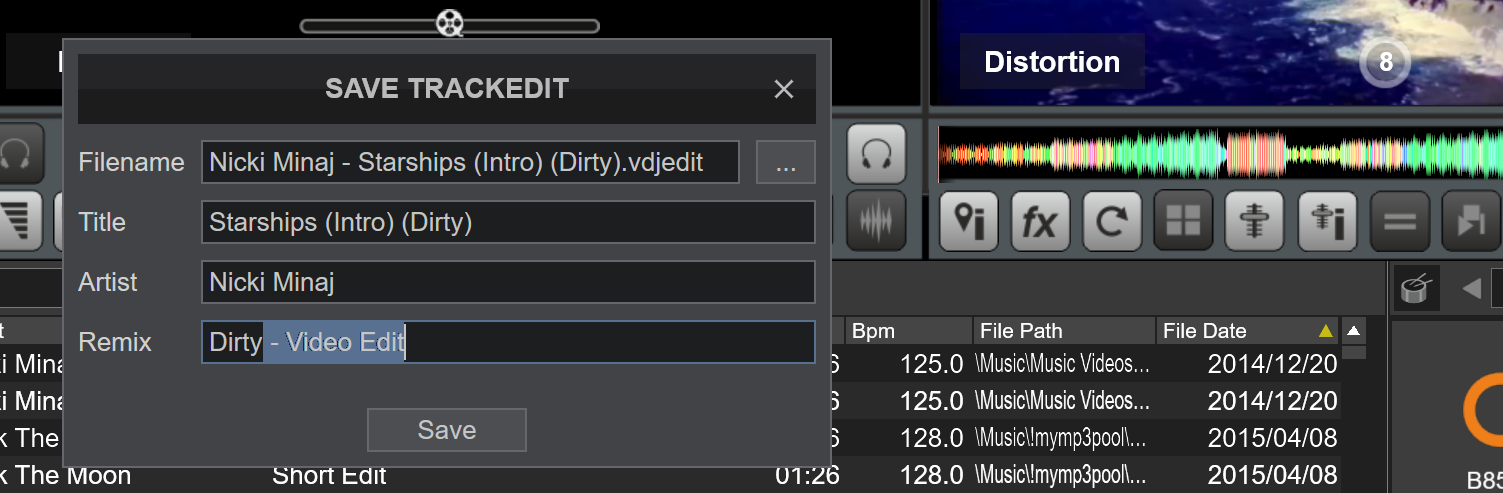
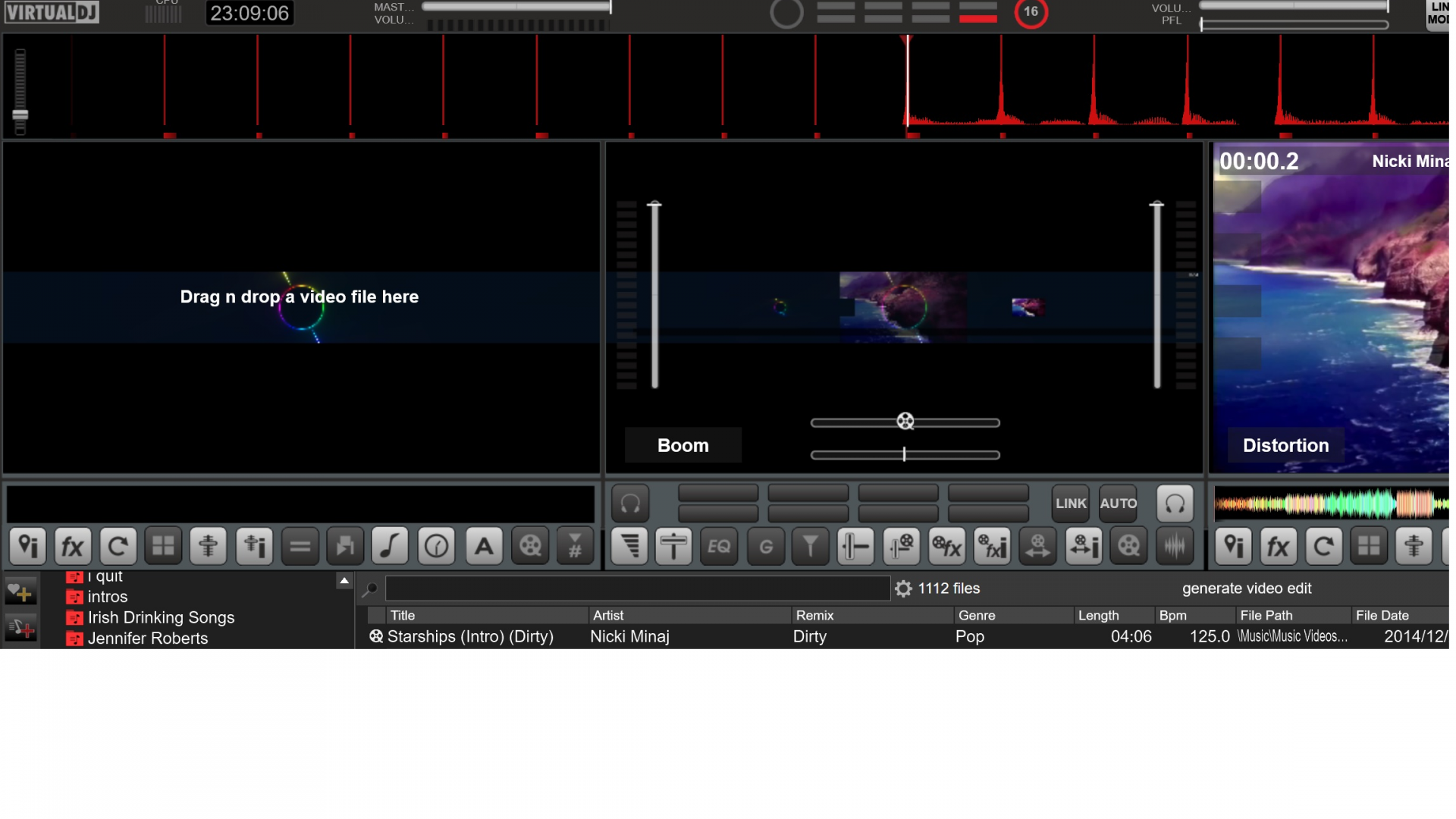
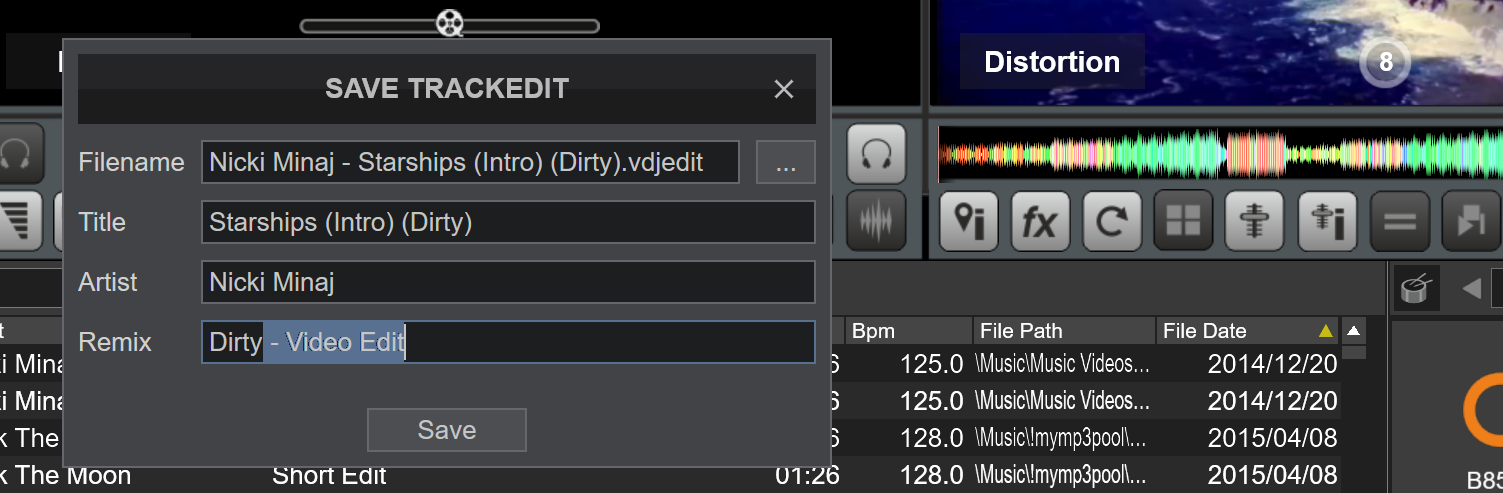
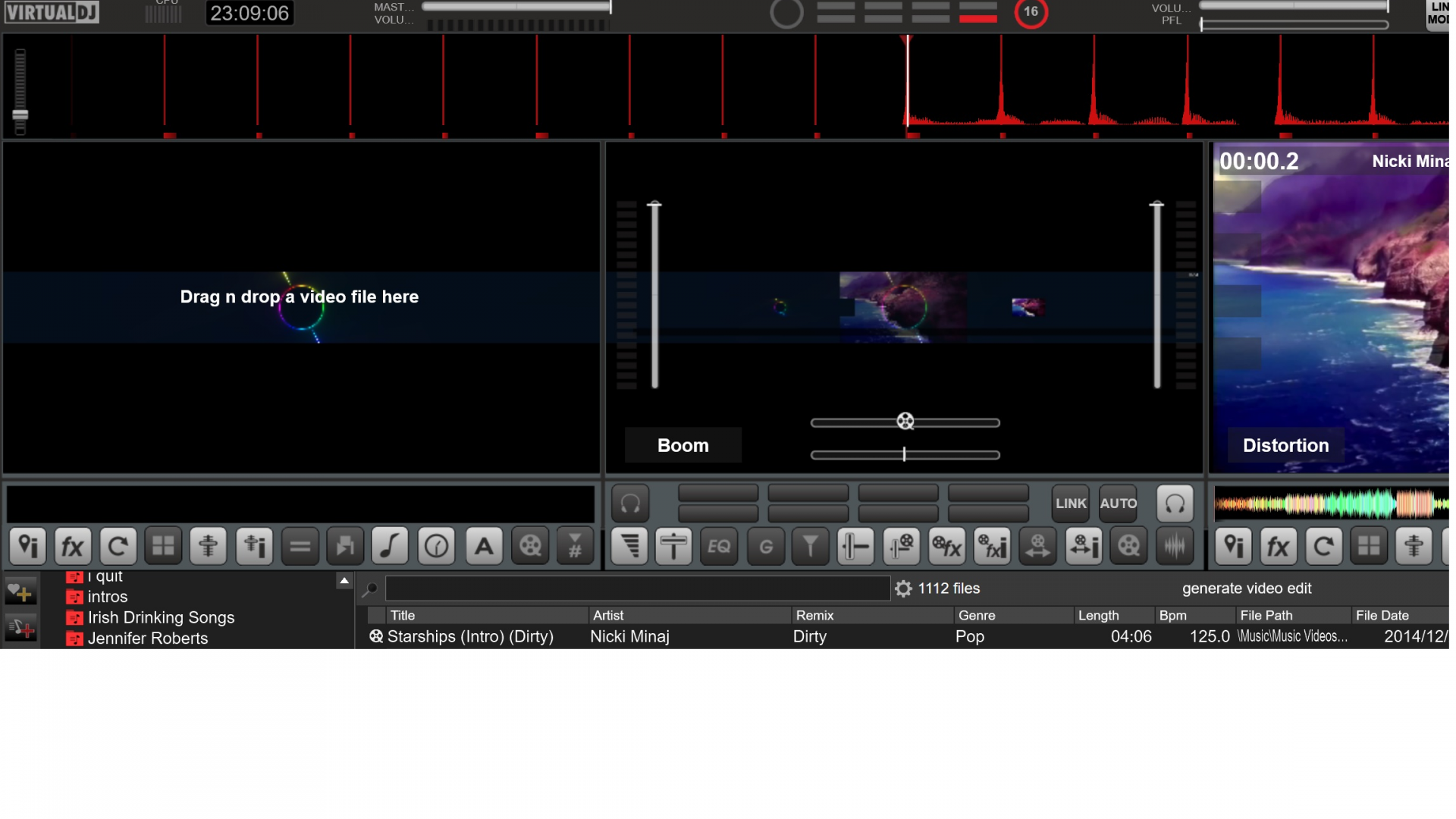
Posted Fri 06 Nov 20 @ 4:19 am
This is old and may not be active. delete this skin and re down load to see if that will fix the problem. maybe it has bean updated.
Posted Fri 06 Nov 20 @ 4:30 am
ya I noticed it was last updates 2017 …
so I did the delete and reinstalled it didn't fix it..
and did you mean its old because someone else had this same issue?
and will the creator of the Focus be updating this skin to be compatible with 2021
so I did the delete and reinstalled it didn't fix it..
and did you mean its old because someone else had this same issue?
and will the creator of the Focus be updating this skin to be compatible with 2021
Posted Fri 06 Nov 20 @ 4:41 am
Sorry I just Trying to help you if i can.
Posted Fri 06 Nov 20 @ 4:46 am
I hear ya.. I was jut asking if you ment OLD is people already had this error
or if the Skin is old and no ones working on fixing it lol
I appreciate the help.. I also posted on his wall and messaged him I found you could contact the guy lol
or if the Skin is old and no ones working on fixing it lol
I appreciate the help.. I also posted on his wall and messaged him I found you could contact the guy lol
Posted Fri 06 Nov 20 @ 4:53 am
If you want it to run as expected
add following line in line 6
<oninit action="get_var 0 & param_cast int & set '@$decki' & set '@$keyi' & set '@$texti' & set '@$bpmi' & set '@$pitchinfo' & set '@$pitchi' & set '@$loopi' & set '@$controli' & set '@$padsi' & set '@$vui' & set '@$voli' & set '@$vfxi' & set '@$vfxsli' & set '@$vtri' & set '@$vtrsli'"/>
Old skins and maps have this issue because there is a "not a bug" with uninit variables in VDJ ^^
add following line in line 6
<oninit action="get_var 0 & param_cast int & set '@$decki' & set '@$keyi' & set '@$texti' & set '@$bpmi' & set '@$pitchinfo' & set '@$pitchi' & set '@$loopi' & set '@$controli' & set '@$padsi' & set '@$vui' & set '@$voli' & set '@$vfxi' & set '@$vfxsli' & set '@$vtri' & set '@$vtrsli'"/>
Old skins and maps have this issue because there is a "not a bug" with uninit variables in VDJ ^^
Posted Fri 06 Nov 20 @ 6:39 am
you can also replace both occurences of lines
<text size="15" align="center" color="white" font="arial" format="HI"/>
<text size="15" align="center" color="white" font="arial" format="MI"/>
<text size="15" align="center" color="white" font="arial" format="LO"/>
with respectively
<text size="15" align="center" color="white" font="arial" action="high_label & param_cast text 3"/>
<text size="15" align="center" color="white" font="arial" action="mid_label & param_cast text 3"/>
<text size="15" align="center" color="white" font="arial" action="low_label & param_cast text 3"/>
in a way to display new eq_short labels
still need to select eqMode from settings
<text size="15" align="center" color="white" font="arial" format="HI"/>
<text size="15" align="center" color="white" font="arial" format="MI"/>
<text size="15" align="center" color="white" font="arial" format="LO"/>
with respectively
<text size="15" align="center" color="white" font="arial" action="high_label & param_cast text 3"/>
<text size="15" align="center" color="white" font="arial" action="mid_label & param_cast text 3"/>
<text size="15" align="center" color="white" font="arial" action="low_label & param_cast text 3"/>
in a way to display new eq_short labels
still need to select eqMode from settings
Posted Fri 06 Nov 20 @ 7:07 am
DJ M.C. Pimpin wrote :
is there going to be an update of this skin.. its incompatible with vjd 2021 has least 1 bug in it with loading tracks and getting Generate Video Edit .. I figured there be an update by now as I stopped using this skin 6+ months ago but wanted to use it but still cant....
At the top-right of the skin, there is a LINK MODE button. Make sure it's turned off in order not to link videos
Posted Fri 06 Nov 20 @ 12:11 pm










