Love this skin. Want to also use the video option but the right video transition window never displays the video, only the left one. When I change to other skins, it works.
Posted Fri 19 Feb 16 @ 6:35 pm
Hercules RMX2 BLACK very good and so beautiful skin my dj
Posted Wed 15 Jun 16 @ 2:04 am
Hello,
Thank you for this wonderful skin! Would it be possible to move everything up in the GUI to get rid of the overlapping wave window and mixer controls? I don't use that window and I don't need to see the controls so I'd like to move everything up and gain some precious space to see more tunes in the song browser below. Please see attached example. Any thoughts or tips are much appreciated.
Thank you for this wonderful skin! Would it be possible to move everything up in the GUI to get rid of the overlapping wave window and mixer controls? I don't use that window and I don't need to see the controls so I'd like to move everything up and gain some precious space to see more tunes in the song browser below. Please see attached example. Any thoughts or tips are much appreciated.

Posted Thu 21 Jul 16 @ 6:21 am
All good, I figured out how to do all the mods I wanted. Kudos for all your effort in creating this skin. After toiling with the XML all morning in TextEdit I have a new appreciation and respect for skin building:-)
Posted Thu 21 Jul 16 @ 7:05 pm
Here's my mod of the skin. Coming from Traktor DJ Studio 3 I realised I'm used to not seeing spinning jogwheels so I replaced them with fixed cover art. I think the covers look beautiful at a larger size! I use the first generation Vestax Spin so I dropped in the logo to match:-)


Posted Fri 22 Jul 16 @ 2:44 pm
Hercules RMX2 BLACK is an awesome skin but the only thing wrong w/ it is when I downloaded the skin my audio started crackling through the songs. Can you help me w/ this issue? my laptop is running smooth & also when I'm loading a video CPU runs 100%... all this started when I downloaded this skin but love using it... PLEASE HELP!!!!
Posted Thu 28 Jul 16 @ 10:25 pm
Any new update djdad???is there any way to make the Browser area bigger so it will be displayed more tracks?
Thank you
Thank you
Posted Mon 15 Aug 16 @ 8:15 pm
djnet71 wrote :
Any new update djdad???is there any way to make the Browser area bigger so it will be displayed more tracks?
Thank you
Thank you
@DJNet71 I was able to mod the skin and get rid of the overlapping waveforms at the top which gives you more room in the browser below for tracks. It took a lot of work and trial & error but it's definitely do-able. I recently added knobs for Filter and Key because I like to DJ wthout using my controller sometimes for quick mixes or key shifting samples for use in my music studio. I've done a few more really useful additions as well. Take a look at the image to see my latest mod. All in all I really like this skin and Virtual DJ in general:-)
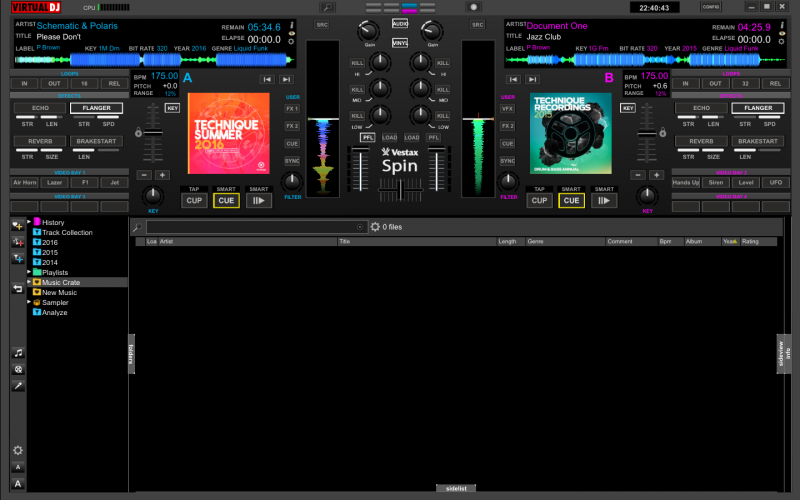
Posted Fri 09 Sep 16 @ 5:47 am
please upload this edited version^^
Posted Sat 15 Oct 16 @ 1:35 am
I've had a couple of people approach me to provide a download link for my mod of the skin. Under normal circumstances I would do it but in this particular case I don't think it would be a good idea. I've gone so far off the reservation with my optimizations and customization that it might not work for another DJ's setup. I've made changes to the way I tag my tracks and as a direct result I had to make changes to the way the skin displays my tags. I'm providing this latest snapshot as a proof of concept to let other users know that there are virtually no limits to what you can do in personalizing a skin to suit your specific needs. I should note that it's also possible to make a skin retina compatible. All of the text you see in my mod of the skin including the play button logo is actual text and not images. Even the lock icons next to the pitch faders are emojis and not images. You can use emojis to theme your skin! I also was able to insert my professional logo between the volume faders using the same font in the skin xml that I use to create my logo in photoshop! It's all possible! I highly recommend other users getting familiar with virtual DJ code and start messing about with your favorite skin in photoshop and editing the xml with text edit or another similar program. Just keep the trial and error going until you get it exactly how you want it. It took me a while to get the skin to this point but it's worth it and I can do so much more because of my mods. If you want to encourage DJ Dad to add any of these customization to future versions of the skin do him a solid and send him a couple of bucks through paypal.


Posted Mon 28 Nov 16 @ 2:41 am
I can't even open it after install. Pops up and says critical error. What's wrong?
Posted Sun 30 Jul 17 @ 2:25 am
can somebody send me a link or how to get the hurcules black skin pls
Posted Thu 03 Aug 17 @ 2:59 am
The download link is on the first page of this thread.
Or you can simply go to the download/addons area (see big DOWNLOAD button above) and search for it there.
Or you can simply go to the download/addons area (see big DOWNLOAD button above) and search for it there.
Posted Thu 03 Aug 17 @ 8:22 am
My FAVORITE skin for video DJing!!!
A few VDJ updates ago this year (yes, even before VDJ 2018), the text label on the master video effects button (visible in video mode below Deck B volume slider), no longer updates to the active selected video effect (I've tested this on two different PCs). Any chance this skin will be looked at again for possible tweaks and fixes?
Thanks for all the hard work!!!
:D
A few VDJ updates ago this year (yes, even before VDJ 2018), the text label on the master video effects button (visible in video mode below Deck B volume slider), no longer updates to the active selected video effect (I've tested this on two different PCs). Any chance this skin will be looked at again for possible tweaks and fixes?
Thanks for all the hard work!!!
:D
Posted Fri 21 Sep 18 @ 10:55 pm
Where can I download it?
Posted Sat 28 Dec 19 @ 11:30 pm
Downloads are now made directly from within VDJ 8.
Posted Sun 29 Dec 19 @ 9:28 am
Hi! There are different loop-panels on Hercules RMX2. How can i switch between the loop-panels??????



Posted Wed 14 Feb 24 @ 12:35 pm
The side-panels should be controlled with the MODE button on the RMX2, assuming you use the default Mapping.
If you are not using the RMX2, you could also control them by setting the variable 'padvar' from value 0 up to 3
set 'padvar' 0 , set 'padvar' 1, set 'padvar' 2 , set 'padvar' 3 (4 separate buttons) or cycle 'padvar' 4 for a single button to cycle through all 4 views.
If you are not using the RMX2, you could also control them by setting the variable 'padvar' from value 0 up to 3
set 'padvar' 0 , set 'padvar' 1, set 'padvar' 2 , set 'padvar' 3 (4 separate buttons) or cycle 'padvar' 4 for a single button to cycle through all 4 views.
Posted Wed 14 Feb 24 @ 4:06 pm
Hello DJDAD! Thank you very much for this great skin. I have no dj controller. So how can i choose this 4 views (padvar 0 - 3) on screen?
Posted Fri 16 Feb 24 @ 8:01 am












