That should work, yes :)
Posted Mon 03 Jun 13 @ 4:12 pm
Pending review
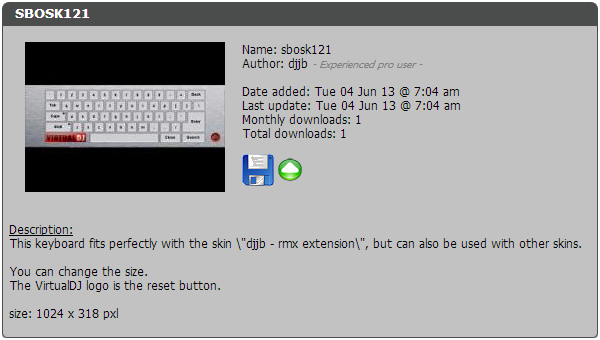
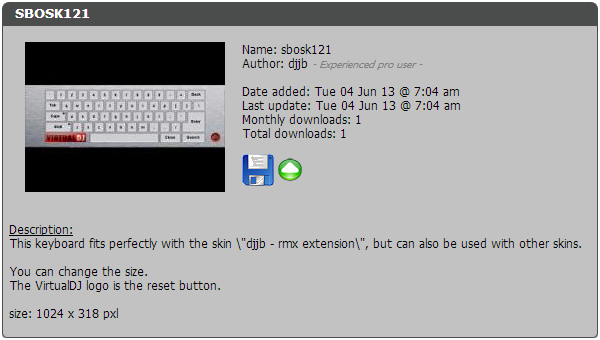
Posted Thu 06 Jun 13 @ 4:55 am
Please don't include the exe in your skin upload - users should be directed to download the actual plugin and then copy or rename that exe as it allows me to issue updates without having to worry about all the skins being updated for every build.
Posted Thu 06 Jun 13 @ 8:55 pm
Ow! Oops...I'm sorry.
I gues you solved this problem..
Maybe you can create a litlle menu for 'caps-on on start' and choose what skin to use, so that the exe file stays intact.
Best regards,
John
I gues you solved this problem..
Maybe you can create a litlle menu for 'caps-on on start' and choose what skin to use, so that the exe file stays intact.
Best regards,
John
Posted Fri 07 Jun 13 @ 5:00 am
No, we didnt edit the zip file. Please update the Plugin, include only the xml, bmp and clear instructions on how to make it work.
Let us know when you re done to make it available.
Let us know when you re done to make it available.
Posted Fri 07 Jun 13 @ 8:40 pm
OK..done! hope I've done it right.
Also A new upload for the skin rmx extension.
Also A new upload for the skin rmx extension.
Posted Fri 07 Jun 13 @ 11:39 pm
Hi SBDJ!
A quick question: when I try to assign a key to the "Ñ" character, a question mark "?" appears when typing with the SBOSK... What am I doing wrong?
<button type="key" value="Ñ" width="89" height="89" x="915" y="158"/>
A quick question: when I try to assign a key to the "Ñ" character, a question mark "?" appears when typing with the SBOSK... What am I doing wrong?
<button type="key" value="Ñ" width="89" height="89" x="915" y="158"/>
Posted Mon 24 Jun 13 @ 7:09 pm
Sounds like a unicode issue, I will have to check :)
Posted Tue 25 Jun 13 @ 5:41 am
Thank you. Any help is much appreciated :)
I have Arial Unicode MS as the browser font, but also tried DejaVu (this font also has both the ñ and the black star)...
I have Arial Unicode MS as the browser font, but also tried DejaVu (this font also has both the ñ and the black star)...
Posted Tue 25 Jun 13 @ 7:46 am
Hi Scott! Sorry to bombard you like this, but there is one more little detail I would like to point out: on my home PC (Win XP, Core2duo) there is no border visible around the SBOSK:
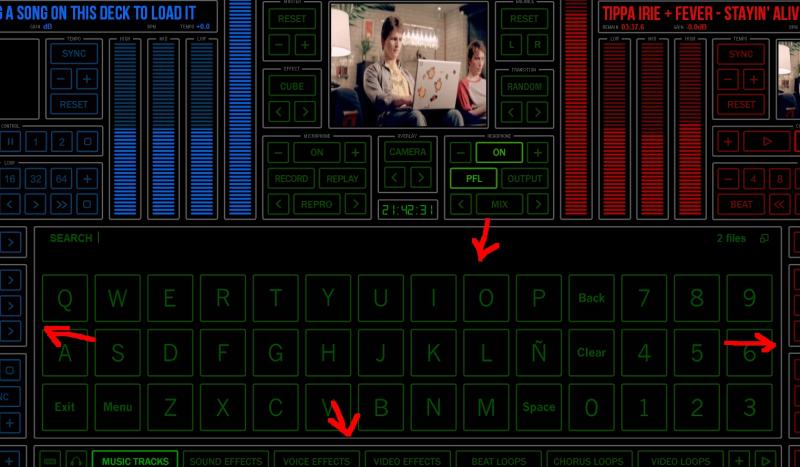
But on my gig PC (Win 7, Core i5) there is a narrow grey frame:

Can you help me to eliminate this ugly border?
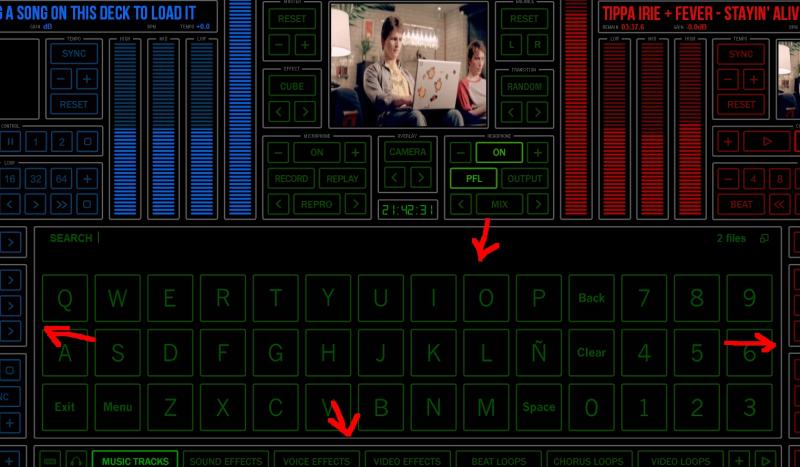
But on my gig PC (Win 7, Core i5) there is a narrow grey frame:

Can you help me to eliminate this ugly border?
Posted Tue 25 Jun 13 @ 3:59 pm
Hi , how would I map a Ctrl-knob that TOGGLES until the next key is struck ?
That should be hell lot easyer then 2mouse/cursors .LOL
grtz Basxr
kinda essential ?
That should be hell lot easyer then 2mouse/cursors .LOL
grtz Basxr
kinda essential ?
Posted Sun 19 Jan 14 @ 3:18 pm
Ow , forgot to say , right clicking the browser button in the SWAP skin opens osk
with focus on the search bar :)
so the osk is not controlling vdj as you start typing ...euh...clicking
with focus on the search bar :)
so the osk is not controlling vdj as you start typing ...euh...clicking
Posted Sun 19 Jan 14 @ 4:37 pm
Hi Scott,
Does the OSK work on Windows 7 64bit and on VirtualDJ 8?
Is it still "set $osk 1" to activate? (I don't seem to be able to activate it :( and don't know why).
Thanks.
Does the OSK work on Windows 7 64bit and on VirtualDJ 8?
Is it still "set $osk 1" to activate? (I don't seem to be able to activate it :( and don't know why).
Thanks.
Posted Sat 16 Jan 16 @ 3:54 pm
I said, "Hi Scott", but anyone (who knows) can answer...
;)
;)
Posted Sat 16 Jan 16 @ 5:04 pm
Vdj 8 uses the system keyboard if youre using a touchscreen. I use a custom button with the command SEARCH this auto puts the cursor in the search box and opens the windows keyboard.
Also, you mention windows 8 this now needs to be updated to windows 8.1 as win8 is obsolete.
I cant help with vdj7 as i moved on from those old buggy days of fighting with browser bugs.
Also, you mention windows 8 this now needs to be updated to windows 8.1 as win8 is obsolete.
I cant help with vdj7 as i moved on from those old buggy days of fighting with browser bugs.
Posted Sat 16 Jan 16 @ 6:27 pm
Thanks for your input but you misread my post: I'm talking about Windows 7 and VirtualDJ 8...
;)
I'll explain: I want to use the SKINNABLE on-screen keyboard made by Scott, so that I can adapt the graphics to my skin!
;)
I'll explain: I want to use the SKINNABLE on-screen keyboard made by Scott, so that I can adapt the graphics to my skin!
Posted Sat 16 Jan 16 @ 6:48 pm
@Scott: is the SBOSK (even unofficially) compatible with VDJ8? If so, how can I get it to work?
Posted Sun 17 Jan 16 @ 9:32 am
I will have a look :)
Posted Sun 17 Jan 16 @ 12:10 pm
Here you go, a v8 compatible version:
http://www.virtualdj.com/plugins/index.html?addonid=80349
http://www.virtualdj.com/plugins/index.html?addonid=80349
Posted Sun 17 Jan 16 @ 7:55 pm
Wow! That was quick!!!
Many - many - thanks, Scott!
I can't believe no one else ever asked you for this...
A SKINNABLE ON-SCREEN KEYBOARD guys!
For VDJ 8.
Can be made to match your skin!
Indispensable for touch screen use...
Many - many - thanks, Scott!
I can't believe no one else ever asked you for this...
A SKINNABLE ON-SCREEN KEYBOARD guys!
For VDJ 8.
Can be made to match your skin!
Indispensable for touch screen use...
Posted Sun 17 Jan 16 @ 10:01 pm











