SBDJ wrote :
Been working on a little update to this following on from user feedback:
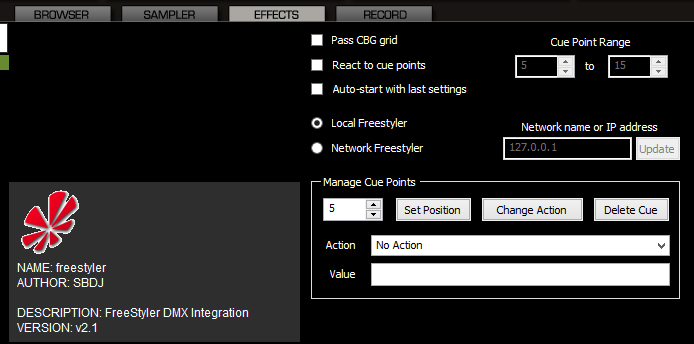
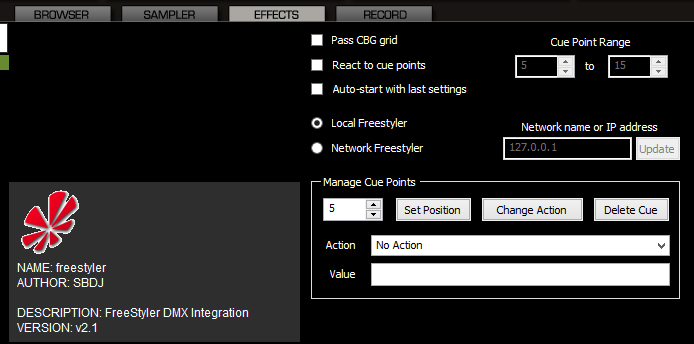
Any progress regarding these features? They would make this plugin even more awesome!
Posted Mon 07 Oct 13 @ 4:50 am
This plugin only works in VDJ Pro Full I'm afraid.
Posted Mon 07 Oct 13 @ 11:13 am
Strange, I can't find version 2.1 in the download section. Did you publish this version yet?
(As a LE-user, I can actually download virtually all plugins. Tools and mappers other than the interface I have, are the only downloads that are restricted).
(As a LE-user, I can actually download virtually all plugins. Tools and mappers other than the interface I have, are the only downloads that are restricted).
Posted Mon 07 Oct 13 @ 11:21 am
I haven't published this version yet.
No version other than Pro Full can instantiate a plugin of this class - they don't show up and they cannot be activated.
No version other than Pro Full can instantiate a plugin of this class - they don't show up and they cannot be activated.
Posted Mon 07 Oct 13 @ 1:17 pm
Hello Scott,
I'm french user of vdj, and i'm interest in vdj script. I use sdbj FS freestyler integration v2.0. It's great ! I want to try the v2.1 interface (i use full 7 version at work). Can you give us how to download this new version ?
thanks a lot.
Eric
I'm french user of vdj, and i'm interest in vdj script. I use sdbj FS freestyler integration v2.0. It's great ! I want to try the v2.1 interface (i use full 7 version at work). Can you give us how to download this new version ?
thanks a lot.
Eric
Posted Fri 25 Oct 13 @ 8:52 am
Help .........
Can't seem to get the VDJ Plugin to send anything to Freestyler, even installing it on the gig pc.
Has *anyone* got a foolproof system for getting it setting it up and working flawlessly ?
I'm using a VMS 4.1 controller, if that makes any difference.
Many Thanks
Kev
Can't seem to get the VDJ Plugin to send anything to Freestyler, even installing it on the gig pc.
Has *anyone* got a foolproof system for getting it setting it up and working flawlessly ?
I'm using a VMS 4.1 controller, if that makes any difference.
Many Thanks
Kev
Posted Thu 31 Oct 13 @ 1:56 pm
scott, im having a bit of an issue with the freestyler plugin, i cant seem to get vjd to pass the beats to freestyler, i have my system setup using two laptops and a crossover cable, freestyler seems to show the beats arriving but its not doing anything to my lights, any ideas?
ill provide you the lighting rig setup and list of dmx settings if you need them im just not sure hwats going wrong.
thanks, john
ill provide you the lighting rig setup and list of dmx settings if you need them im just not sure hwats going wrong.
thanks, john
Posted Tue 05 Nov 13 @ 3:42 pm
You have told freestyler what you want it to do?
Posted Wed 06 Nov 13 @ 2:42 am
Scott is right, could you please tell more about the fixtures that should be sound controlled?
For instance, did you click the little speaker icon in the cue window of Freestyler?
For instance, did you click the little speaker icon in the cue window of Freestyler?
Posted Wed 06 Nov 13 @ 2:49 am
ughh... i had a reply all typed out and my internet crashed :(
anyway, im recieving the following error from freestyler when i try to use sound active mode
"A device ID has been used thats out of range for your system"
"the sepcified device handle is invalid. {waveInReset}"
"the specified device handle is invalid. {waveInClose}"
i disabled the internal mic on my freestyler laptop in order to avoid issues with freestyler listening to two signals.
my dmx worked fine last time i set it up, but i was running both vdj and freestyler from the same machine, this time i want to use seperate machines using my crossover cable, i followed a tutorial on pootube but something somewhere is wrong :(
fixtures are
2 x revo 1
2 x chauvet micro barrels
1 x lxf revlover (evl spin)
1 x genius quark super roller
1 x chauvet dmx 4 (controlling 3 none dmx lights)
1 x EU lights double laser
1 x Illuminatin Quantum rg laser
1 x foggomatic fogger
the lasers are not hooked up to dmx for now.
anyway, im recieving the following error from freestyler when i try to use sound active mode
"A device ID has been used thats out of range for your system"
"the sepcified device handle is invalid. {waveInReset}"
"the specified device handle is invalid. {waveInClose}"
i disabled the internal mic on my freestyler laptop in order to avoid issues with freestyler listening to two signals.
my dmx worked fine last time i set it up, but i was running both vdj and freestyler from the same machine, this time i want to use seperate machines using my crossover cable, i followed a tutorial on pootube but something somewhere is wrong :(
fixtures are
2 x revo 1
2 x chauvet micro barrels
1 x lxf revlover (evl spin)
1 x genius quark super roller
1 x chauvet dmx 4 (controlling 3 none dmx lights)
1 x EU lights double laser
1 x Illuminatin Quantum rg laser
1 x foggomatic fogger
the lasers are not hooked up to dmx for now.
Posted Thu 07 Nov 13 @ 12:01 pm
How are you using Freestyler? Are you using the DMX400 chaser? The cue-window? Submasters?
In most cases, it's not necessary to activate the sound to light window when using a network connection between VDJ and FS.
Either right-clicking a fixture and choosing 'React to sound' or enabling the little speaker icons in the cue window is sufficient.
In most cases, it's not necessary to activate the sound to light window when using a network connection between VDJ and FS.
Either right-clicking a fixture and choosing 'React to sound' or enabling the little speaker icons in the cue window is sufficient.
Posted Thu 07 Nov 13 @ 2:52 pm
im using freestyler with a velleman interface, then subsequently daisychained as standard with dmx cables ending with a terminator on the last fixture.
like i say, i cant get freestyler and vdj to communicate, how the fixtures are setup is irrelevent to my situation, when i hit the "sound to light" speaker icon, it brings up two boxes, one with some settings and one which has a big button saying "start" ... when i hit that, i get the error message.
freestyler shows the network conection icon in the top right, but it doesnt seem to be commuincating with vdj
like i say, i cant get freestyler and vdj to communicate, how the fixtures are setup is irrelevent to my situation, when i hit the "sound to light" speaker icon, it brings up two boxes, one with some settings and one which has a big button saying "start" ... when i hit that, i get the error message.
freestyler shows the network conection icon in the top right, but it doesnt seem to be commuincating with vdj
Posted Thu 07 Nov 13 @ 4:08 pm
That's not exactly what I meant :)
There are several ways to use Freestyler as software, as explained here: http://www.freestylersupport.com/wiki/help_im_new#advanced_playback
When using cues or submasters, it's important to enable Sound-active:
(explained here: http://www.freestylersupport.com/wiki/playback:cue:playback_sequence?#other_cue_functions_options and here: http://www.freestylersupport.com/wiki/sound_2_light#jump_to_next_scene )
If you just want your fixtures to chase, click the DMX400-button in the toolbar of Freestyler. To sound-enable chasers, rightclick fixtures and select 'React to sound'
More info on the DMX400-button can be found here: http://www.freestylersupport.com/wiki/playback:dmx400
There are several ways to use Freestyler as software, as explained here: http://www.freestylersupport.com/wiki/help_im_new#advanced_playback
When using cues or submasters, it's important to enable Sound-active:

(explained here: http://www.freestylersupport.com/wiki/playback:cue:playback_sequence?#other_cue_functions_options and here: http://www.freestylersupport.com/wiki/sound_2_light#jump_to_next_scene )
If you just want your fixtures to chase, click the DMX400-button in the toolbar of Freestyler. To sound-enable chasers, rightclick fixtures and select 'React to sound'
More info on the DMX400-button can be found here: http://www.freestylersupport.com/wiki/playback:dmx400
Posted Fri 08 Nov 13 @ 5:31 am
tried the dmx 400 option with react to sound, however, the beats arent being recieved by freeatyler
Posted Fri 08 Nov 13 @ 9:12 am
As above you have actually created your lighting sequences in FreeStyler right?
Take VDJ out of the equation. Open FS, enable SoundToLight and click the beat button in the S2L window. If the fixtures have S2L enabled and nothing happens then you haven't actually created a light show ;)
Take VDJ out of the equation. Open FS, enable SoundToLight and click the beat button in the S2L window. If the fixtures have S2L enabled and nothing happens then you haven't actually created a light show ;)
Posted Fri 08 Nov 13 @ 9:13 am
When using the VDJ plugin you need to ignore the "Sound 2 Light" window that comes up - close it - you don't use it. Don't click Start in it - you're enabling reaction to the microphone then.
I'm 99% certain this is an issue with your freestyler setup rather than the VDJ plugin. Start from the basics - build your light show, test it, then you use VDJ to control it. Without the fundamentals in place it just won't work.
I'm 99% certain this is an issue with your freestyler setup rather than the VDJ plugin. Start from the basics - build your light show, test it, then you use VDJ to control it. Without the fundamentals in place it just won't work.
Posted Fri 08 Nov 13 @ 9:17 am
AAAAAARRRGGGHGHGHGHGHGHHHHHHHHHHHHHHHHHHHHHHHHHHHHH!!!!!!!!!!!!!!!!!!!!!!!!!!!!!!!!!!!!!!!!!!!!
NOW NOTHINGS WORKING..........
i dont know what the feck is happening here, but the more i try to fix the **$%&$*%& thing, the worse its getting.... now nothing will react to dmx at all....
gonna reinstall freestyler and start over ...... seriously crapping myself now because nothings working right and i have to pack up ready to take my gear to the gig for 1pm tomorrow
NOW NOTHINGS WORKING..........
i dont know what the feck is happening here, but the more i try to fix the **$%&$*%& thing, the worse its getting.... now nothing will react to dmx at all....
gonna reinstall freestyler and start over ...... seriously crapping myself now because nothings working right and i have to pack up ready to take my gear to the gig for 1pm tomorrow
Posted Fri 08 Nov 13 @ 12:13 pm
i have to agree with you scott, deffo something to do with freestyler, everything else seems to be working.... well... everything excpet freestyler and my lights lol
Posted Fri 08 Nov 13 @ 12:32 pm
You are talking between two pcs. Is your network working - can you ping between machines? This is the tutorial I did a couple of years ago which I think is still current - http://www.youtube.com/watch?v=IHE6AGqwbek
Posted Fri 08 Nov 13 @ 2:44 pm
as it happens i already followed your guide like 50 times, still nothing, it pings and it identifies the other machines i can even do file sharing etc.... i just cant get freestyler to work how i want it to :(
Posted Fri 08 Nov 13 @ 4:20 pm









