The AZ does not act correct, see below:
If having a loop active and then use an hotcue without a loop. Then VDJ still reports "loop is active" both on the AZ and on the mac. But the track is jumping to the hotcue correctly.
The yellow loop buttons on the AZ also still flashes. Needs to exit the loop to make it report no loop.
If having a loop active and then use an hotcue without a loop. Then VDJ still reports "loop is active" both on the AZ and on the mac. But the track is jumping to the hotcue correctly.
The yellow loop buttons on the AZ also still flashes. Needs to exit the loop to make it report no loop.
Posted 6 days ago @ 12:07 pm
Are you jumping earlier or later than the loop?
Posted 6 days ago @ 12:13 pm
And the loop was not really active anymore?
Depending on the loopAutoMove setting, jumping to a different position in the track either
-When loopAutoMove is on, the loop is simply moved to the new position
-When loopAutoMove is off, the loop is disabled only if jumping to a point past the loop, but not when jumping to a point before the loop
Depending on the loopAutoMove setting, jumping to a different position in the track either
-When loopAutoMove is on, the loop is simply moved to the new position
-When loopAutoMove is off, the loop is disabled only if jumping to a point past the loop, but not when jumping to a point before the loop
Posted 6 days ago @ 12:15 pm
In this case I was jumping to before the loop. Tested with another hotcue after the loop and then the loop was "self deactivated"
OK, I guess it worked according to spec then. @Adion Answer to your question is that the loop was deactivated correctly.
On the topic of loops, why does a "re-trig" of a loop give it a new length (according to the beat number in VDJ) and not how long the original loop was stored?
OK, I guess it worked according to spec then. @Adion Answer to your question is that the loop was deactivated correctly.
On the topic of loops, why does a "re-trig" of a loop give it a new length (according to the beat number in VDJ) and not how long the original loop was stored?
Posted 6 days ago @ 12:17 pm
I am very curious @Djdad or @Phantom why loops behave like this:
Why does a "re-trig" of a loop give it a new length (according to the beat number in VDJ) and not how long the original loop was stored?
Why does a "re-trig" of a loop give it a new length (according to the beat number in VDJ) and not how long the original loop was stored?
Posted 4 days ago @ 9:18 am
How do you retrigger the loop?
Posted 4 days ago @ 9:35 am
With ”RELOOP” button on RX3
Button 36 in the setup manual.
Button 36 in the setup manual.
Posted 4 days ago @ 2:11 pm
Normally if you trigger a saved loop, the beat number should change to match the length of the saved loop.
Is that not the case, or was the saved loop not saved as a number of beats, but in milliseconds?
Is that not the case, or was the saved loop not saved as a number of beats, but in milliseconds?
Posted 4 days ago @ 3:06 pm
I dont know if its beats or milliseconds.
The same happens if I create a loop on the fly with the loop buttons.
When reloop the looplength is changed to the beatnumber in vdj
The same happens if I create a loop on the fly with the loop buttons.
When reloop the looplength is changed to the beatnumber in vdj
Posted 4 days ago @ 6:59 pm
So the number of beats shown in vdj doesn't change to the number of beats of the saved loop when you activate it?
Posted 4 days ago @ 7:18 pm
I will check this tomorrow when I see the equipment again.
Posted 4 days ago @ 7:39 pm
Adion wrote :
So the number of beats shown in vdj doesn't change to the number of beats of the saved loop when you activate it?
I already had a saved loop for the track in the picture below and when I press the "hot cue / saved loop" button the number of beats in VDJ change to the beats of the saved loop.
On the other hand, if I create a new saved loop today and store on another hot cue / saved loop slot, the "loop adjust symbol" appears where the beat number is.
The loop adjust symbol appears also when I activate the saved loop by hot cue button.
And if I use button "RELOOP (36)" the beats of the loop will be according to what number says in VDJ.
Please note this is with XDJ-RX3!
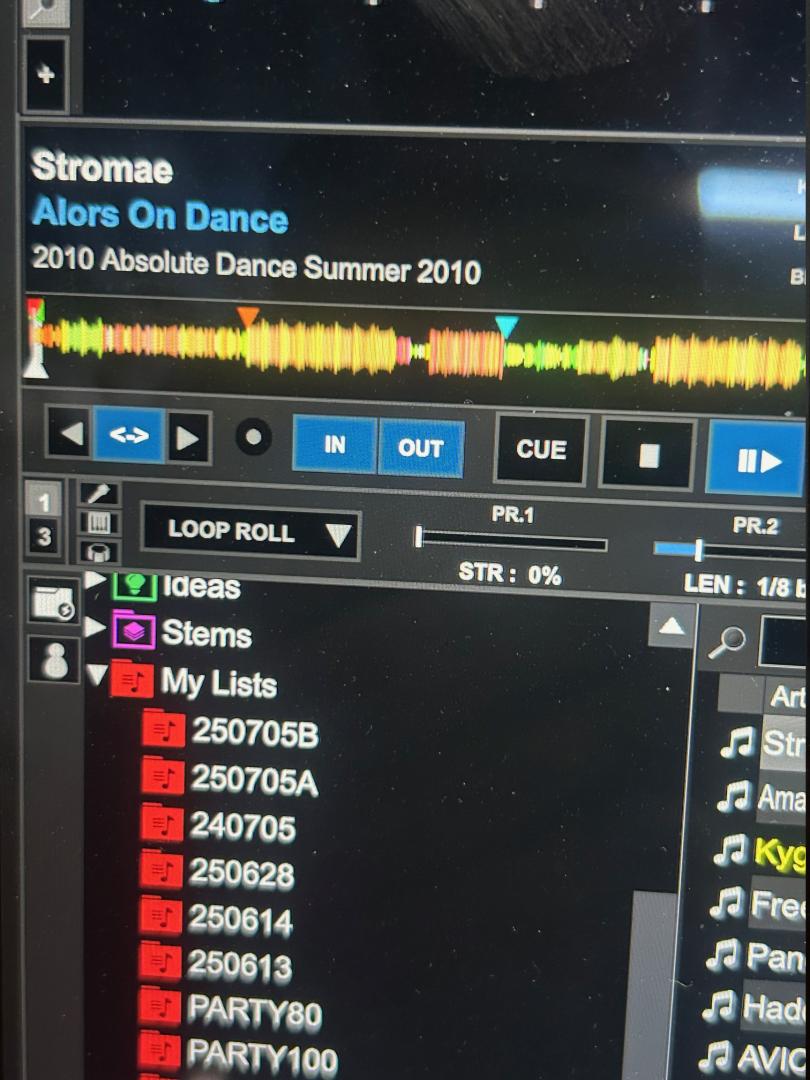
Posted 3 days ago @ 9:41 am
How did you create the loop before saving it?
If the length is not shown as in your case, it means the loop was not a quantized number of beats.
It is pretty unusual though, since with smart loop even using loop in/out buttons would be quantized.
So it should only happen if smart loop is disabled or if you use loop adjust to make minor adjustments to the loop size
If the length is not shown as in your case, it means the loop was not a quantized number of beats.
It is pretty unusual though, since with smart loop even using loop in/out buttons would be quantized.
So it should only happen if smart loop is disabled or if you use loop adjust to make minor adjustments to the loop size
Posted 3 days ago @ 10:19 am
I make the loop with LOOP IN / LOOP OUT buttons on the RX3.
I must enable "Smart Loop" in order to save loops by beats.
If Smart Loop is disabled no loops are saved by beats.
Shouldn't it be possible to, even without smart loop enabled, to reloop a loop which plays the same length as it was played previously since it knows the time (mS) of the total loop?
I must enable "Smart Loop" in order to save loops by beats.
If Smart Loop is disabled no loops are saved by beats.
Shouldn't it be possible to, even without smart loop enabled, to reloop a loop which plays the same length as it was played previously since it knows the time (mS) of the total loop?
Posted 3 days ago @ 12:56 pm
The reason it currently doesn't is due to a combination of choices that I think on it's own make sense, and thus I'm not sure if overal it would be good to change the behavior, especially since I think non-quantized loops are a bit of a rare case.
-Reloop uses the current 'default' loop length instead of storing the the length of the last loop. While technically not the same, in practice this has the advantage that you actually see the length that you are going to get as a reminder. Also if you intentionally change the default loop length after disabling a loop, then I'm not sure if you'd expect reloop to undo that change and use the original length.
-Recalling a saved loop changes the default length, except for non-quantized loops.
In the case of quantized loops, this makes everything work as expected even when using reloop.
In the case of non-quantized loops, while technically it would be possible to change the default length, the reason for not doing this is because such a custom loop length is unlikely to be useful at a different point in the song, so after using the non-quantized loop, activating a loop would then get a probably unintended length.
-Reloop uses the current 'default' loop length instead of storing the the length of the last loop. While technically not the same, in practice this has the advantage that you actually see the length that you are going to get as a reminder. Also if you intentionally change the default loop length after disabling a loop, then I'm not sure if you'd expect reloop to undo that change and use the original length.
-Recalling a saved loop changes the default length, except for non-quantized loops.
In the case of quantized loops, this makes everything work as expected even when using reloop.
In the case of non-quantized loops, while technically it would be possible to change the default length, the reason for not doing this is because such a custom loop length is unlikely to be useful at a different point in the song, so after using the non-quantized loop, activating a loop would then get a probably unintended length.
Posted 3 days ago @ 1:34 pm
I get your point Adion. Thanks for explaining the details of the reasoning behind it.
I agree that nonquantized loops are rare, so I guess having Smart loop enabled is the way to go for make it behave like I want.
Thanks!
I agree that nonquantized loops are rare, so I guess having Smart loop enabled is the way to go for make it behave like I want.
Thanks!
Posted 3 days ago @ 6:27 pm







